Preparations¶
Notice¶
If the object to be scanned has rich geometric or textural features, the scanning speed and quality can be better guaranteed;
On the contrary, if the object to be scanned has fewer geometric or textural features or a high degree of feature repetition, you need to do some preparation work before scanning to enhance your scanning experience.
For placing markers¶
- Markers should be attached randomly but spaced evenly.
- Markers required in the common area are not less than 4.
- Ensure the camera can capture at least 4 markers within normal scanning range.
- At the edge of the model or a small area, attach markers of 3 mm in diameter.
- Do not attach markers on a highly curved surface.
- Do not use broken or incomplete markers.
- Do not use greasy, dusty, or dirty markers.
For special objects¶
Note
- Objects that are better not to scan:
- Soft material objects that cannot be hung.
- Moving or shaking objects. Frequent coordinate changes will lead to a poor scanning quality.
- Objects with a lattice structure and many small deep holes.
| Object | ||
|---|---|---|
| Transparent, shiny, reflective or black objects | Use washable or vanishing scanning spray. | Scan as normal after spraying. |
| Objects with less features or repetitive features |
|
|
| Small objects | Place markers on the project, select Markers alignment mode, and align every project. | During the scanning, the relative positions of objects and planes must not be altered. |
Thin-wall objects¶
To scan thin-wall objects without distinct features, as shown in the following:


It is recommended that you select the markers alignment in rapid scan mode:
Col
1.Prepare two auxiliary objects with markers placed on their upper and lateral sides.
Col

Col
2.Place different markers on lateral sides of the scanned object.
Col


Col
3.Place the scanned object side-upright and fixed, and place the auxiliary objects on both sides of the object (at a distance apart).
Col

4.During the scanning process, the markers on both sides of the auxiliary objects should be scanned to complete the transition between the front and back side, then scan the lateral sides, and scan the remaining data after removing the auxiliary objects.
Small objects¶
To scan thin-wall objects without distinct features, as shown in the following:

It is recommended that you select the markers alignment in rapid scan mode and align projects by manual align:
Col
1.Prepare one auxiliary object with markers placed on its side.
Col
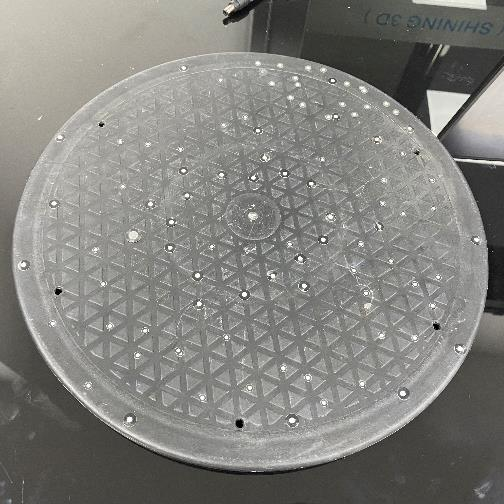
Col
2.Put the scanned object on the center of the surface with markers, and select Markers alignment mode.
Col
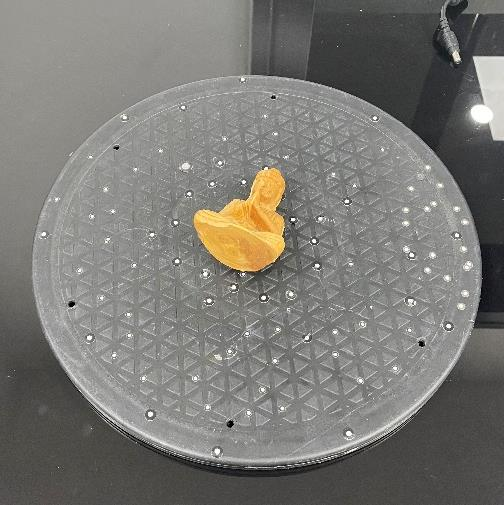
3.Turn over the object, click ![]() to create a new project within the current project group, and scan the back side of the object.
to create a new project within the current project group, and scan the back side of the object.
4.Click align and choose Feature Align to align two projects (if not successful, use Manual Align instead).