Quick calibration¶
Quick calibration is required when the scanning accuracy drops or alignment failure occurs frequently after standard calibration.
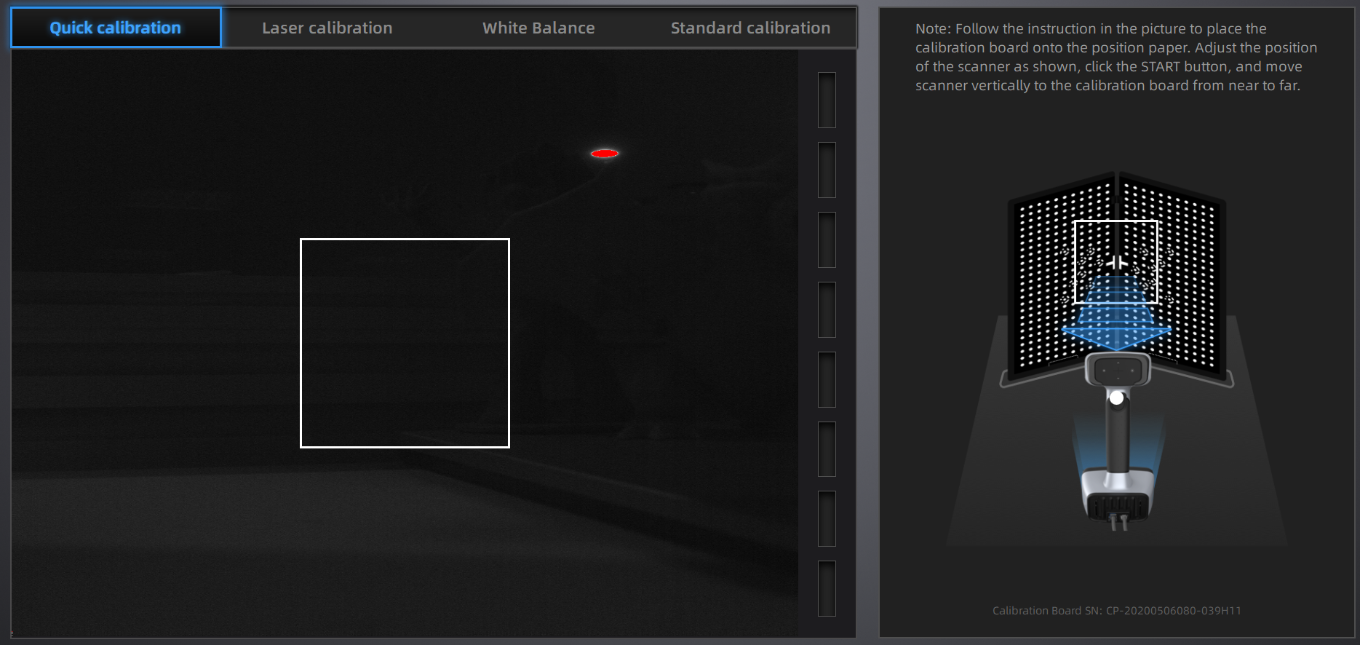
Caution
Do not move the board during the calibration.
Steps
-
Place the arrow-shaped positioning paper on a flat surface with the arrowhead pointing forward.
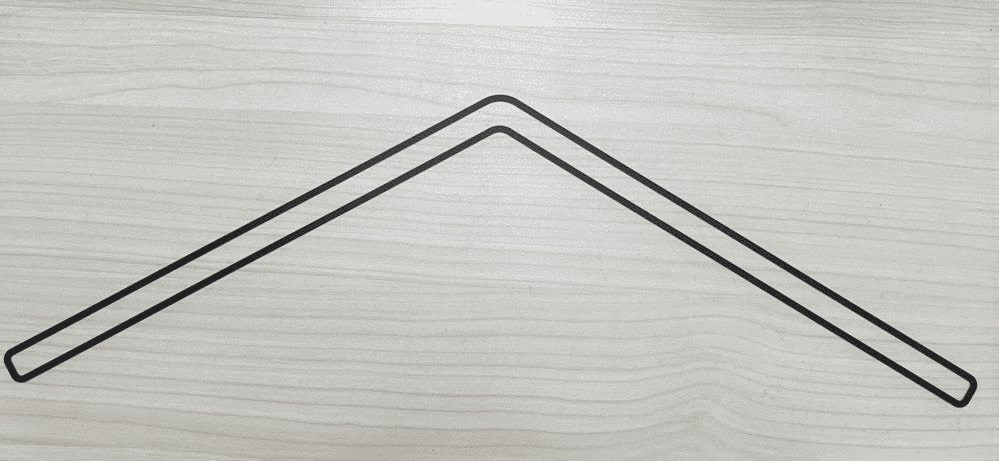
-
Open the calibration board with its black dotted side toward you and place it vertically on the positioning paper to match the outline.
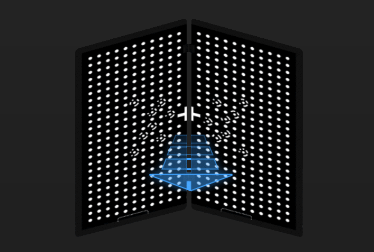
-
Adjust the scanner according to the illustration and make sure it has the same direction.
-
Press
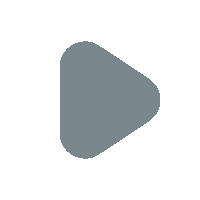 on the scanner to start calibration.
on the scanner to start calibration. -
Move the scanner back and forth slowly untill all distance indicators turn green.
Color bar Color Note 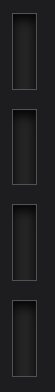
Empty Not calibrated 
Blue Calibrating Green Calibrated Caution
Pay attention to the camera window on the left during the calibration, and direct the camera at the cross in the middle of the calibration board.
-
When all distance indicators turn green, the software will calibrate the scanner automatically.
Note
- If the calibration fails, please try it again.
- If you still fail to calibrate the scanner, please perform standard calibration.