Scan mode¶
There are two scan modes: Rapid Scan and Laser Scan, depending on the light source.
Rapid scan¶
Col
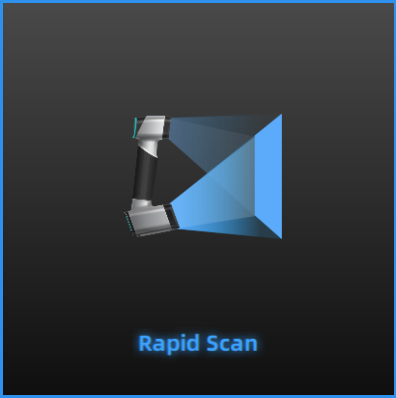
Col
In rapid scan mode, the scanner can scan faster, and capture color texture. There are four alignment modes: markers, features, hybrid alignment and texture. If the object to be scanned has rich features or texture, and is not easy to place markers, this mode can be used as a priority. For specific settings and explanations of alignment modes, please refer to Project settings > Rapid scan.
Laser scan¶
Col
The scanned data of Laser Scan boasts high accuracy and high quality. In this mode, the scanner has strong adaptability to the material of the object to be scanned. For specific settings, please refer to Project settings > Laser scan.
Col
