Upgrade¶
When a new version of the software is released or a higher firmware version is available, you will be prompted when opening the software.
Firmware upgrade¶
Firmware is the device driver in the scanner. To get a better scan result or to fix issues, the latest firmware version will be released at irregular intervals.
Caution
Make sure that the device is powered on during the upgrade; avoid interruption of the upgrade due to power cuts.
When you open the software, it will automatically detect the firmware version. If the firmware doesn't match the software, a message will pop out to prompt you to upgrade the firmware.
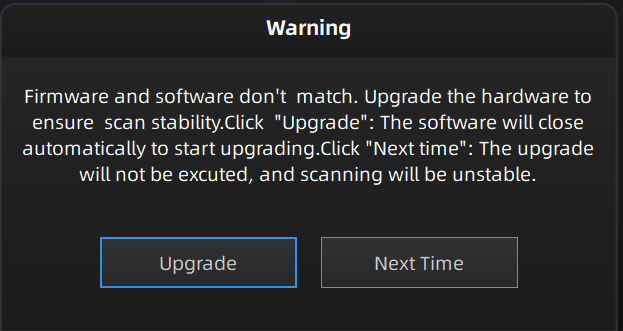
Click Upgrade to update the firmware, as shown below.
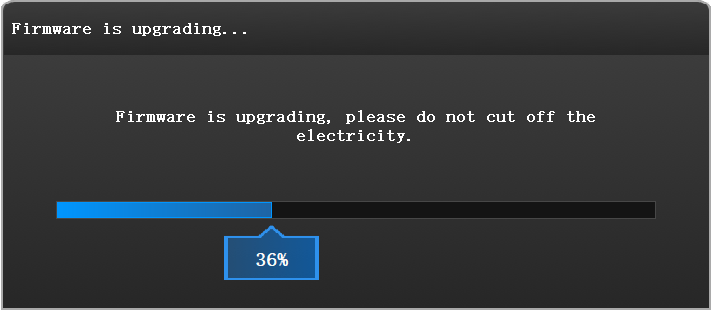
Software upgrade¶
A new software version will be released for better performance, bug-fixing or the integration of new functions.
Caution
The software will be closed automatically during the upgrade. Please save your projects in advance.
We recommend you use the latest version, or a message box will pop out when you open the software.
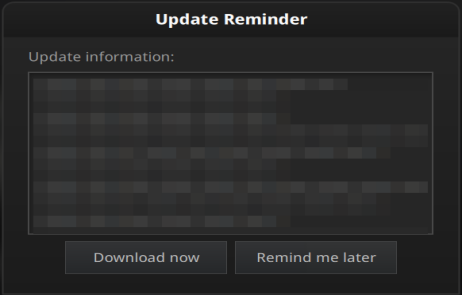
Click Download Now and download the installation package in the background.
Caution
Do not close the software during the download, otherwise you need to re-download it by running the software again.
When the download is completed, a message box will pop up, as shown below.
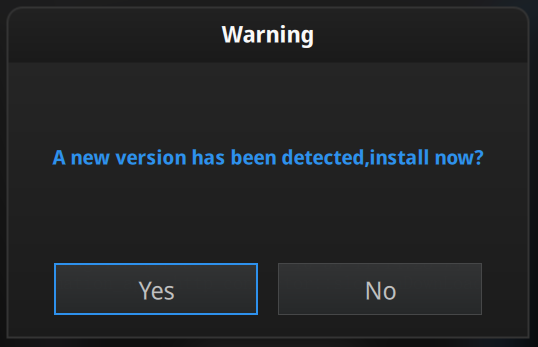
Click Yes to upgrade the software.