Preparation¶
Make some preparations when scanning different objects.
Marker¶
Markers shall be attached to models. If the device fails to catch markers, it will not emit laser lines in the laser scan mode.
● Attach the markers evenly and randomly.
● Four markers are required for the alignment at communal areas.
● Ensure that the device’s camera can scan at least 4 markers within the normal scanning range.
● Please attach small markers1 on the edges or at small facets of the model.
● Do not attach the markers on the surface with high curvature.
● Do not use damaged or incomplete markers.
● Do not use greasy, dusty, or dirty markers.
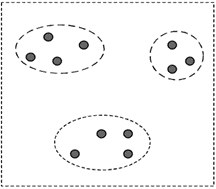 |
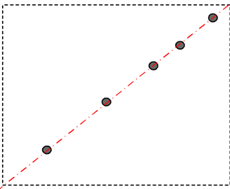 |
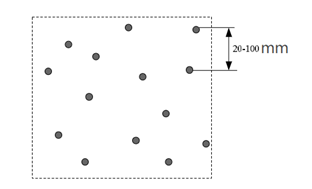 |
|---|---|---|
Hair¶
Comb the hair before scanning in the IR mode.
 |
 |
|---|---|
Spraying¶
Spray the washable or specified imaging agent on the transparent, shiny or reflective model before scanning.
Note
Objects are not recommend to scan:
● Moving or vibrating objects. Frequent changes in the coordinates of such objects will result in poor scanning quality.
● Soft material objects.
-
3mm markers are the minimum markers identidied in the laser scan mode;
6mm markers are the minimum identidied in the invisible light scan mode. ↩