Device¶
FreeScan Trio (hereinafter referred to as "scanner") is a handheld laser 3D scanner independently developed by Shining 3D Tech Co., Ltd, featured in the fast scanning speed, complete data acquisition, and convenient handholding operation. Besides, the device supports repeatable high-precision operations, without discrimination on the material and color of the objects to be scanned. Therefore, black or reflective surfaces are still scannable. The scanner's built-in patented binocular photogrammetry module provides users with technical solutions that can be applied to different scanning scenarios.
Appearance¶
 |
 |
| Adjustment of the size of data displayed in the preview window |
||
Laser Information¶
Class 2 Laser Product
Laser power: <1mW
Wavelength: 450nm
Complies with FDA performance standards for laser products except for conformance with IEC 60825-1 Ed.3., as described in Laser Notice No.56, dated May 8,2019.
Caution
Use of controls or adjustments or performance of procedures other than those specified herein may result in hazardous radiation exposure.
Lables¶

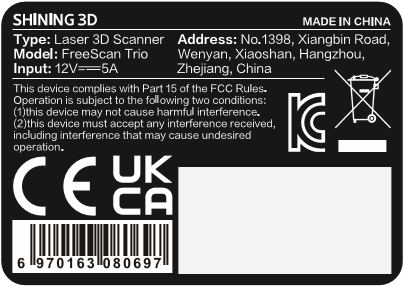 |
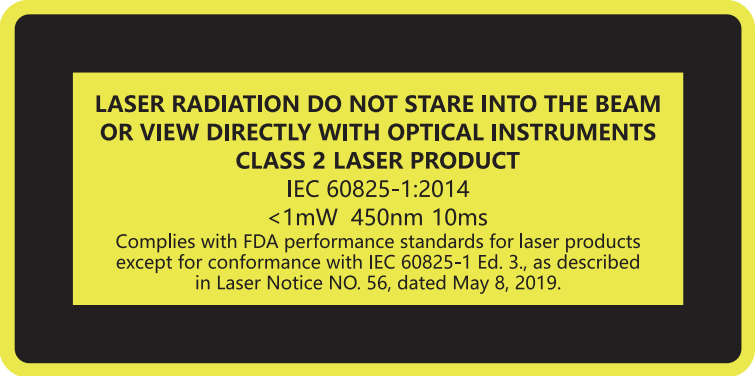 |
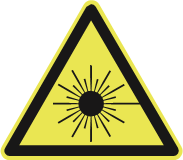 |
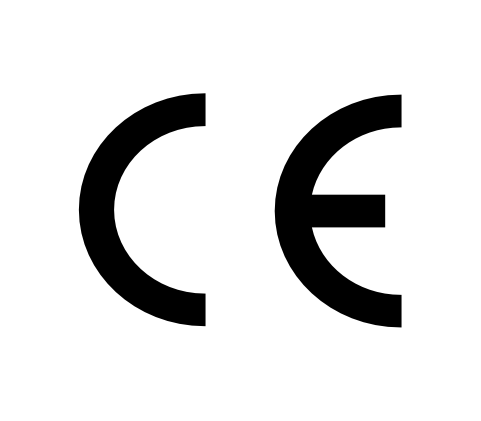 |
LVD/EMC Directive This product complies with the European Low Voltage Directive 2014/35/EU and EMC Directive 2014/30/EU. |
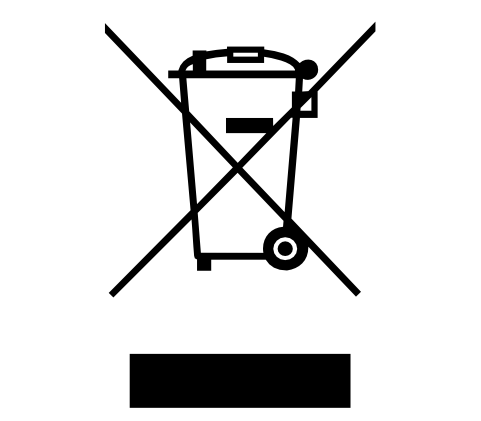 |
WEEE Directive-2012/19/EU The product this manual refers to is covered by the Waste Electrical&Electronic Equipment(WEEE) Directive and must be disposed of in a responsible manner. |
 |
The UKCA marking is the product marking used for products being placed on the market in Great Britain (England, Scotland and Wales). |
Connect Cables¶
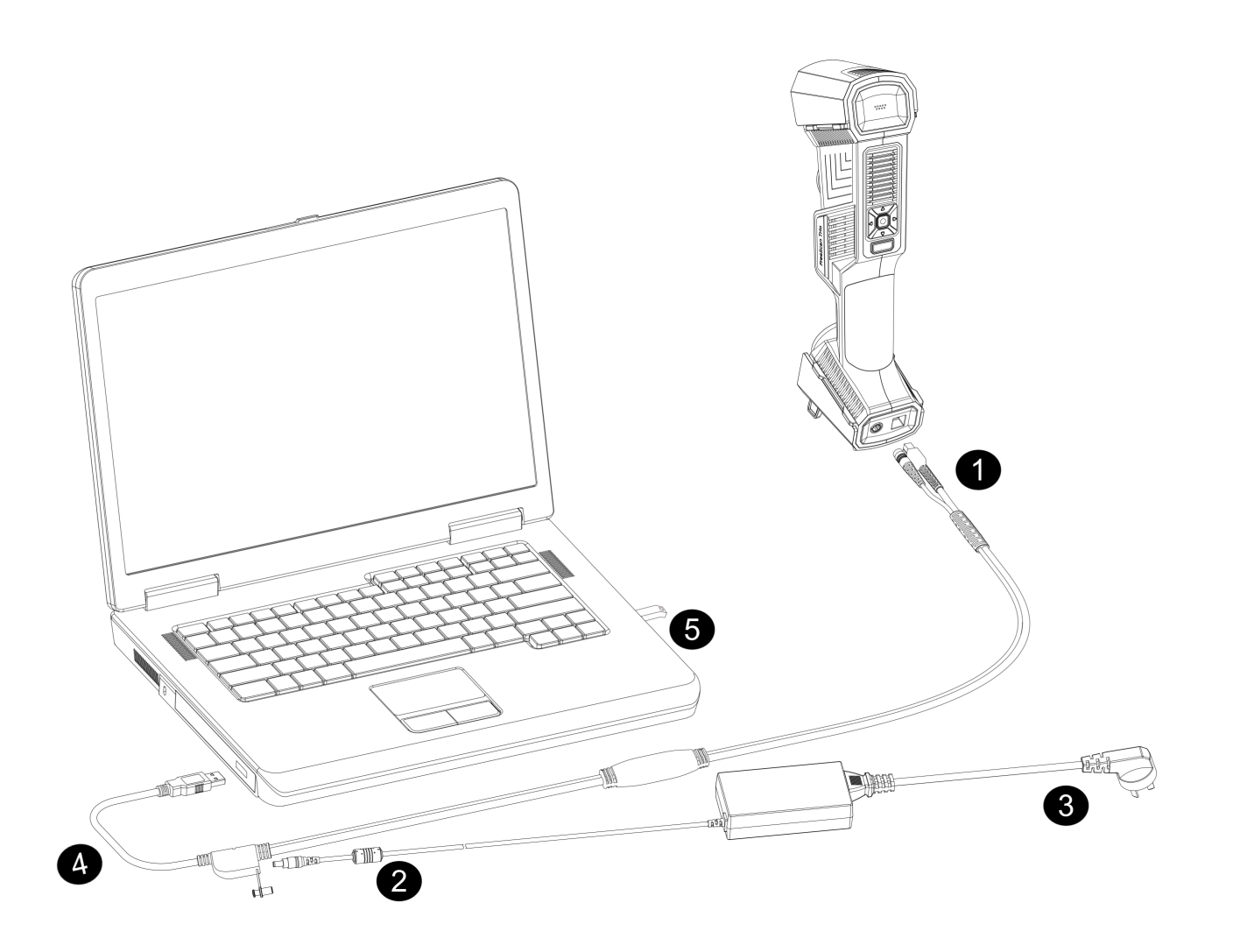
Caution
Make sure you are using the correct power adapter (12V/5A).
Steps
1.Connect aviation cable to the power port and the USB port on the scanner.
2.Connect power cord (3) and the power adapter.
3.Connect power adapter (2) into aviation cable (4).
4.Connect USB port on the aviation cable to the PC USB 3.0 port.
5.Insert the Dongle (5) into the PC USB port.
6.Plug in socket to power up.
Note
- Please ensure that the external adapter for the computer is plugged in.
- It is recommended to use hardware configuration with dual-channel memory.