Mesh model¶
Meshing is to convert the point cloud into a triangular mesh surface. The data after mesh can be directly used for rendering, measurement or printing.
Mesh optimization can optimize the quality of the data.
Mesh optimization¶
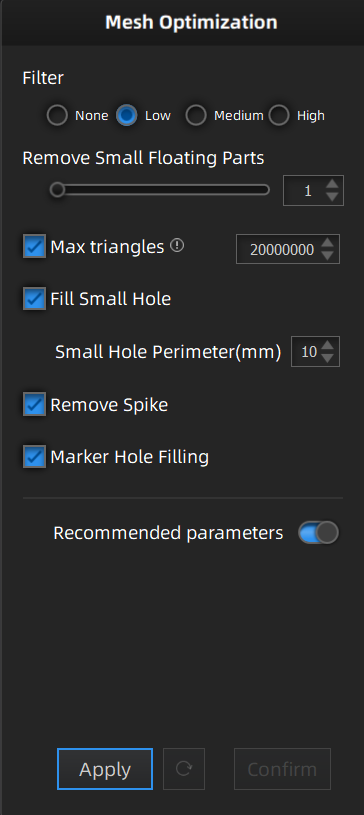 |
●Filter:Optimize the data and improve the clarity of the data. The higher the level, the less the small details. - None: No optimization. - Low: Optimize data slightly and preserve data features. - Med: Reduce the noise on the surface of the scan data. - High: Reduce the noise on the surface of the scan data and sharpen it powerfully.  ●Remove Small Floating Parts:Remove small floating parts on the model.  ●Max triangles: Set max plate number to get mesh model’s triangle plate number is within configured plate number. - Please enter this value reasonably to avoid over-simplification resulting in poor data quality. - Avoid entering extremely small numbers.  ●Fill Small Hole:Automatically fill the small holes with a smaller perimeter than the number input.  ●Remove Spike:Remove spike-like data on the image edge.  ●Marker Hole Filling:Fill in the holes on the surface of objects that are not scanned due to being covered by markers.  ●Recommended Parameters:When turning on, it will automatically use the recommended parameters for meshing. |