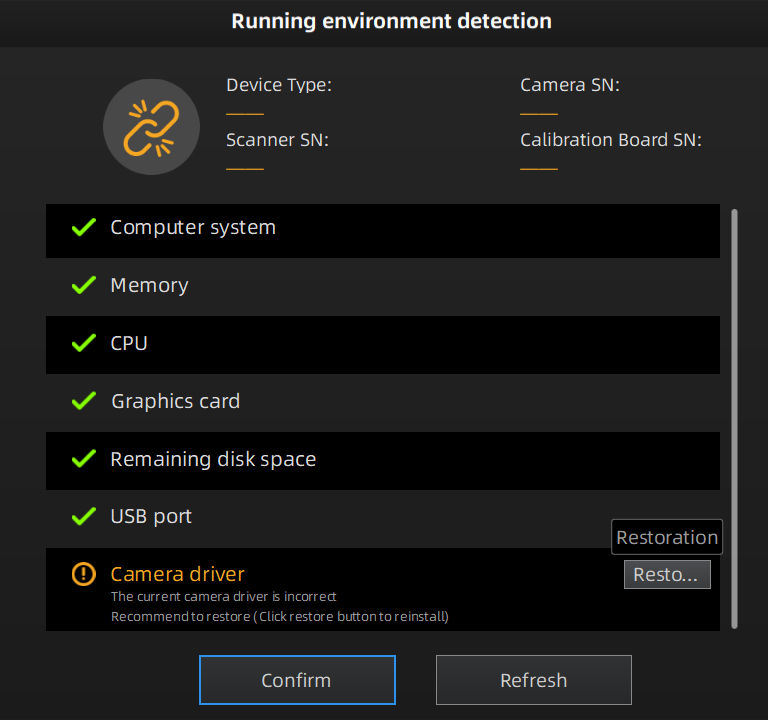Running environment detection¶
After running the software, click ![]() > Running Environment Detection to check the device information and whether computer configuration meet the operating conditions.
> Running Environment Detection to check the device information and whether computer configuration meet the operating conditions.
- Click Refresh to detect again.
- Click Confirm to exit.
If it shows ![]() , it means that the device information can be read normally or the configuration meets the operation requirements.
, it means that the device information can be read normally or the configuration meets the operation requirements.
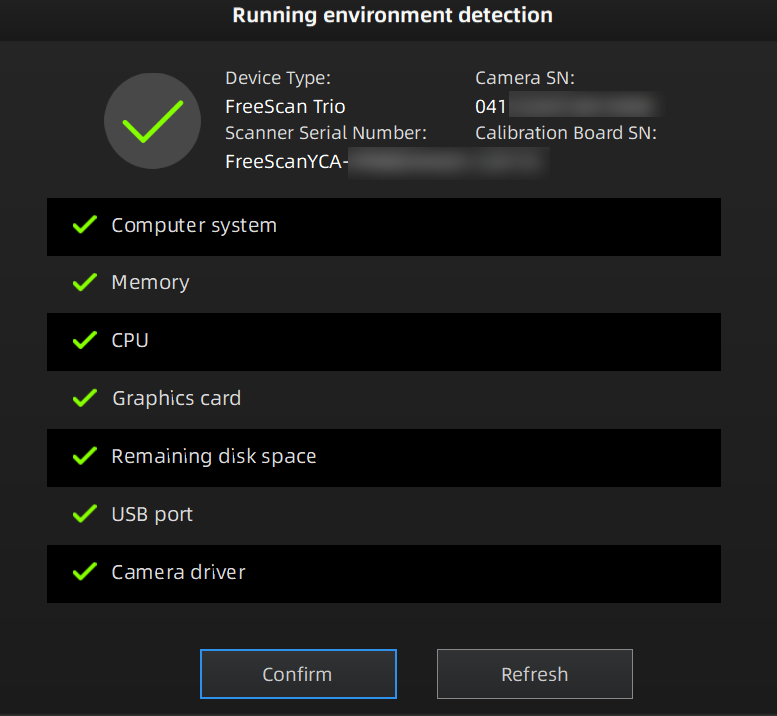
If the status is abnormal, please check the device connection, computer configuration or repair the problem according to the interface prompts.