Preparation¶
Caution
- Ensure the lens is free of scratches or damages.
- Ensure the device is connected and powered on.
- Ensure a secure joint of the scanner with the tripod and make them stable.
- Do not touch the lens with your fingers lest fingerprints be left to affect data acquisition.
Note
When scanning mesh in Trak Mode:
- No need to place markers on the objects.
- Make sure the object to be scanned is in the visual field of the tracker.
- Do not cover, touch or damage the balls on the scanner when it is working.
- Do not move the object and the tracker during scanning.
Note
When scanning markers in Trak Mode or Laser Mode:
- Need to place markers on the objects.
- Place the markers evenly and randomly.
- Do not use damaged or incomplete markers.
- Do not use greasy, dusty, or dirty markers.
- Do not attach the markers to a surface with high curvature.
- If the device fails to capture markers, it will not emit laser lines.
- Four markers are required for the alignment of common areas.
- Ensure that the device's camera can scan at least 3 markers within the normal scanning range.
- Place markers with a diameter of less than 6 mm to edges and/or small areas of the model.
- Ensure that the distance between markers is about 50 cm when scanning markers in Trak Mode and the distance between markers is about 2-10 cm when scanning in Laser Mode.
Col
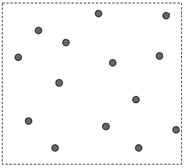 Markers are attached correctly
Markers are attached correctly![]()
Col
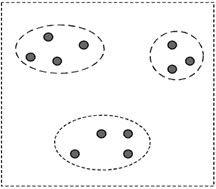 Artificial grouping of markers
Artificial grouping of markers![]()
Col
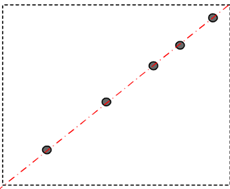 Attach markers only in one line
Attach markers only in one line![]()