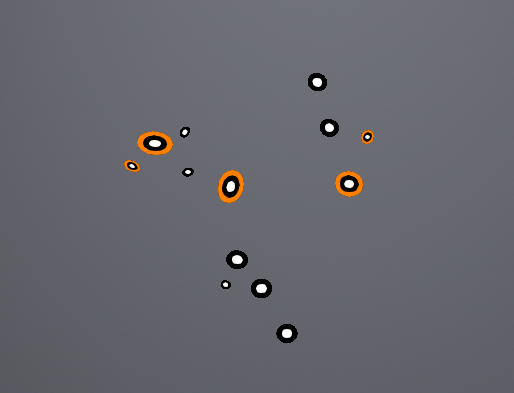Scan Markers¶
Scan Markers refers to the collection of the markers. By detecting such markers, the relative positions of the markers to the scanner are efficiently determined.
Trak Mode¶
- Select Trak Mode (Single-Shot Scan) > Scan Markers.
- (Optional) Click
 on the right sidebar or press the scan button on the scanner to preview scanning.
on the right sidebar or press the scan button on the scanner to preview scanning. -
Click
 on the right sidebar or press the scan button on the scanner to start scanning.
on the right sidebar or press the scan button on the scanner to start scanning.Note
During the scanning process, adjust the scanning distance based on the color indications on the scanning interface border:
- Blue indicates that the scanning distance is too far.
- Yellow indicates that the scanning distance is too close.
- No color indicates that the scanning distance is suitable.
-
Change the scanning perspective (move the tracker or the object being scanned) and click
 to scan other markers. The software will automatically align the new markers with the former ones.
to scan other markers. The software will automatically align the new markers with the former ones. - Click
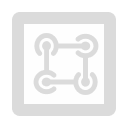 on the right sidebar to optimize the markers.
on the right sidebar to optimize the markers. - Click
 to save data, or choose Scan Mesh to continue.
to save data, or choose Scan Mesh to continue.
Laser Mode¶
- Select Laser Mode > Scan Markers.
- (Optional) Click
 on the right sidebar or press the scan button on the scanner to preview scanning.
on the right sidebar or press the scan button on the scanner to preview scanning. - Click
 on the right sidebar or press the scan button on the scanner to start scanning.
on the right sidebar or press the scan button on the scanner to start scanning. - After scanning, click
 to stop.
to stop. - Click
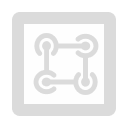 on the right sidebar to optimize the markers.
on the right sidebar to optimize the markers. - Click
 to save data, or choose Scan Mesh to continue.
to save data, or choose Scan Mesh to continue.
Note
In Laser Mode, after scanning the global markers, you may notice additional colors outside the global markers.
Col
- If there is an orange circle outside the markers, it indicates that the quality of the scanned markers is low.
- If there are no additional colors outside the markers, it indicates that the quality of the scanned markers is normal.
- Markers with an orange circle may disappear or be displayed abnormally after data processing.
- Once the markers are optimized, the color indication will disappear.
- There is no color outside the newly added global markers in Scan Mesh.
Col