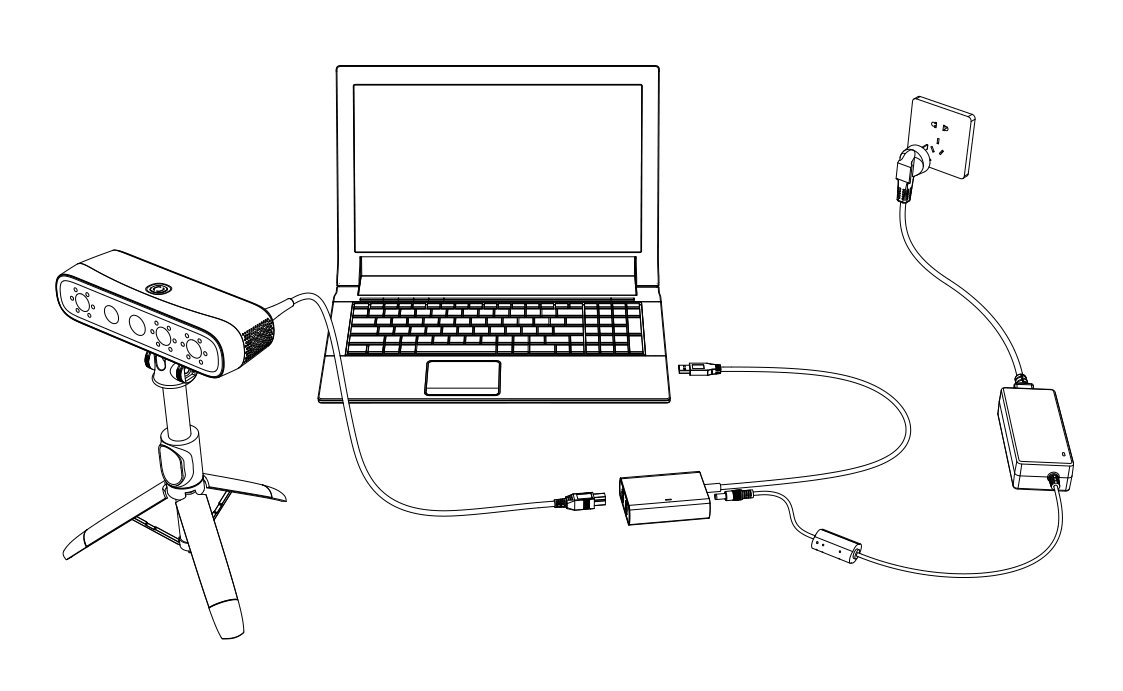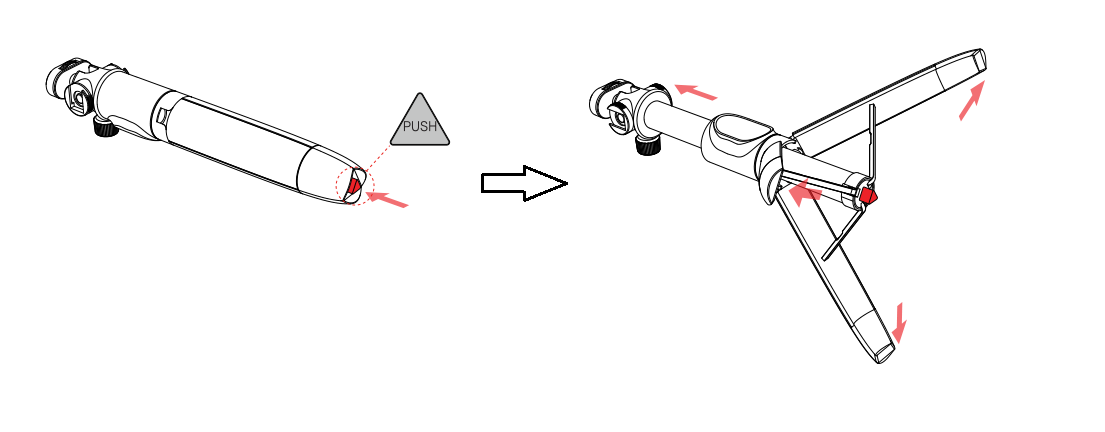Connection
Please connect the scanner in right order.
Note
-
The facial scanning device is only compatible with Aoralscan 3 for now.
-
Please follow the connection diagram when connecting the device.
-
To ensure the performance and safe use of the device, use only the original accessories and software provided with the device. Do not use other cables for connection.
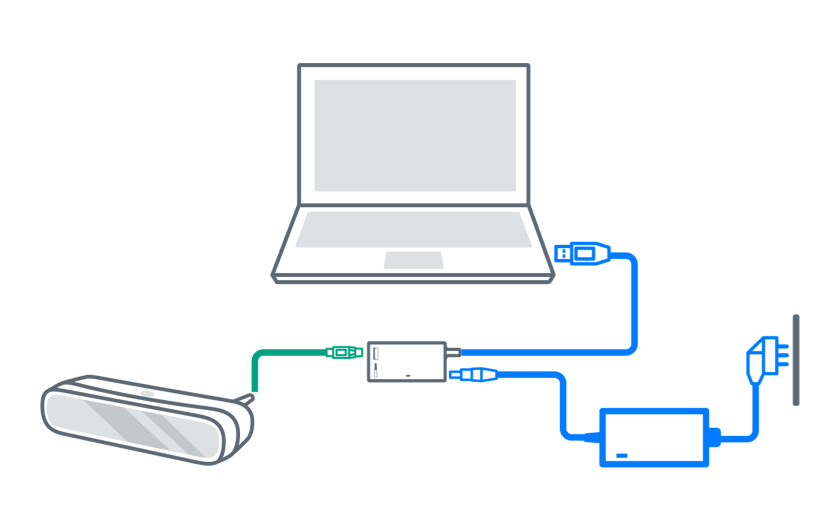 Connect only with MetiSmile |
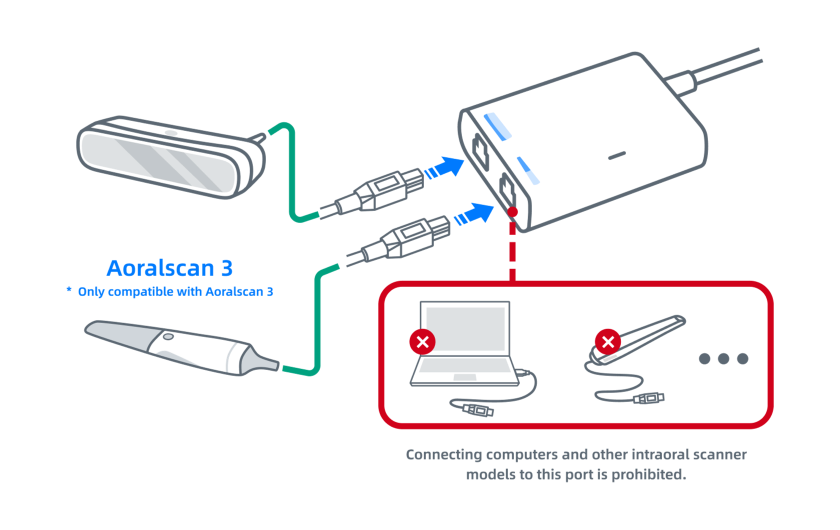 Only compatible with Aoralscan 3 |
Caution
-
Users should be held responsible for device malfunctions, damage, or financial losses resulting from using cables or accessories other than those provided in the package.
-
Before connection, please ensure that the provided software is installed on your computer.
-
Connect the scanner according to the instructions in the user manual.
-
Use the scanner only in dental laboratories, dental clinics, or equivalent environment.
-
Do not install, place, and use the scanner in dusty and damp environment or in the areas of extreme temperature or in direct sunlight.
-
Keep a level surface(like a desk) in ready. Do not place the scanner on a slanted surface.
-
Do not place the scanner on a heated or damp surface lest it be damaged.
-
Ensure that you use only the supplied power adapter, power cable, and USB cable.
Connect the scanner according to the illustrations.