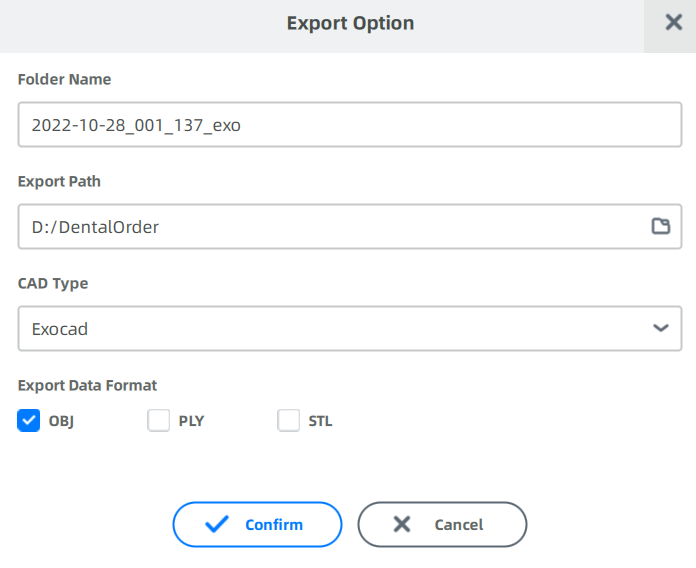Data exportation
You can export the order to a local directory.
Steps
1.Click in Data Sending.
2.Set exportation options.
3.Click Confirm to export the order.
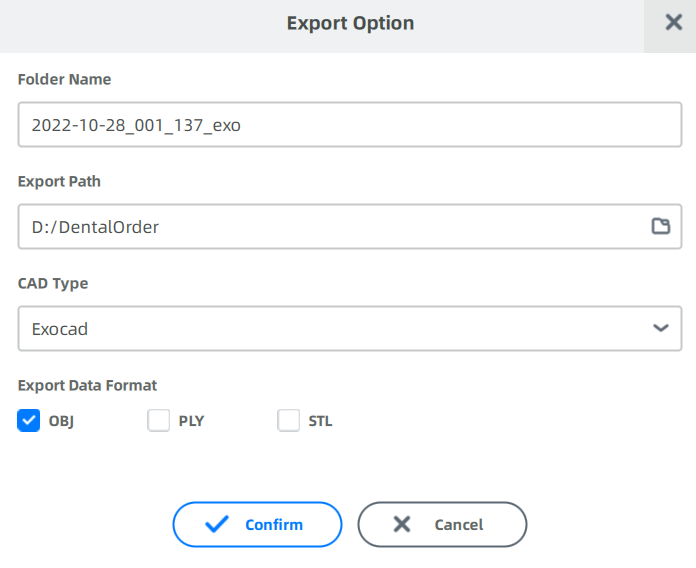
You can export the order to a local directory.
Steps
1.Click in Data Sending.
2.Set exportation options.
3.Click Confirm to export the order.