Order settings
Click on the upper right and set order parameters.
| Parameter | Description |
|---|---|
| Language | Users can set the software interface language. |
| Default dentistry type | Select a dentistry type from Aesthetics, Maxillofacial and Orthodontics. |
| Order save path | Set the order save path. |
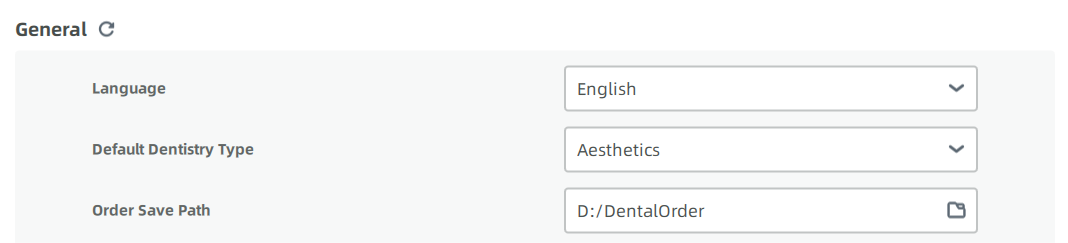
Users can customize the naming rules of the order. The name of the file will consist of the checked elements.
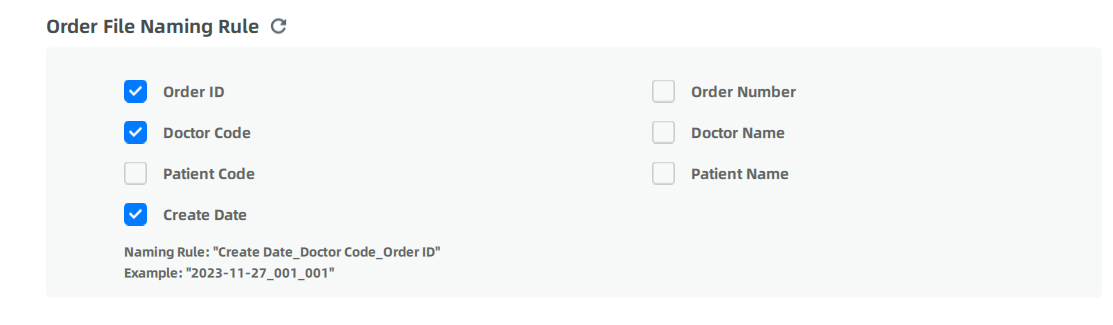
Click to reset the parameters.
Click and a tip pops up whether to apply changes. Click Yes to save all changes.