Generate Report¶
Note
You need to join an organization (clinic/laboratory) to generate a report.
- In the Preview/Edit interface, click
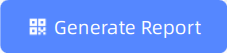 to generate the report.
to generate the report. - After the report is generated, a QR code for the patient report will be displayed. You can save the QR code locally or copy the link to share the report.