Data export¶
You can export the order to your selected local folder.
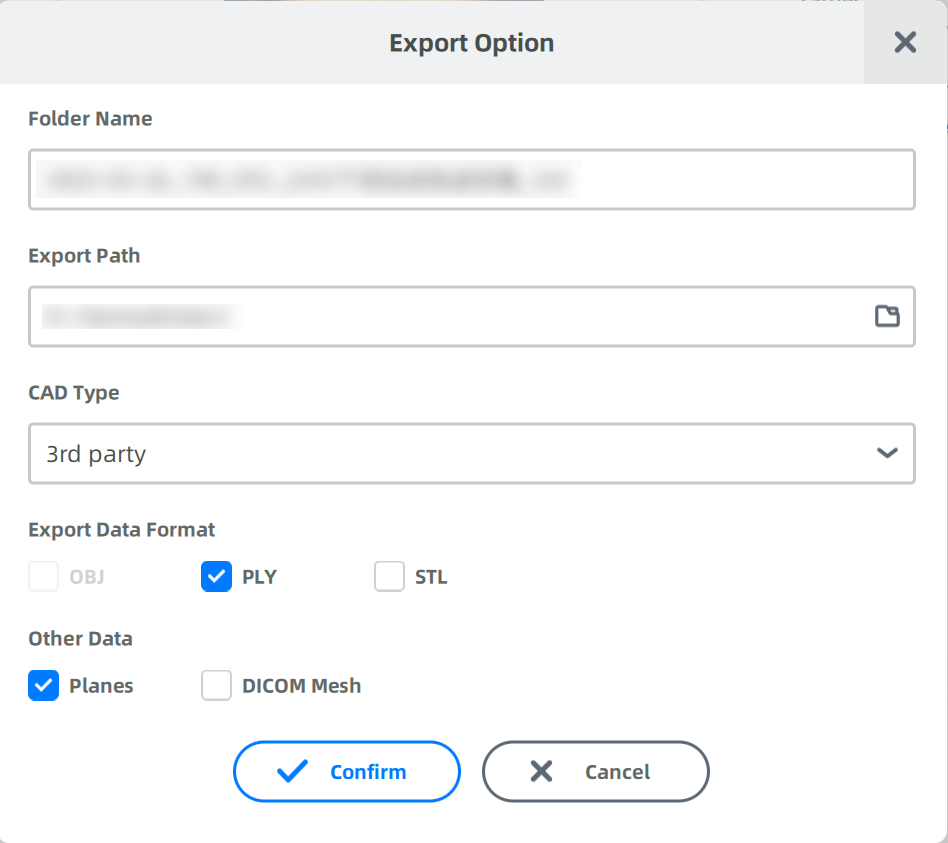
Steps
- Click
in Data Sending.
- Configure export settings, such as folder name and output path.
-
Click Confirm to export the order.
Caution
Please finish DICOM alignment before exporting the DICOM data.
-
The folder opens automatically upon successful export.