Gauges¶
Click Gauges in the top navigation bar to enter the gauges module, where you can measure with ![]() calipers.
calipers.
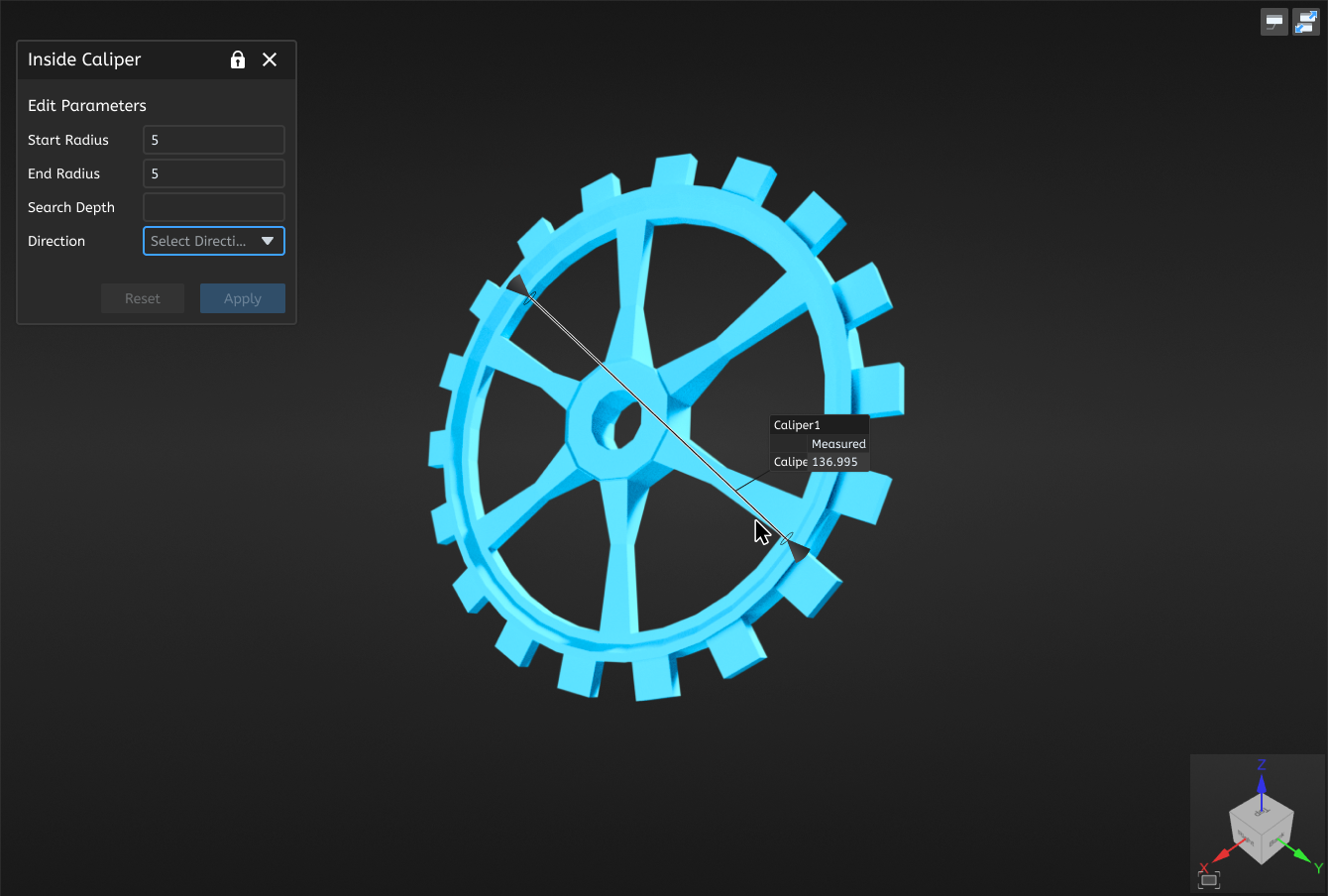
- In the Gauges toolbar, click
 Calipers to expand the drop-down list, where you can select Inside Caliper / Outside Caliper to open the corresponding window.
Calipers to expand the drop-down list, where you can select Inside Caliper / Outside Caliper to open the corresponding window. - Edit parameters including start radius, end radius, search depth and direction (along normal of start region, X / Y / Z axis or customize).
- After completing relevant settings, click on the model in the 3D scene to select the start and end point.
- Click Apply to save the caliper, and the
 caliper object will be displayed in the
caliper object will be displayed in the  gauges module in the left-side tree view.
gauges module in the left-side tree view.
Note
- When creating a caliper, both the start and end point should be specified.
- Only one caliper can be created for each time, and new caliper can be created after clicking Apply.