Scanning Settings¶
Click and then click the Scan Settings tab to view or set scanning parameters.
| General function | Description |
|---|---|
| IMU menu | Enabled by default. |
| Auto-brightness | Adjust the camera brightness to capture clear images. Enabled by default. |
| Refined scan | Unchecked by default. Suitable for refining the area by selecting the prepared tooth area, post-processing data are processed more finely to enhance data details. |
| Supports alternate day scanning | Enabled by default. Scanned orders support unlimited add-scan. |
| Filled holes will be displayed in grey | Check the feature to make the holes of teeth will be displayed in grey, refer to the following picture. The feature is unchecked by default,that make the holes of teeth will be displayed in colour.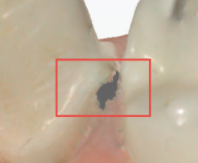 |
● Scanning Squency:Supporte to set the scanning order according to the operation habits. By default, the working jaw is preferred.
● Scanning View:
| View | Description |
|---|---|
| Scanner Perspective1 | Camera Window and scanning data clockwise rotation 90°. |
| Scanner Perspective2 | The camera window displays the real scanning scenarios same as the scanned data displayed angle. |
| Operator Perspective | The scanning position of the operator perspective is divided into Patients Front and Patients Rear. Patients Front: The scanner perspective of lower jaw scan does not change, and the upper jaw data are mirror images. Patients Rear:The scanner perspective of upper jaw scan does not change, and the lower jaw data are mirror images. When selecting the operator perspective, you can check Mirror Show Upper Jaw, This parameter is mainly designed for the sitting position of the patient. After checking, the camera window is mirrored up and down, the scanning data is clockwise rotated clockwise by 180°, and the mirror image shows the upper jaw. |
Camera top, bottom, left, and right margins’ values are acquired from the camera by default; When selecting Operator Perspective as scanning view, you can also manually set the cropping parameters for the top, bottom, left, and right margins of the camera window.
Adjustable left or right margins in the range of [8, 300].
Adjustable top or bottom margins in the range of [8, 400].
: Restores the margin values in the camera.
To prevent fogging, set different heating temperatures.
● When the ambient temperature is less than 20°C, select medium temperature or high temperature.
● When the ambient temperature is higher than 20°C, select low temperature.
● To restore to default temperature (low temperature), click .
Caution
Either medium temperature or high temperature heating takes about 5 mins. Low temperature heating takes about 3 mins.
Click ,upload the music documents.