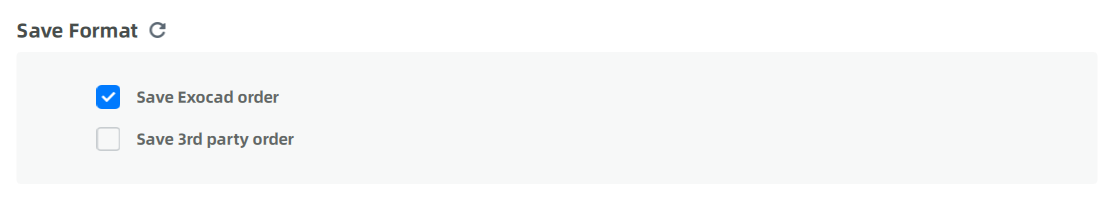Order Settings¶
Click to set order parameters. To restore parameters on Order Settings interface to the default.

| Parameter | Description |
|---|---|
| Language | Users can set the software interface language: Chinese (Simplified), English and other languages. The default language is the language selected during software installation. |
| Default Dentistry Type | Select a default dentistry type from Restoration, Implant, Orthodontics and Other. |
| Dental Notation | FDI World Dental Federation notation and Universal numbering system. The default is FDI World Dental Federation notation. |
| Order Save Path | Set the order saving path. The default is to save the DentalOrder file in the installation package disk. If the installation package is stored in the C disk, the software installation path is C:\DentalOrder. |
| Exocad DentalCAD Path | To combine EXO software to IntraoralScan, enter EXO software location. |
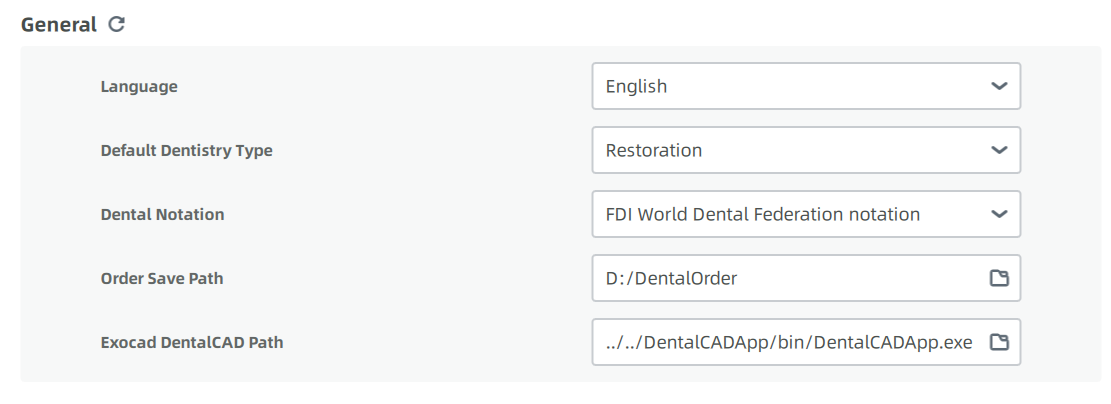
Default naming rule is "Create date_Doctor Code_Order ID". Still, you can define your own naming rule. Select wanted naming rules (order ID is a must) one after another and the final naming will be displayed in earlier selected rule→later selected rule sequence.
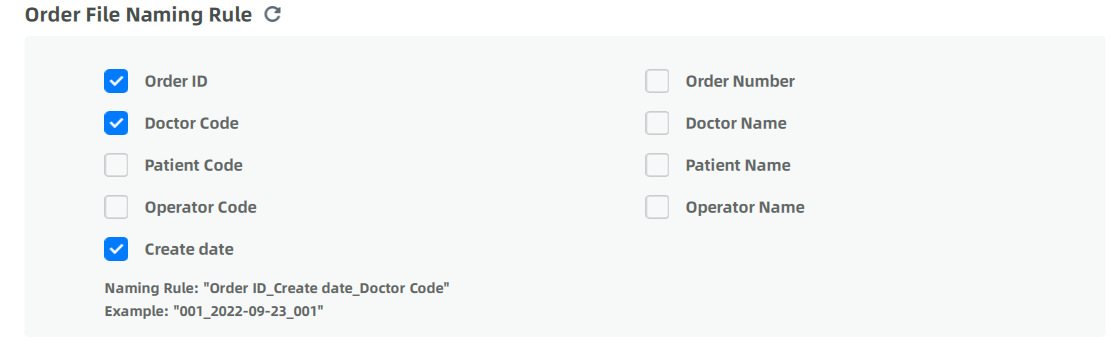
| Parameter | Description |
|---|---|
| Save EXO order | The exocad order *.dentalProject is saved while saving the order. You can import the order into the EXO design software for design. The default is on. |
| Save 3rd party order | Save third-party software order when an order is finished. A third-party software order is saved while saving the order. The folder named "original order name_thirdParty" is generated under the order path, and the .xml file and the scanning result data .stl/*.ply (the coordinate system is consistent with the third-party design software) are stored. You can create an order into a third-party design software and import the data to design. The default is on. |