IBT¶
IBT is a software for digital bracket design. It can accurately locate the bracket on the digital dental model. The generated guide medium enables the correlation of the position of the brackets with the position of the tooth surface, facilitating the subsequent sticking of the brackets to the designed tooth position.
After collecting intraoral data from the patient, the doctor can use the IBT design software to place brackets, adjust bracket positions, and generate bracket guides for the patient's dental model. If the model needs to be printed, it can be printed through the AccuWare software.
Caution
● Only when the order type is Orthodontics, can the design be performed on IBT.
● You need to install AccuWare before printing the model.
Click ![]() >IBT in Pre Design.
>IBT in Pre Design.
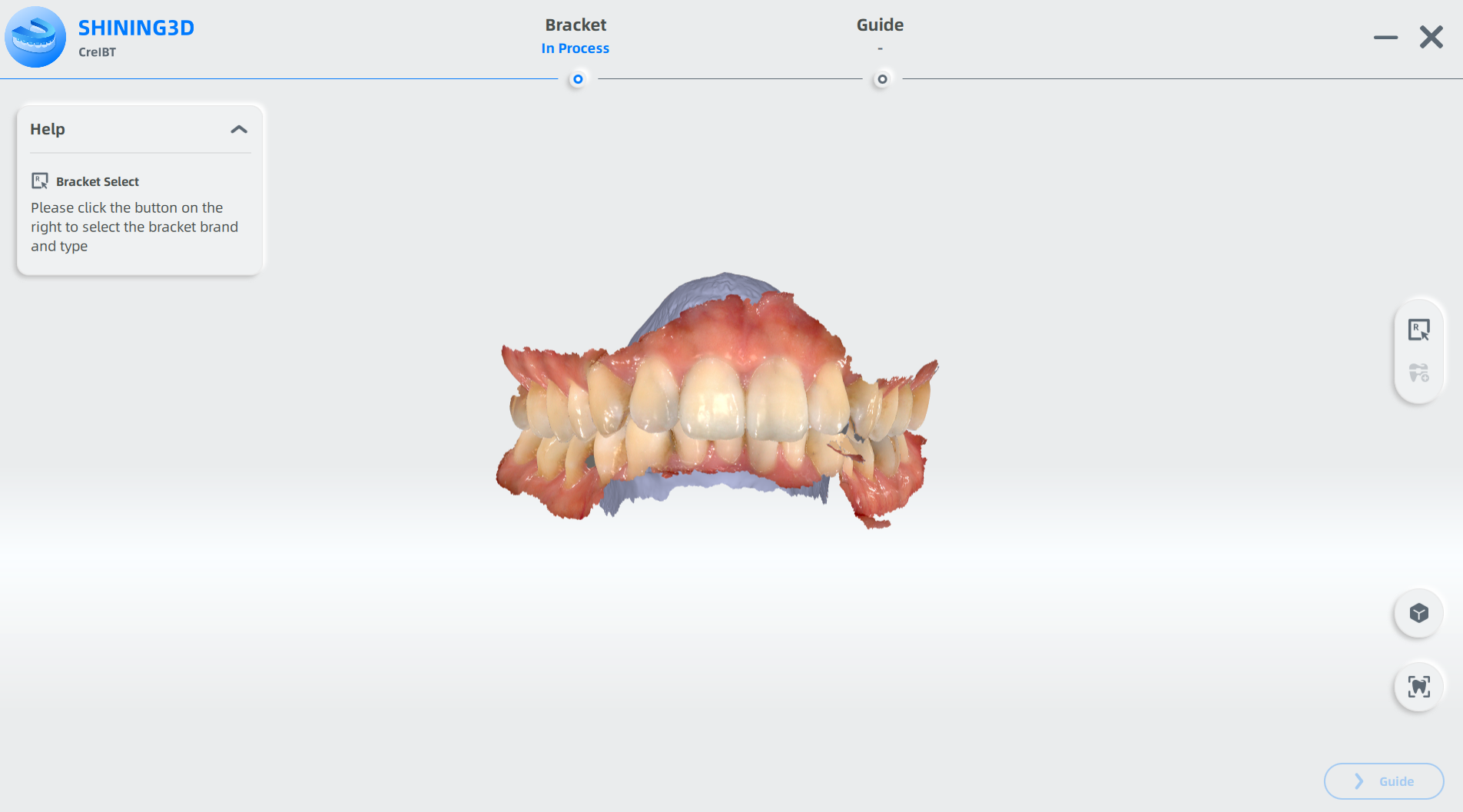
1 Click ![]() to choose the brand and the type of brackets.
to choose the brand and the type of brackets.
2 Check Auto Add(recommended) or Manually Add.
Note
If the brackets has been added, you can still replace it with other brands and types.
3 Click Confirm to automatically add the brackets on the model.
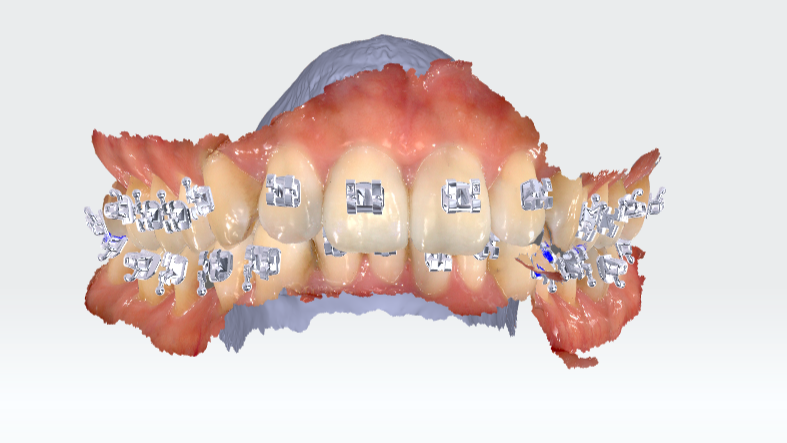
4 Click ![]() to edit the brackets.
to edit the brackets.
● Add bracket: double click the tooth surface to add the corresponding bracket.
● Adjust brackets: click to select the bracket and adjust the bracket interactor.
● Rotate brackets: click to select the bracket and click the circle. Rotate the brackets when the circle turns red.
● Delete brackets: click to select the bracket, and click the delete button bellow.
● Replace brackets: click to select the bracket and click repalce button below.
5 After finishing the edit, click.
After adding the brackets, click Guide on the lower right corner.
1 Select the bracket for the guide design. You can click to select, or perform quick multi-selection.
2 Click to form a blue guide on the chosen teeth.

3 Click  to turn the blue guide into yellow, and you can adjust the position and size of the guide.
to turn the blue guide into yellow, and you can adjust the position and size of the guide.

4 Click to finish the guide design.
5 Click To Print to use AccuWare for printing.