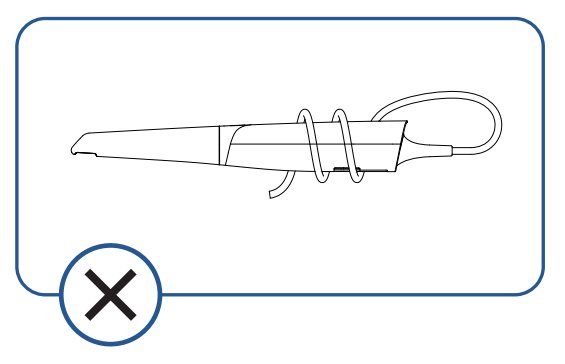Hardware Overview¶
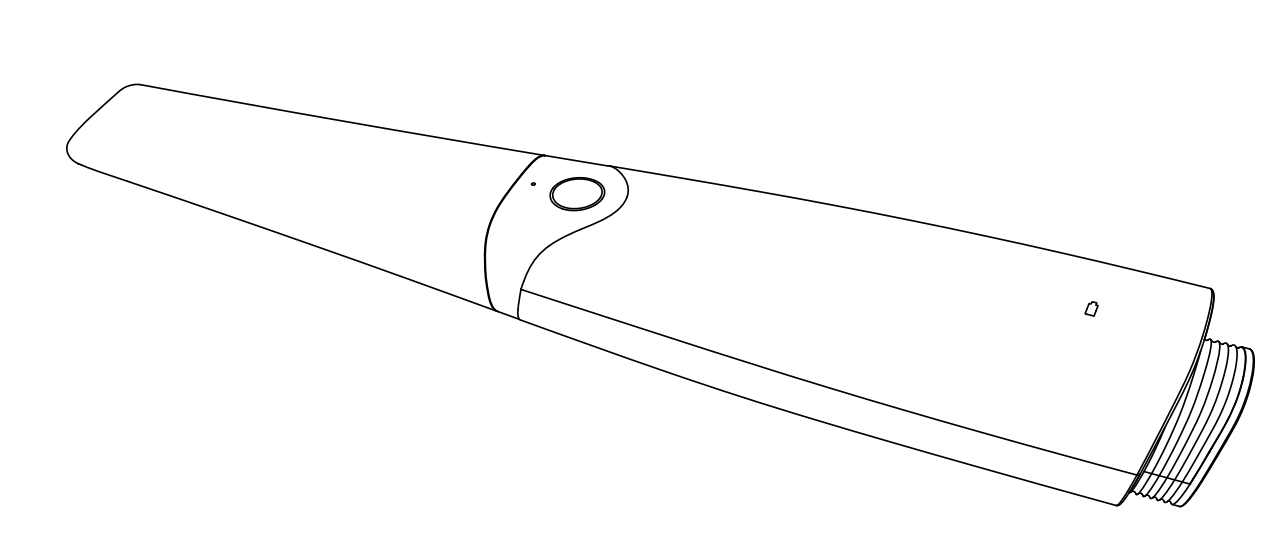
| No. | Name | Description |
|---|---|---|
| 1 | Heater and laser window | The heating device ensure successful scanning by preventing fogging on the mirror. The laser window. |
| 2 | Scanner tip | Use the scanner tip to scan the upper, lower or full jaw. The scanner tip can be used for 100 times. The scanner can identify different types of tips and automatically adjust the format. |
| 3 | Scan button | ● When the scanner is not connected, long press the button and scan the QR code on the cradle to start the wireless pair. ● When the scanner is connected: -When the scanner is in sleep, press the button to awake the scanner; -Press the button to start scanning and pause scanning; -Double press the button to enter the interface of commonly used functions; -Long press the button to the next step. |
| 4 | Scanner body | Rotate the scanner body during scanning to obtain the best scanning angle. During the scanning process, the scanner body may heat up, but the temperature will not cause harm to users and patients. |
| 5 | Battery indicator | Green: 1. The battery is inserted into the scanner. 2. The scanner is charged in the cradle. Flashing green: The battery power is less than 20%. Extinguished: 1. The scanner is in sleep mode. 2. The battery is not inserted into the scanner.3. The scanner is not connected. Note:The battery indicator is extinguished in wired connection mode. |
| 6 | Status indicator | Indicates the status of the scanner. ● Green: The scanner is in scanning, heating or standby status. ● Orange: Abnormal status. The scanner is not correctly connected or malfunctioned. The scanner tip is not inserted tightly or the scanner is not connected to the Wi-Fi. ● Breathing green: The scanner is in standby mode, low battery or unconnected. ● Extinguished: The scanner is in sleep mode. |
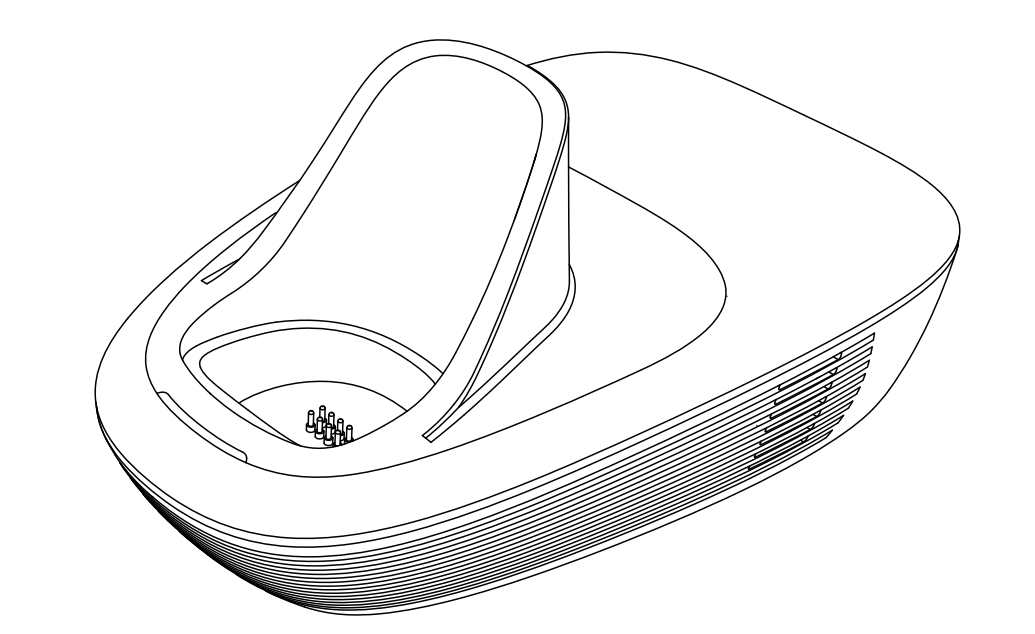
Caution
The distance between the scanner and the cradle should be less than 5 meters.
Note
● When the scanner is not in use, place it on the cradle, then the scanner will stop scanning and save current record.
● When the scanner is idle and put on the cradle which is connected to the power, it will automatically be in sleep mode after 30 minutes.
● When the scanner is idle and put on the cradle which is not connected to the power, it will automatically be in sleep mode after 10 minutes.
● When the scanner is idle and not put on the cradle, it will enter the standby mode after 3 minutes, and be in sleep mode after 10 minutes with the indicator on the scanner extinguised.
● As long as there is power connected to scanner, the scanner tip will be heated even if the scanner is in standby mode.
Cradle indicator
| Color | Description |
|---|---|
| Orange | Something wrong with the connection or the scanner. Please check. |
| Green | The scanner is fully charged or the cradle is working normally. |
| Flashing green | The scanner is being charged. |
| Extinguished | The cradle is not connected to the power. |
Caution
- Please do not dismantle the original batteries, and do not use unmatched batteries.
- Please replace the battery in time if the cover is damaged to avoid leakage and fire.
- Please charge the battery in time or its service life may be influenced. Please don't wait until the battery indicator is flashing orange.
- Please regularly check the contact parts on the both ends of the batteries. If there are black stains, please wipe with alcohol in time.
- The batteries should be kept out of children's reach.
Change the battery
The software will show the real-time scanner status and battery status. When the battery is low, the software will pop up a prompt to change the battery.
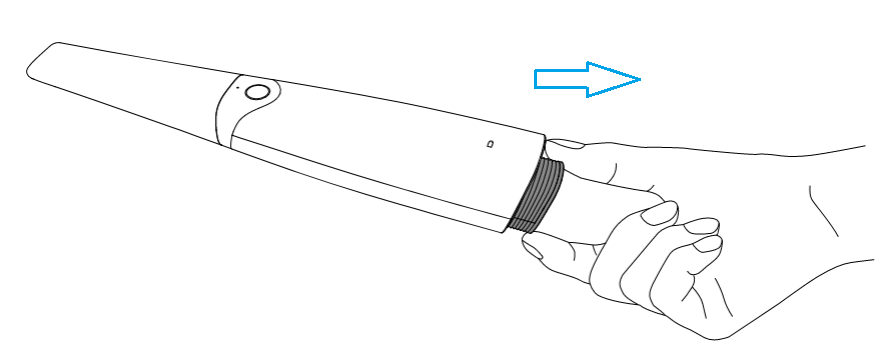
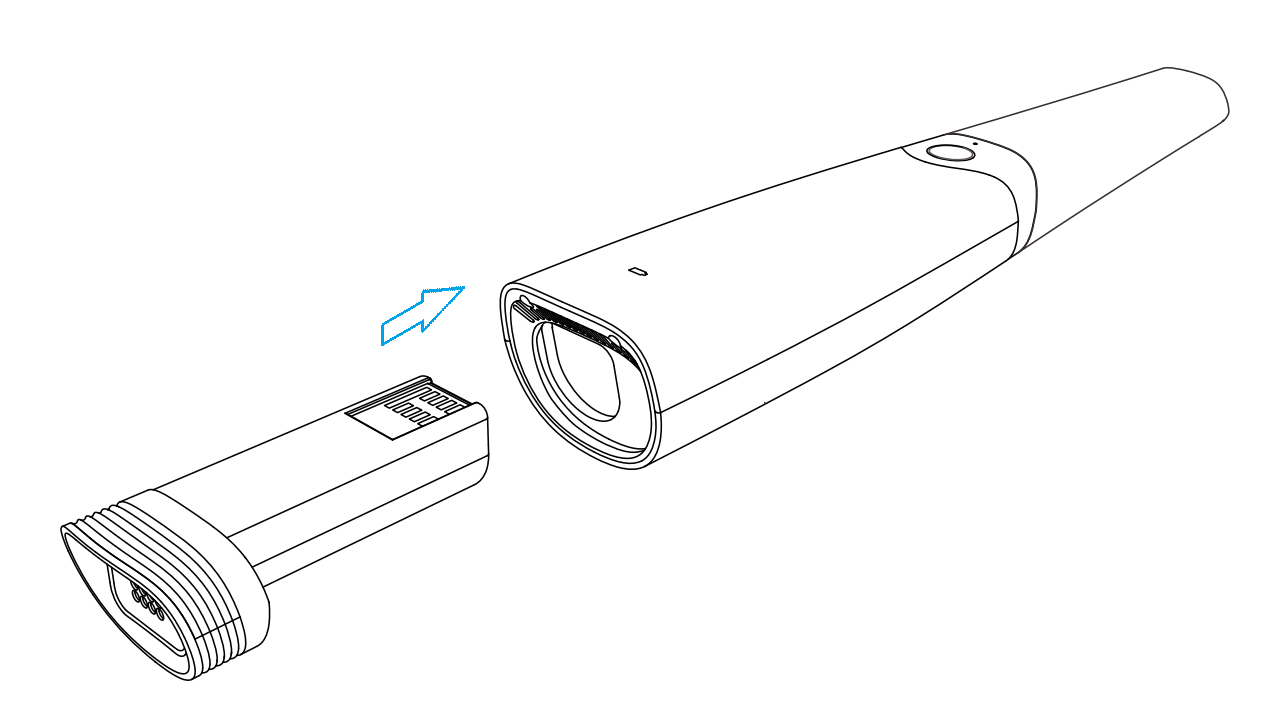
Note
- When the battery is not used for a long time, its capacity may be decreased, and its service life and charging ability may be affected as well.
- When the battery is stored for a long time, it is recommended to be charged every 3 months and to keep the capacity at 30% to 50% of the standard capacity.
Battery storage
- The most suitable storage temperature for the lithium-ion battery is between 0℃ to 25℃. Please keep the battery in a cool and dry place.
- Please keep the battery away from fire or other inflammable and explosive materials.

Caution
- When the batteries are charged in the charging case, the indicator on the charging case is flashing green. When the indicator is green, the batteries are charged.
- Please disconnect the power line with the charging case when the batteries are charged.
- Please use the original charging case.
- Please do not dismantle the charging case.
- Please do not cover the charging box when it is charging.
- Please put the charging case in a well ventilated place for heat dissipation.
- Do not drop or strike the charging case.
- Do not splash water into the case.
- Please keep the case in a clean and dry place without dust, liquid or metal debris.
Charging case indicator
| Color | Description |
|---|---|
| Green | Charging |
| Flashing green | Charged |
| Extinguished | No battery. |
To prevent the USB cable from getting damaged by excessive bending or twisting, you should loosely coil the cable and avoid making kinks or sharp bends.

Caution
Do not roll the cable over the handle of the scanner or even bend the cable sharply. The illustration below demonstrates improper cable storage.