Tooth Segmentation¶
Each tooth is marked with different colors. You can edit or delete the tooth and add information to the tooth.
 Modify Area |
If the tooth is not fully colored or too much color is painted, the tooth cannot be correctly identified. You need to manually adjust and edit the tooth area. Click the tooth to recolor it when it turns orange.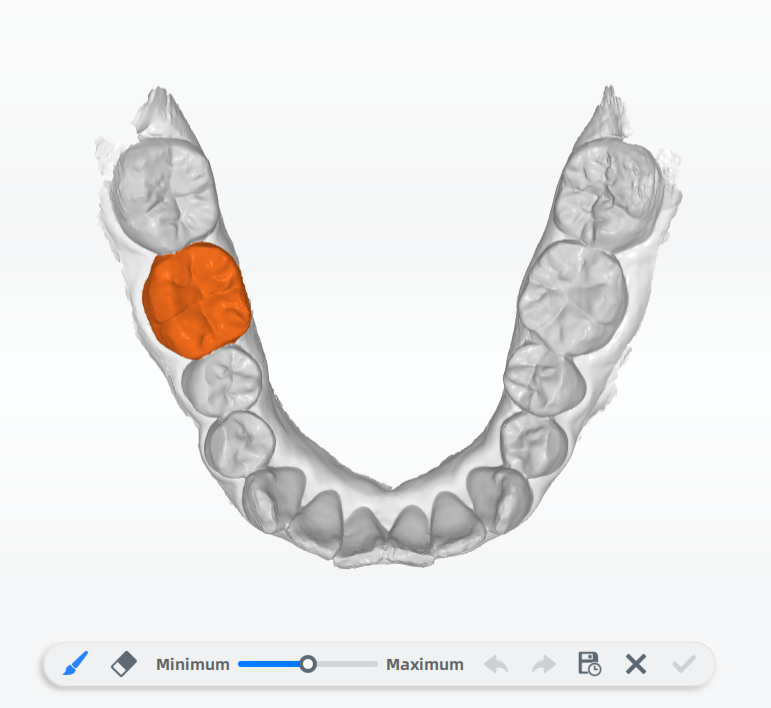 |
 Adjust Frame |
Professionals are required to readjust the tooth direction by the three-dimensional coordinate system. ● Press the grey origin and move the 3D coordinate system. ● Press left mouse button and move the cursor to adjust the direction of the coordinate. 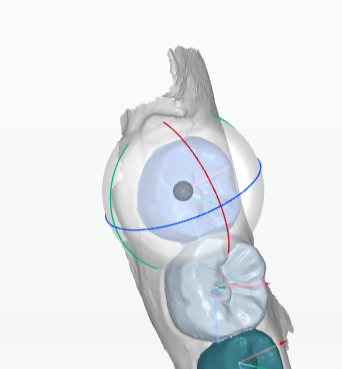 |
 Change Tooth Number |
Click the tooth to change its number. 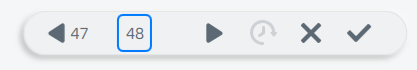 |
 Remove Teeth |
1 Select the tooth needed to be deleted. 2 Click 3 Click |
 Add Tooth |
Fill the teeth as needed and set the tooth number.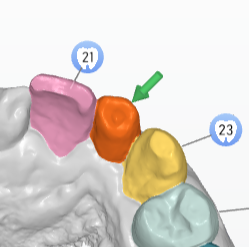 |
 Object Control Panel |
Choose to display tooth number, texture, frame and area or not. |