Coordinate Adjustment¶
Adjust the position and the angle of model from three views, until the model being approximately horizontal and covering the central shadow area of the coordinate.
Click under the “pre-design” process to enter the interface.
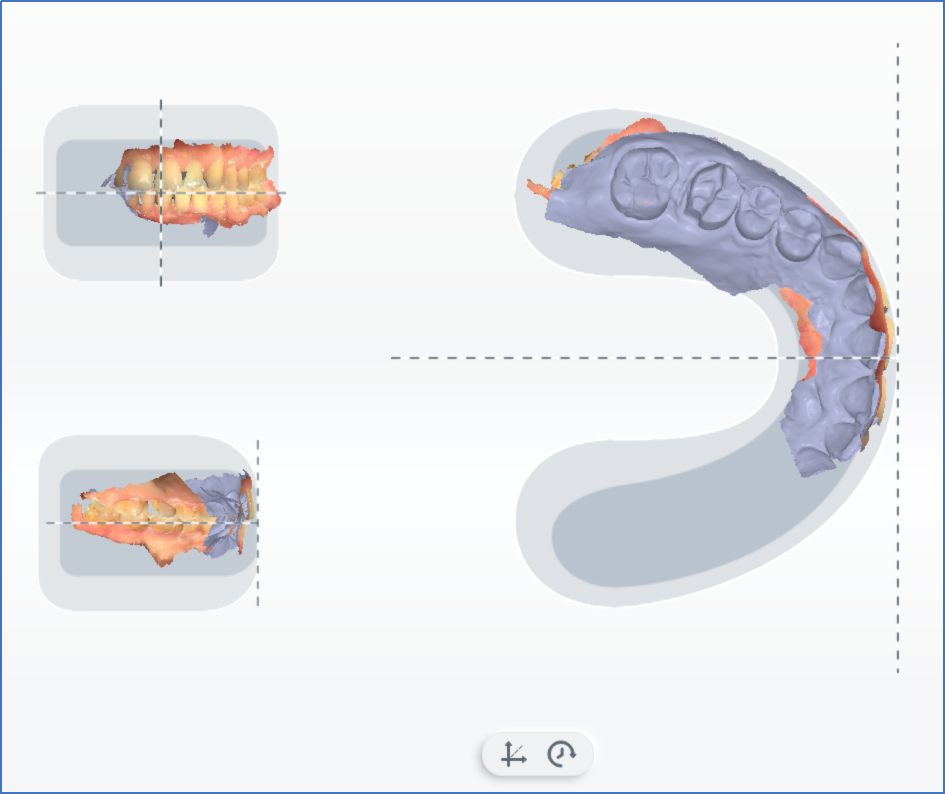
You can choose to manually or automatically adjust the coordinates.
| Instruction | Short-cut Key |
|---|---|
| Rotate model | Press and hold the left (or right) mouse button, and meanwhile move the cursor. |
| Move model | Press and hold the left and right mouse button, and meanwhile move the cursor. |
Click and the model will be placed in a proper position.
Click , the system is to restore the model to the initial position.
After adjusting the coordinates, click Go to send to upload data or implement other operations.