Pre-processing¶
Edit the model data to make preparation for tooth segmentation.
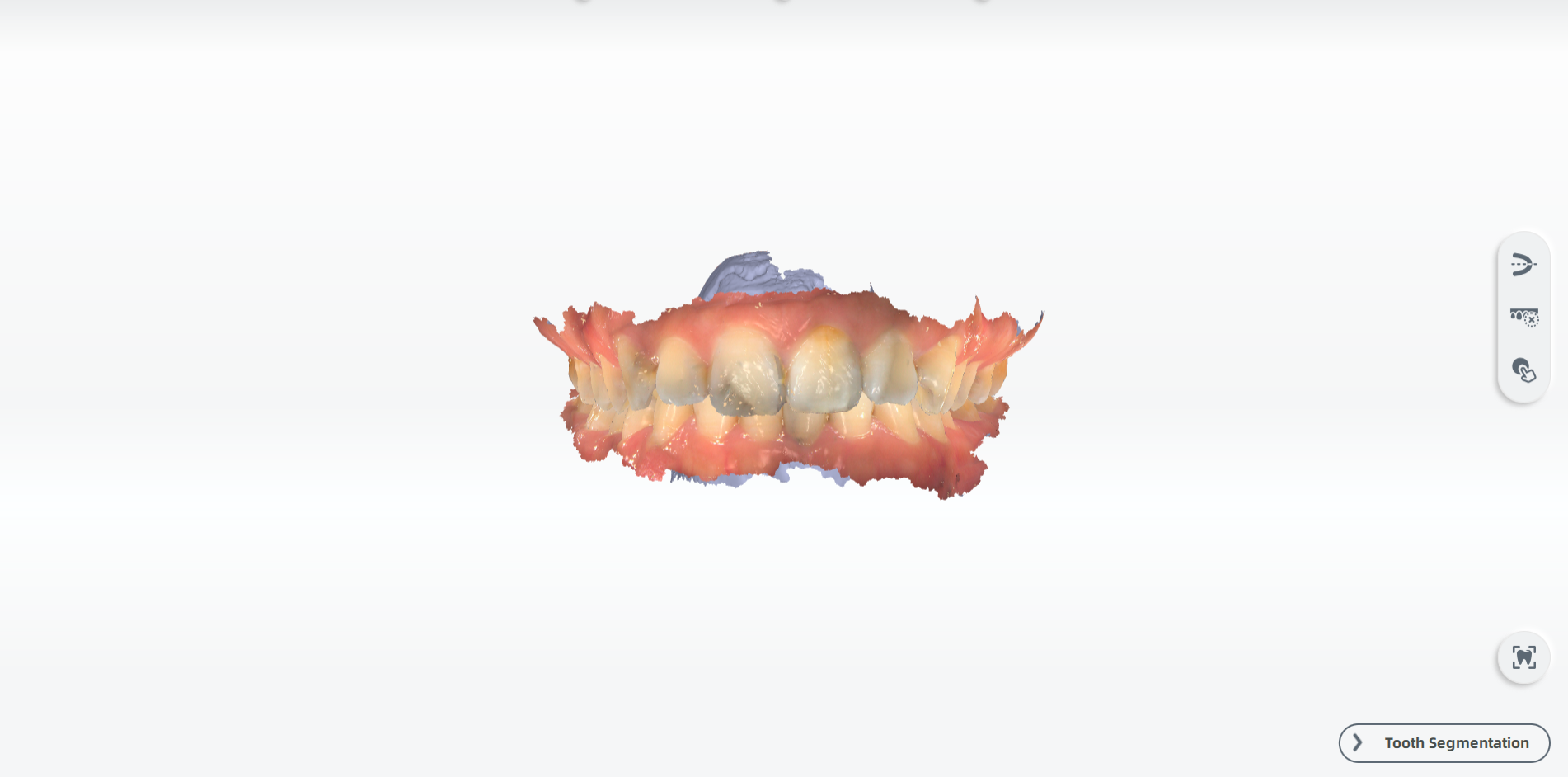
 Adjust Coordinate |
Check the position of the data from 3 perspectives. Press and hold the left mouse button and move the cursor to adjust the center position of the model.  : Reset the coordinates of upper and lower jaw to the original position. : Reset the coordinates of upper and lower jaw to the original position.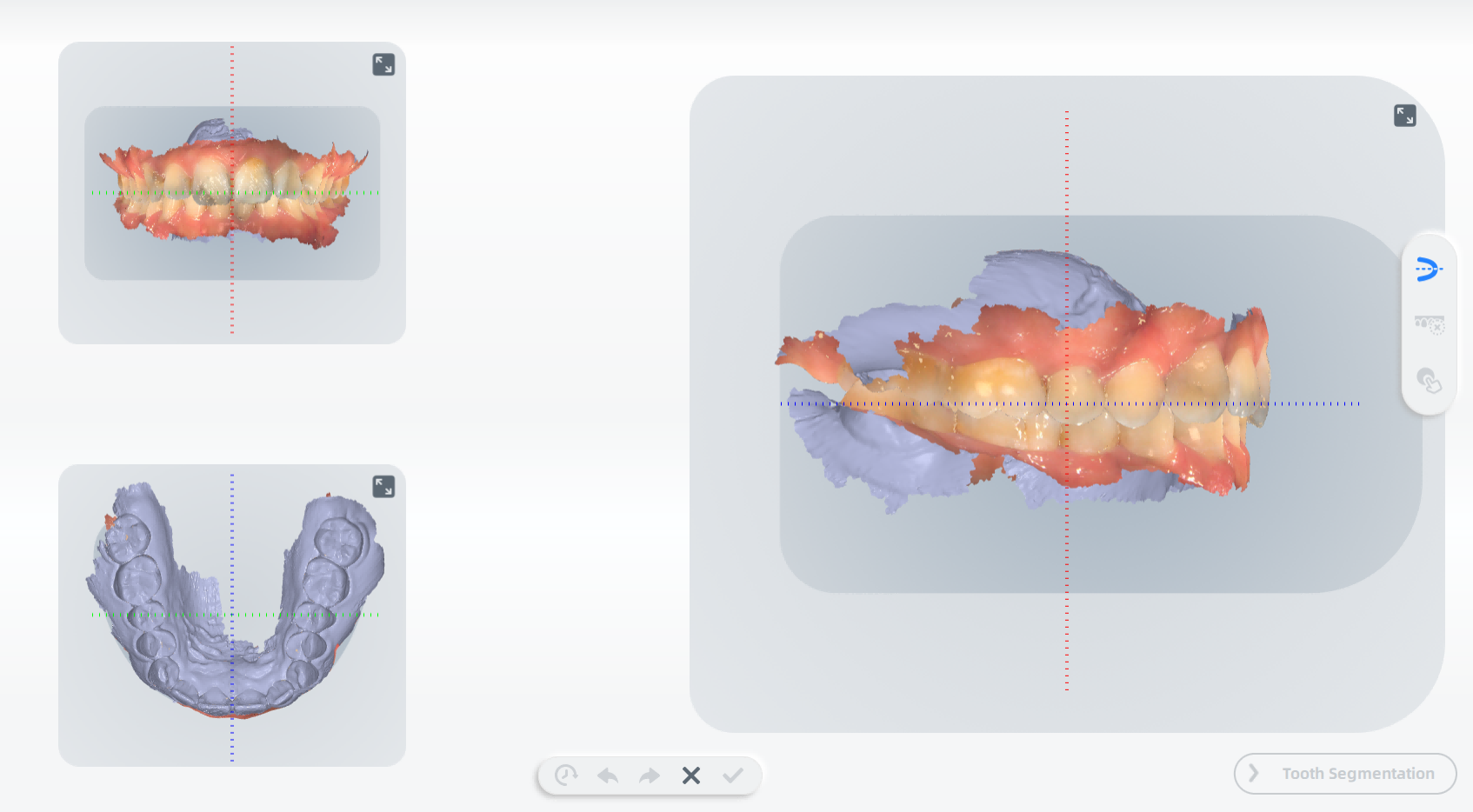 |
 Trim Model |
Delete unnecessary scanning data of the model. Change the brush size by dragging the slider. ● Press left mouse button and move the cursor to delete unnecessary data. ● Scroll up and down the wheel to zoom in and out the model. ● Press right mouse button and move the cursor to adjust the perspective. 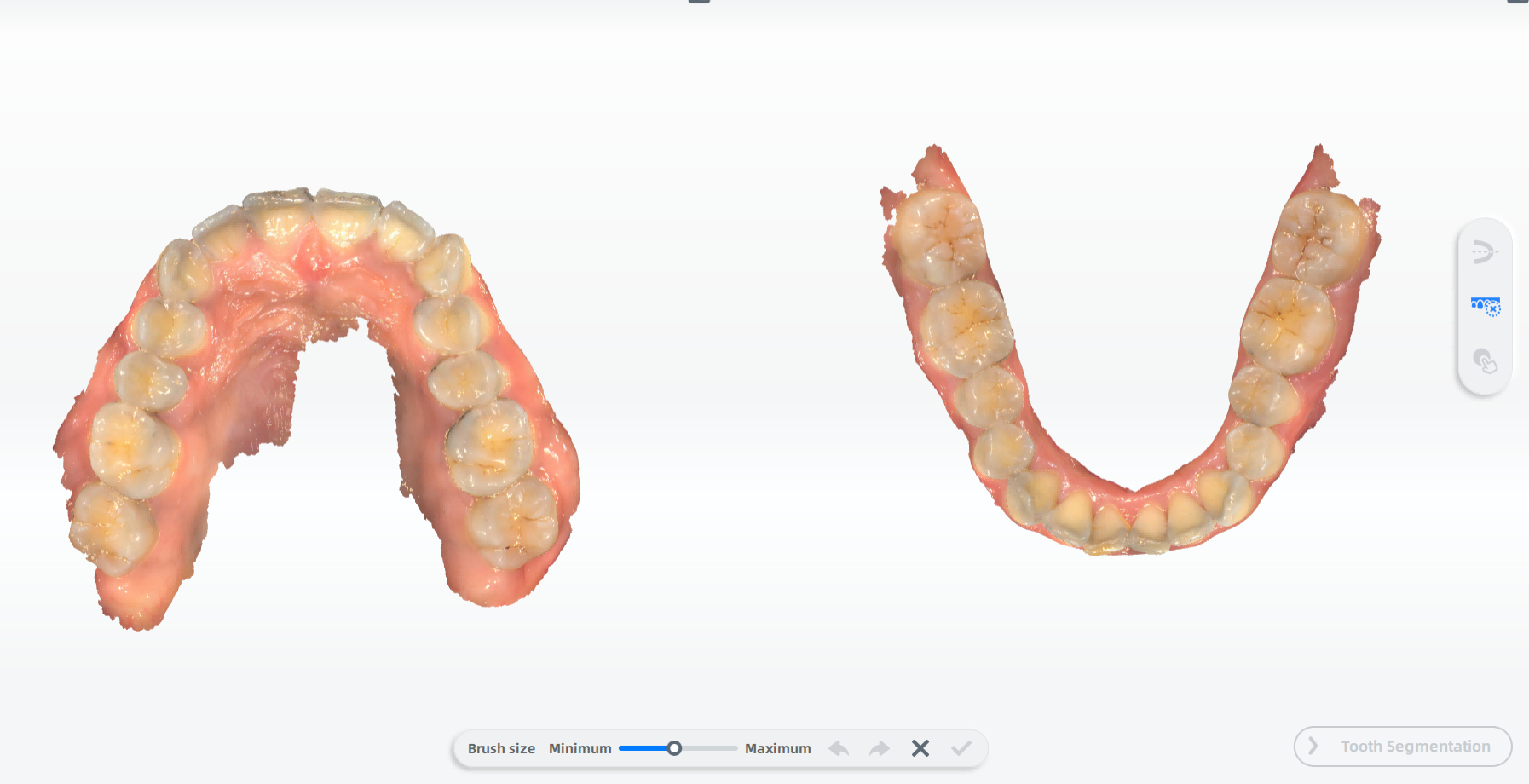 |
 Edit Surface |
According to the reality, increase or decrease some model data on the model surface.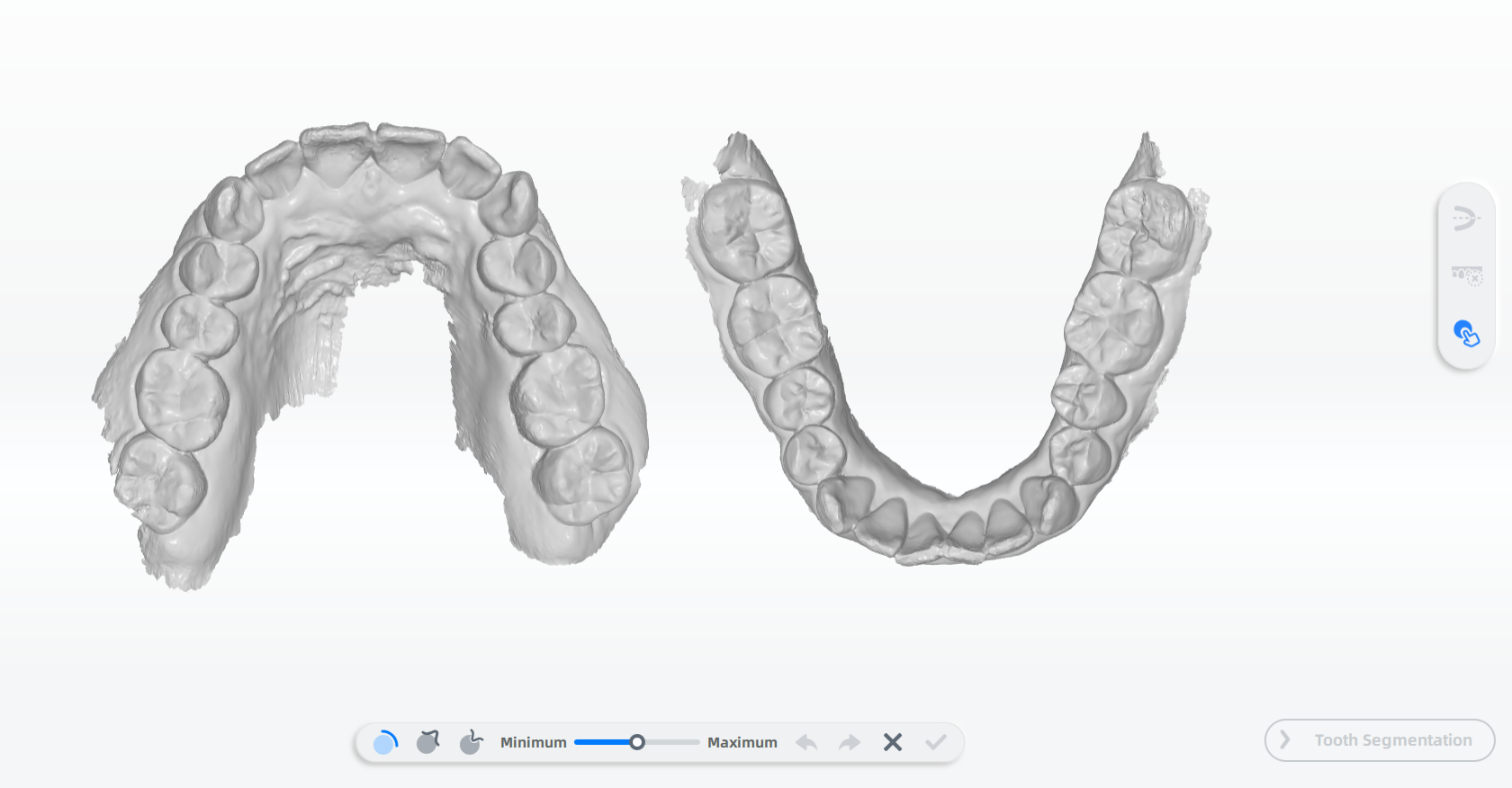 |
 View Control Panel |
Check the model from different perspectives. |