Base Adjustment¶
On the interface of Base adjustment, drag the base manually to set the height of models.
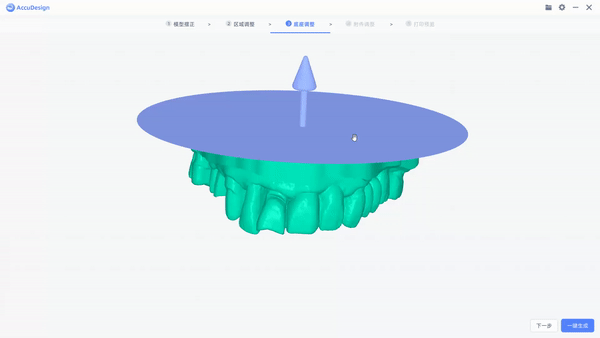
Move the cursor to any position within the base (blue area) to be generated; when the cursor turns to ![]() , hold down the left mouse button to drag the base up or down to adjust the height of models.
, hold down the left mouse button to drag the base up or down to adjust the height of models.
Note
When adjusting the base, you can hold down the right mouse button to rotate models or rotate the wheel to zoom in/out, which helps in selecting the area more precisely.