Functions¶
Click >Shortcut Instruction.
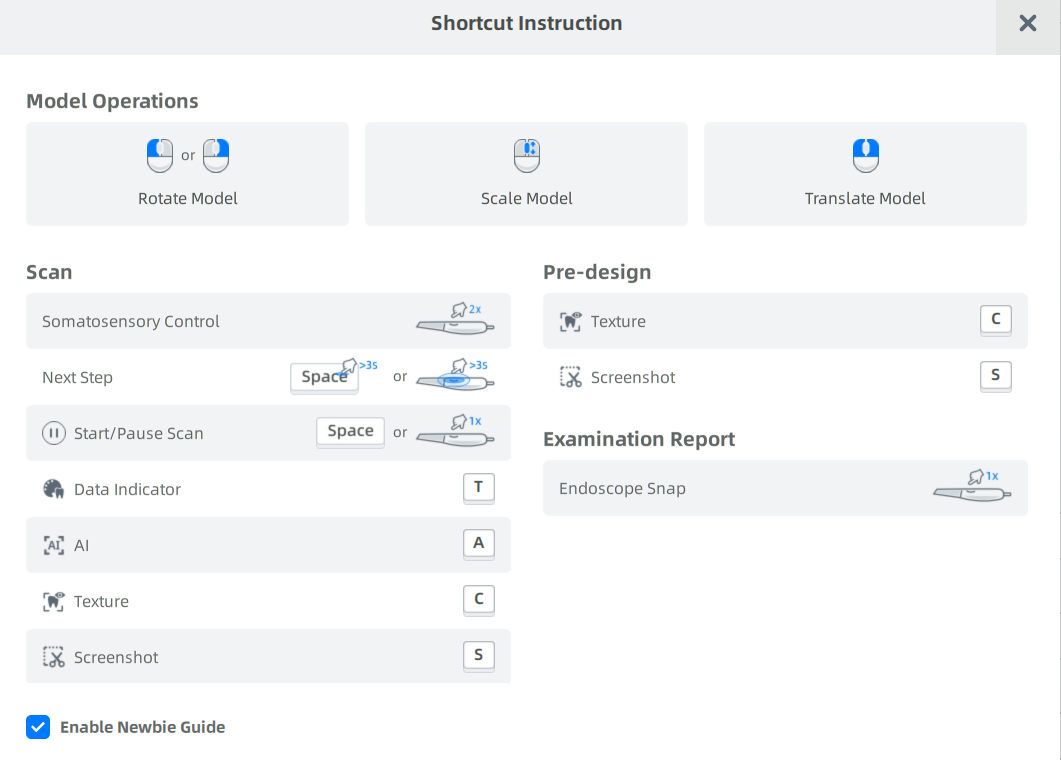
After checking Turn on instruction, a prompt will pop up when you click a function button which is supported by keyboard shortcuts for the first time.
Scan Model¶
| Action | Instruction |
|---|---|
| Space | Start scan or move forward. |
View Model¶
| Action | Instruction |
|---|---|
| Hold the Left or Right Button and Move | Rotate the model |
| Hold the Left and the Right Button and Drag | Pan the model |
| Scroll the Mouse Wheel | Zoom in or out |
Edit Model¶
| Action | Instruction |
|---|---|
| Shift + Left Button | Switch the tool to the eraser |
| Shift + Scroll the Mouse Wheel | Resize the brush |
| Del | Delete the data in red color |