Extra Match¶
Extra-match can align the scanned data with third-party accessories for checking multiple sets of data.
Note
Extra match is supported in various scanning process, except full jaw scanning (including scanning of full jaw bite rim), old denture scanning, bite rim scanning, implant scanning and extra scanning.
Create extra align¶
Click to choose Import/Scan, Impression match/Abutment match.
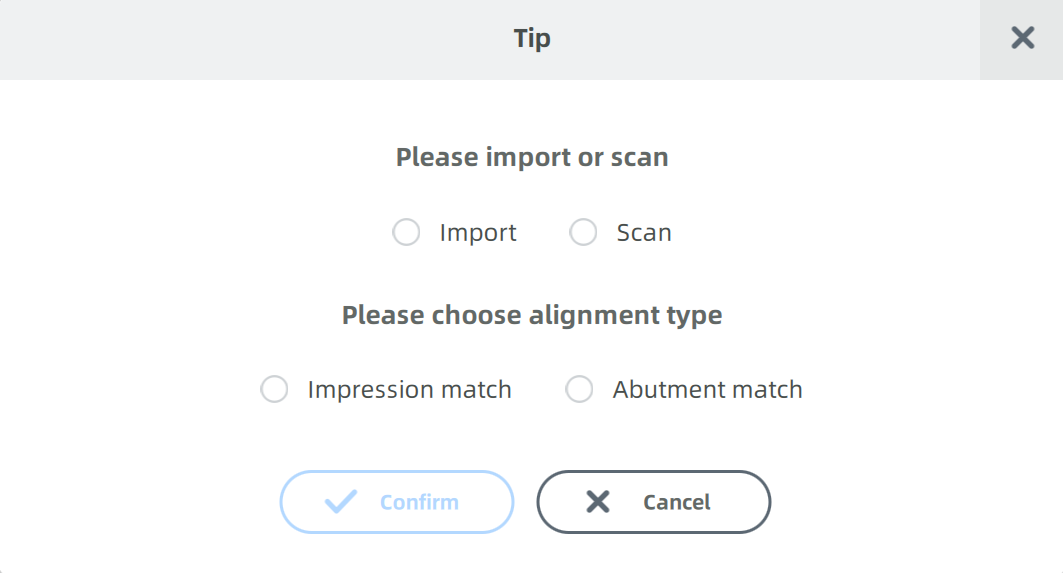
After choosing Import or Scan, the imported data or scanned data will be shown on the right of the interface. The data will be divided into 2 columns: impression data and abutment data.
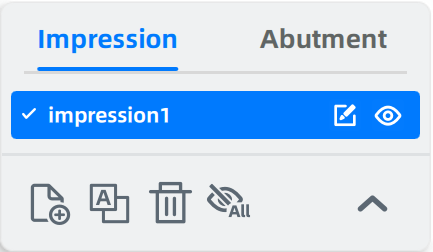
- After choosing Import, the user can choose STL, PLY, OBJ or BEB files from the local path.
- The maximum size of imported data is 500MB.
- After choosing Scan, the software will enter the interface of scanning impression or abutment.
- The user can add another group of data after scanning the former one.
- The scanning process of extra match is the same with other scanning processes.
- When scanning, Edit, Remove isolated data and Part lock are supported.
Other functions¶
| Icon | Description | Icon | Description |
|---|---|---|---|
| Manual alignment. | Rename. | ||
| Display/hide the selected data. | Import or scan a new group of data. | ||
| Auto alignment. | Click to delete the selected data. | ||
| Display/hide all data. | Exit and save current operations. |