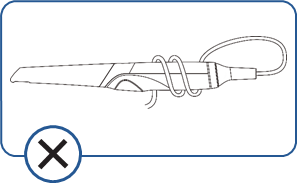Hardware Overview¶
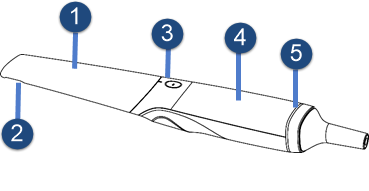
| No. | Item | Description |
|---|---|---|
| 1 | Scanner tip | Use the scanner tip to scan the upper, lower or full jaw. The scanner tip can be autoclaved for 100 times. |
| 2 | Heater | The heating device ensure successful scanning by preventing fogging on the lens. |
| 3 | Scan button | Single press to start scanning and pause scanning; long press to proceed to the next step. |
| 4 | Scanner body | Rotate the scanner body during scanning to obtain the best scanning angle. During the scanning process, the scanner body may heat up, but the temperature will not cause harm to users and patients. |
| 5 | Indicator | Indicates the status of the scanner. ● Green: The scanner is in scanning, heating or standby status. ● Blue: The alignment unsuccessful when the scanner is scanning or aligning. ● Breathing green: The scanner is in sleep. |

Note
- When the scanner is not in use, place it on the cradle.
- If the scanner is idle for more than 3 minute, it will automatically enter the standby mode. When the scanner is idle for more than 10 minutes (such as on the cradle), it will enter the sleep mode, and the indicator on the scanner body will also be in the breathing light state.
- If the scanner is idle for 30 minutes, or place it on the cradle for 30 minutes, it will enter the deep sleep condition. During deep sleep, all the scanner indicator lights will go off.
- As long as there is power connected to scanner, the scanner tip will be heated even if the scanner is in standby or sleep mode.
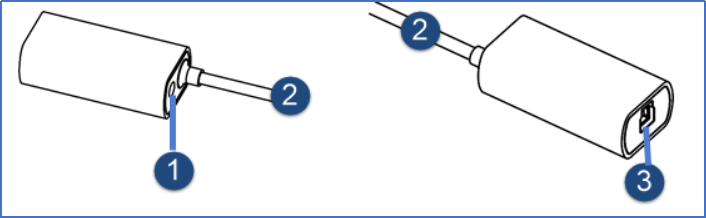
| No. | Description |
|---|---|
| 1 | Power Port |
| 2 | USB 3.0 Data Cable. Connect it to your PC USB3.0 port. |
| 3 | Scanner Port. Connect it to your scanner. |
To prevent the USB cable from getting damaged by excessive bending or twisting, you should loosely coil the cable and avoid making kinks or sharp bends.
Up to 30,000 uses of the scanner tail cable.
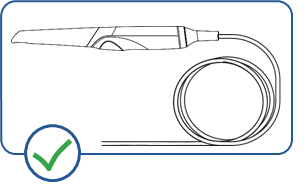
Caution
-
Do not roll the cable over the handle of the scanner or even bend the cable sharply. The illustration below demonstrates improper cable storage.
-
Do not drag the tail cable of the device when taking the scanner to avoid damage caused by excessive pulling.