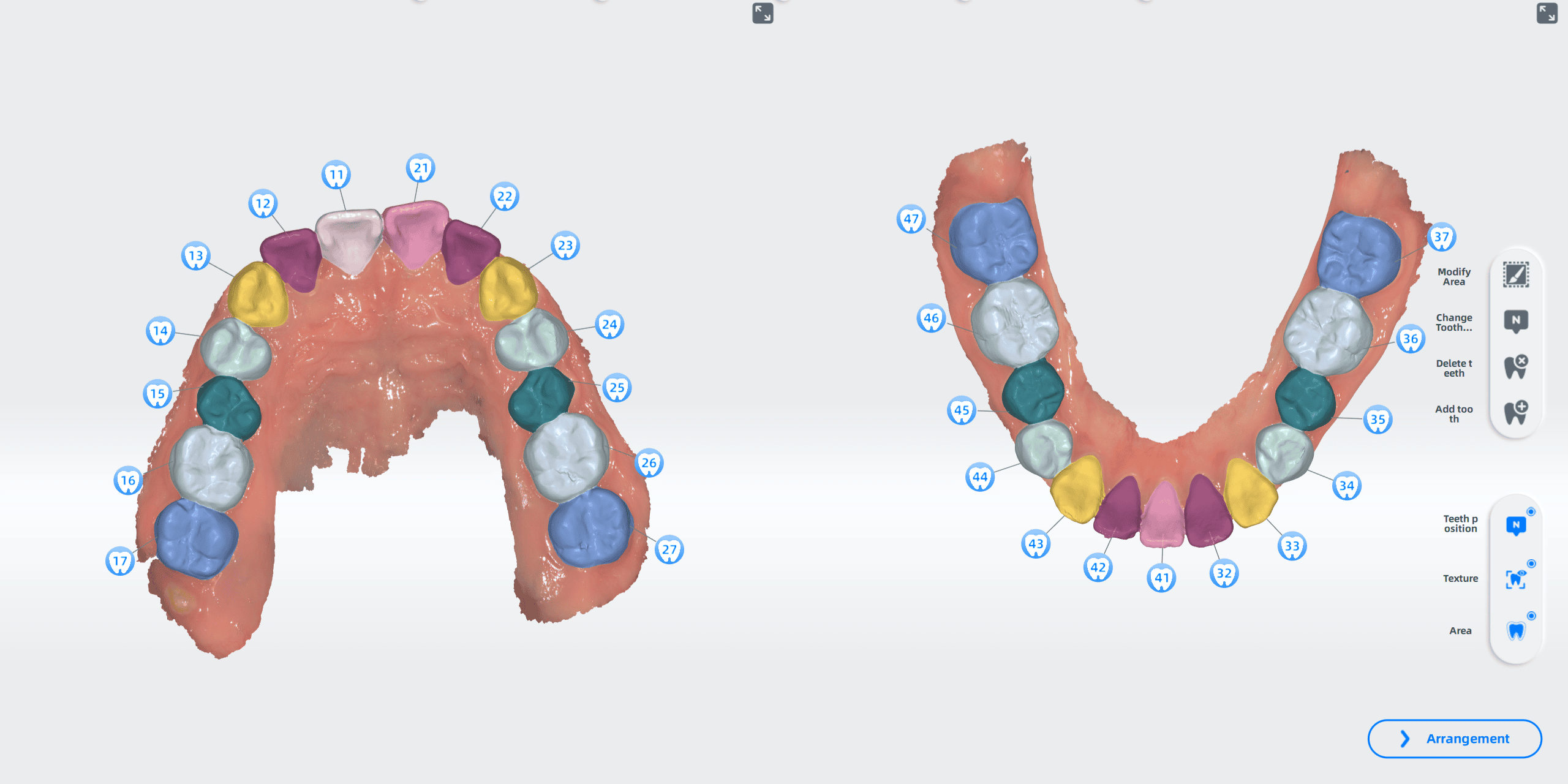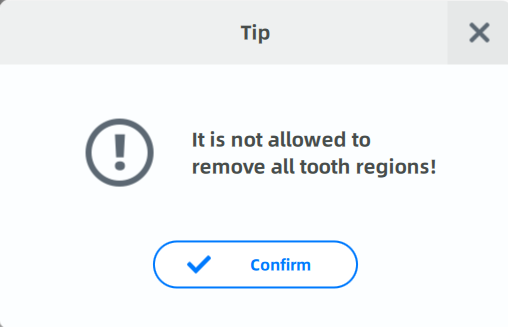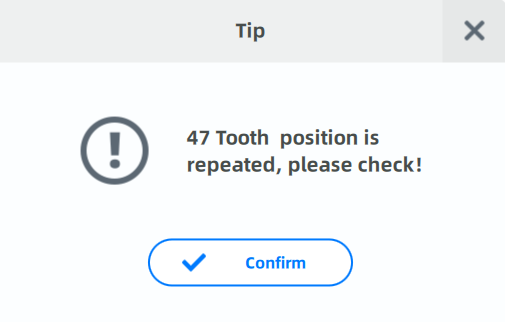Segmentation
On the interface of segmentation, models of upper jaw and lower jaw are displayed separately. The software automatically recognizes each tooth with different colors and displays teeth numbers. Users can preview the upper jaw and lower jaw from different perspectives, check the teeth numbers, edit teeth areas, remove teeth and add teeth.
Interface
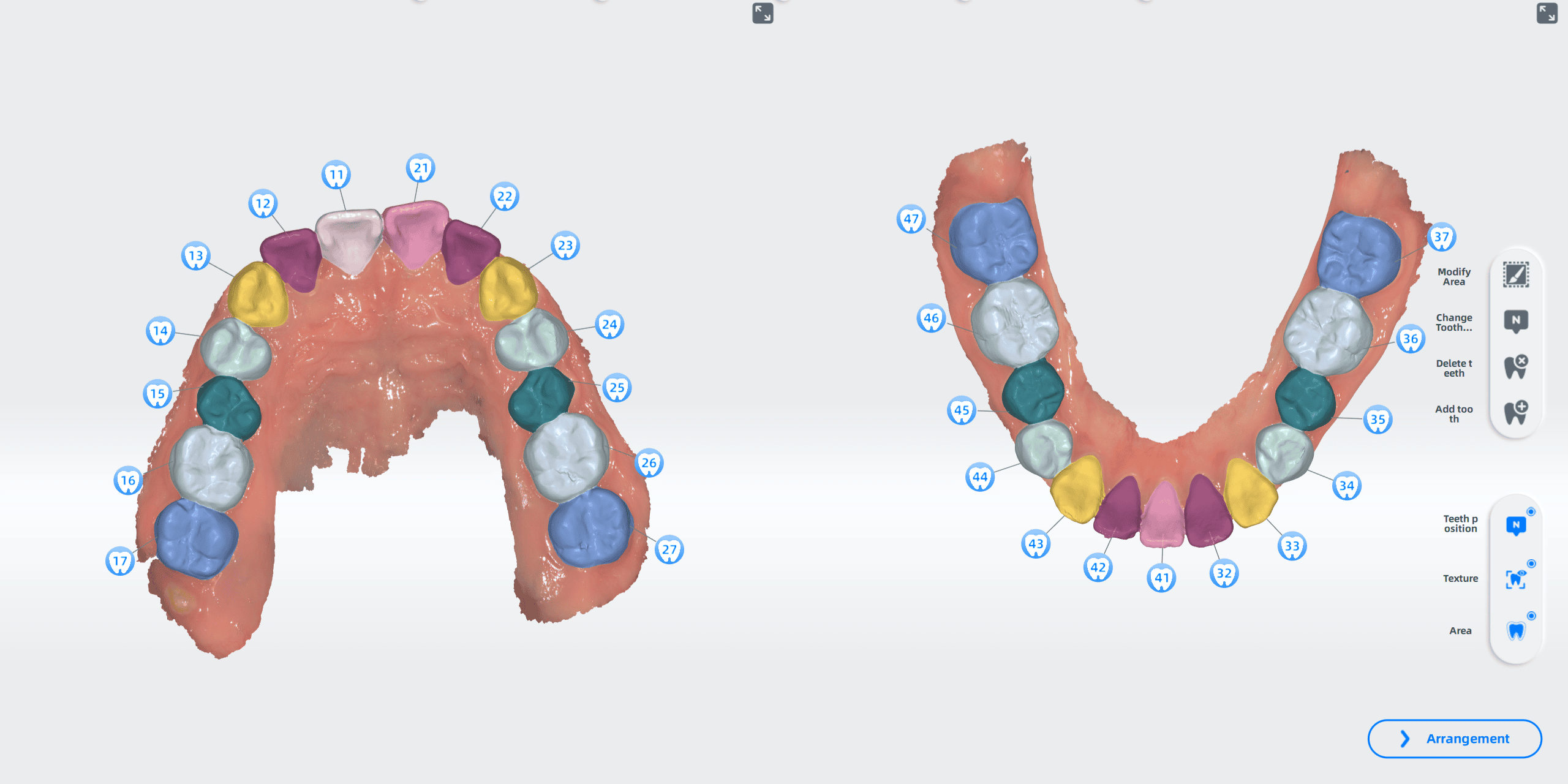
Functions
| Name |
Description |

Enlarge |
Click  to enlarge the model of upper jaw or lower jaw to the full screen. Click to enlarge the model of upper jaw or lower jaw to the full screen. Click  to restore. to restore. |

Modify Area |
Click  to enter the interface of tooth selection. Select a certain tooth to modify its area. to enter the interface of tooth selection. Select a certain tooth to modify its area.
 : Click Brush to select the tooth area. Drag the slider to adjust the thickness of the brush. : Click Brush to select the tooth area. Drag the slider to adjust the thickness of the brush.
 : Click Erase to delete the selected area. Drag the slider to adjust the thickness of the eraser. : Click Erase to delete the selected area. Drag the slider to adjust the thickness of the eraser.
 : Undo the last operation. : Undo the last operation.
 : Redo the last operation. : Redo the last operation.
 : Click Draft to save the current operation and return to the tooth selection interface to select other teeth. : Click Draft to save the current operation and return to the tooth selection interface to select other teeth.
 : Cancel all operations and exit Modify Area. : Cancel all operations and exit Modify Area.
 : Save all operations and return to the segment interface. : Save all operations and return to the segment interface.
 Caution Caution
When tooth regions are wholely erased, a tip of "It is not allowed to remove all tooth regions!" is popped up.
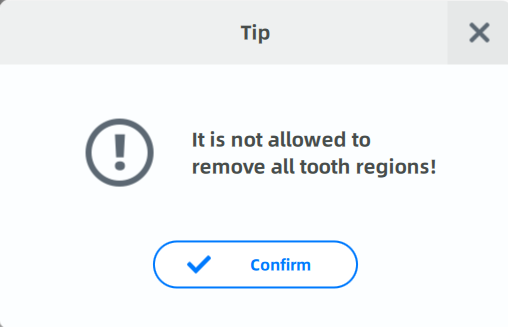 |

Change Tooth Number |
Click  to enter the interface of changing tooth number. Click the tooth to re-number it. to enter the interface of changing tooth number. Click the tooth to re-number it.
 : Click to cancel all operation and exit. : Click to cancel all operation and exit.
 : Click to confirm and save all operations. : Click to confirm and save all operations.
 Caution Caution
The red number means tooth position is repeated. When confirming, a tip is popped up.
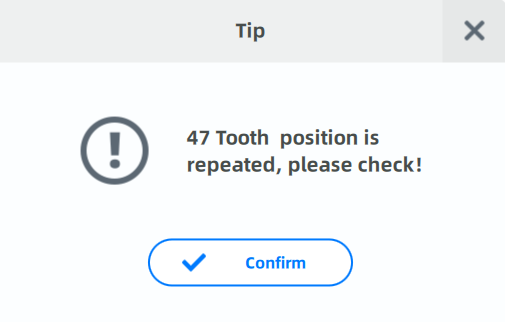 |

Remove Teeth |
Steps
- Click
 to enter the interface of removing teeth. to enter the interface of removing teeth.
- Select the tooth which should be deleted and the tooth number is displayed in red.
- Click
 to delete it. to delete it.
If more than one tooth needs to be deleted, repeat steps 1-3. - Click
 to confirm. Click to confirm. Click  to cancel all operations and exit. to cancel all operations and exit.
|

Add Teeth |
Steps
- Click
 to enter the interface of adding teeth. to enter the interface of adding teeth.
- Double-click the position where the tooth should be added.
- Select the tooth number in the pop-up window.
- Click
 to confirm. Click to confirm. Click  to cancel all operations and exit. to cancel all operations and exit.
 Caution Caution
Repeat steps 1-4 to add more teeth. And the tooth number should be different.
|
Options
| Name |
Description |

Number |
Enabled by default. When enabled, the teeth numbers are displayed. |

Texture |
Enabled by default. When enabled, the model is colored. |

Area |
Enabled by default. When enabled, teeth are differentiated from each other with different colors. |