Base Adjustment¶
On the interface of Base adjustment, drag the base manually to set the height of models by entering values.
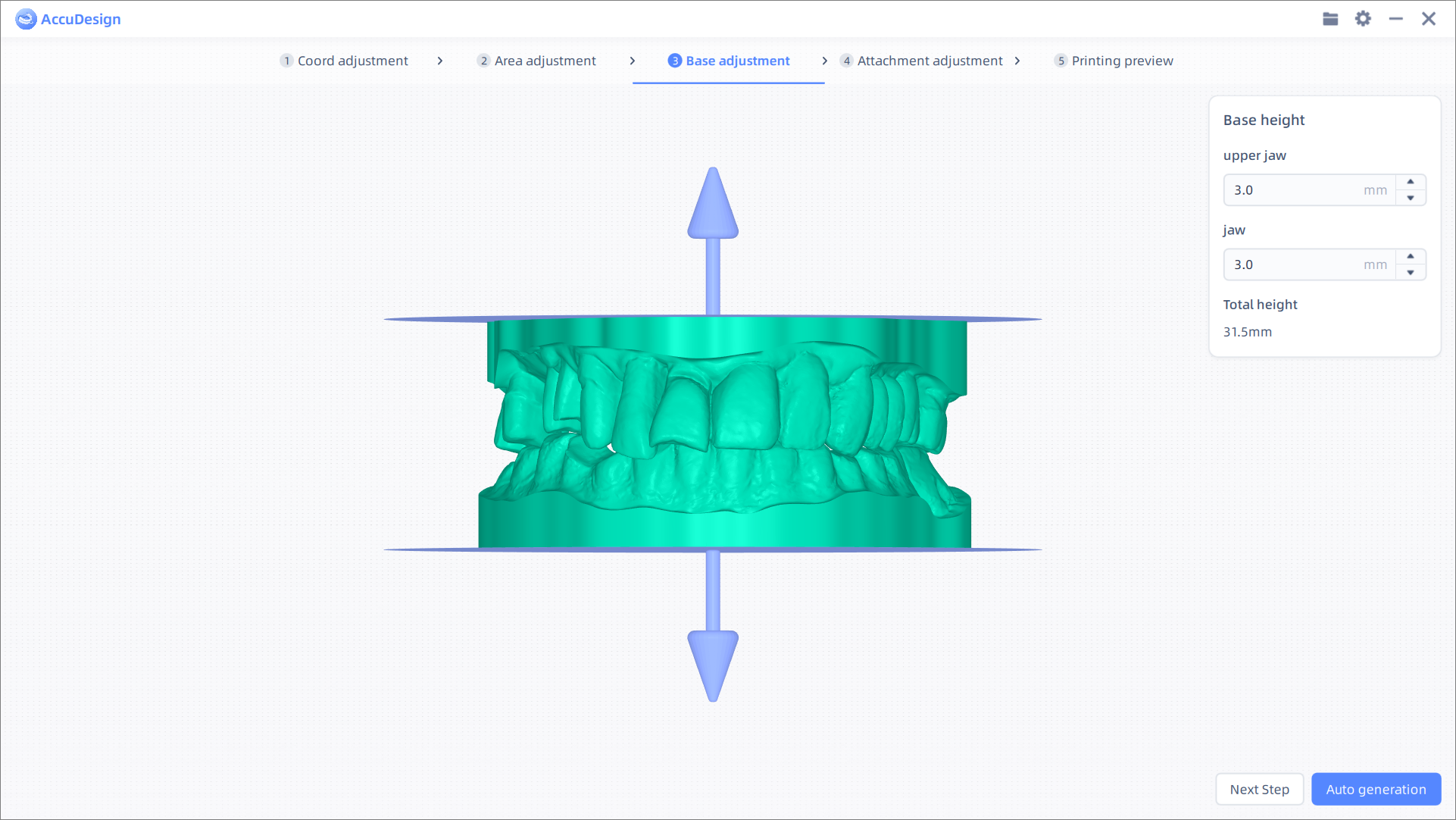
Note
When adjusting the base, you can hold down the right mouse button to rotate models or rotate the wheel to zoom in/out, which helps in selecting the area more precisely.
Precise adjustment: Enter values in the input box (range: 2mm ~ 100mm) to accurately adjust the height of the base, and preview in real time.
Note
If the input value is greater than 100, it will be automatically set to 100; if the input value is less than 2, it will prompt "not valid".
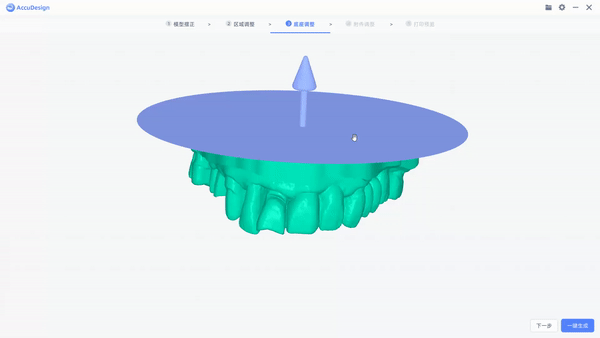
Manual dragging: Move the cursor to any position within the base (blue area) to be generated; when the cursor turns to ![]() , hold down the left mouse button to drag the base up or down to adjust the height of models.
, hold down the left mouse button to drag the base up or down to adjust the height of models.