Activation¶
Activation for the first time¶
When using the device for the first time, it needs to be activated.
- Connect the device following the instructions.
- After successfully connecting the device, launch the software while being online.
- Register or log in to your account.
-
Once you are in the main interface of the software, a prompt for device activation will appear. Click Yes.
-
Before activation, please select the correct location for the actual use of the device to comply with local regulatory requirements and click Confirm.

-
Fill in the company, industry application and organization type (Dental hospital, Stomatology department of general hospital, Dental clinic, Lab, Reseller and Others). Then, click Submit.
- Industry application: Including Prosthodontics, Orthodontics, Oral implantology, General dentistry, Pediatric dentistry, Hearing-aid and Other. Multiple selection is supported.
- Organization type: Including Dental hospital, Stomatology department of general hospital, Dental clinic, Lab, Reseller and Others.
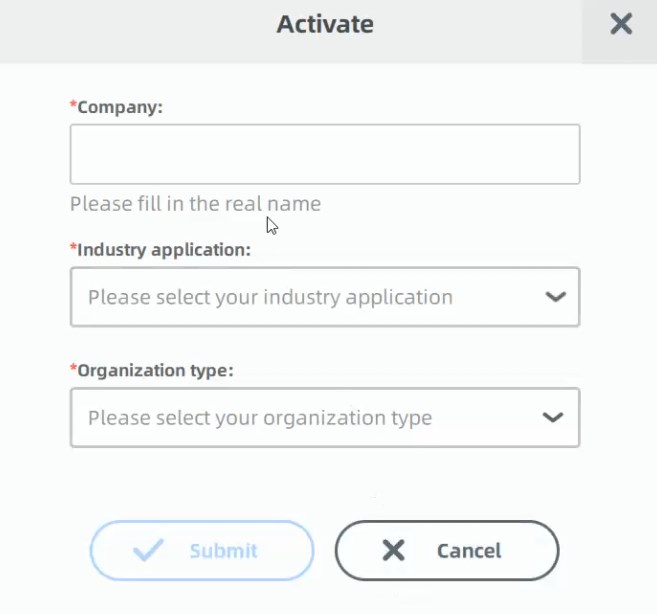
-
Click Activate to activate the device. After successful activation, you can start using the device normally.
Authorization renewal¶
Click Settings Device Info to check the authorization remaining days.
When the authorization of the device expires, the users can click Request an Authorization Renewal. On the window of Authorization Tools, select authorized days, and click Apply. After the application is approved, the authorization will be renewed.