Device Pairing¶
When the scanner is connected in wireless mode or not connected, it can pair with the software through Device Pairing.
There are two methods, one is to scan the QR code on the cradle or the screen, the other is to connect the scanner with the cradle through cable and start one-click pairing.
Click > Device Info to enter the pairing interface.
Caution
- When pairing, the software will exit the current order and disconnect the scanner.
- Please connect the cradle with the computer before pairing.
Steps
-
Click How to Connect on the pairing interface.
-
Click the blue words pair with.
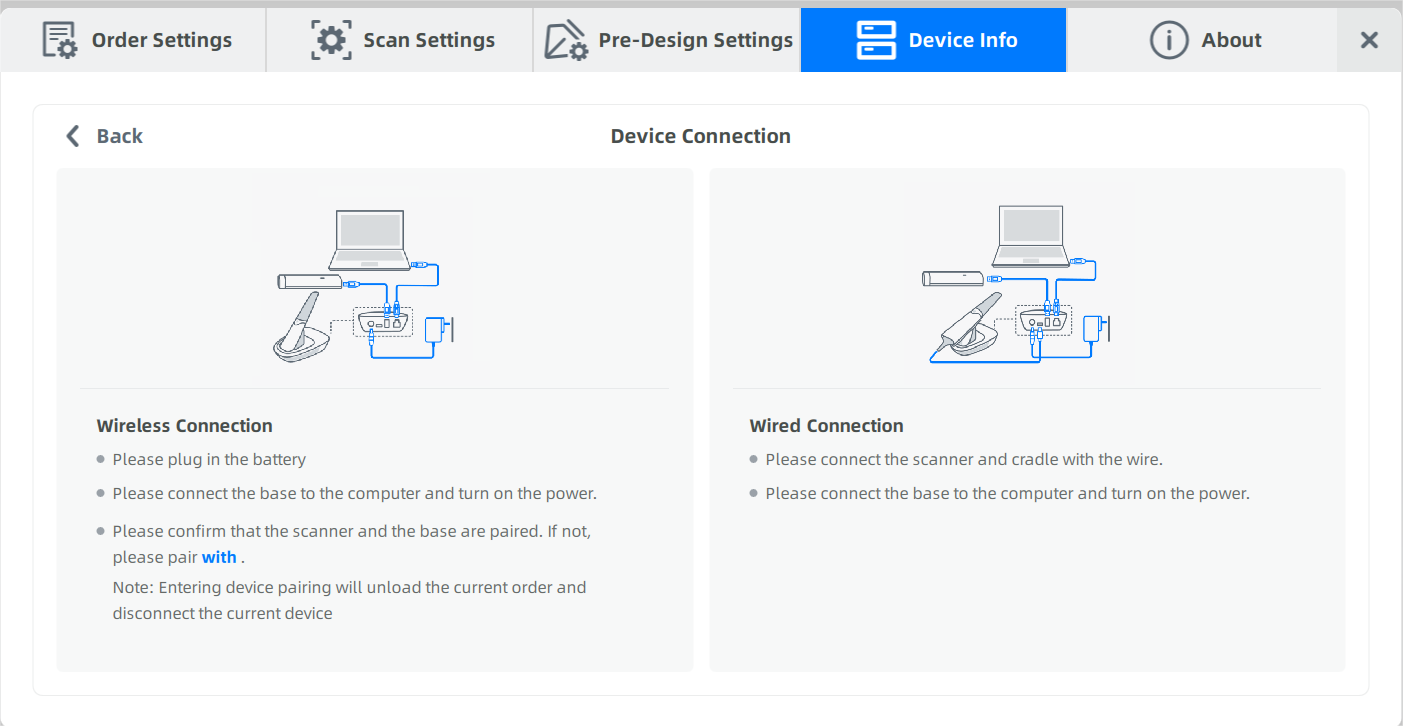
-
Press and hold the button on the scanner until it is in scanning mode and scan the QR code on the cradle or the screen.
-
A prompt to show successful pairing will be popped up.
-
Click How to Connect on the pairing interface.
-
Click the blue words pair with.
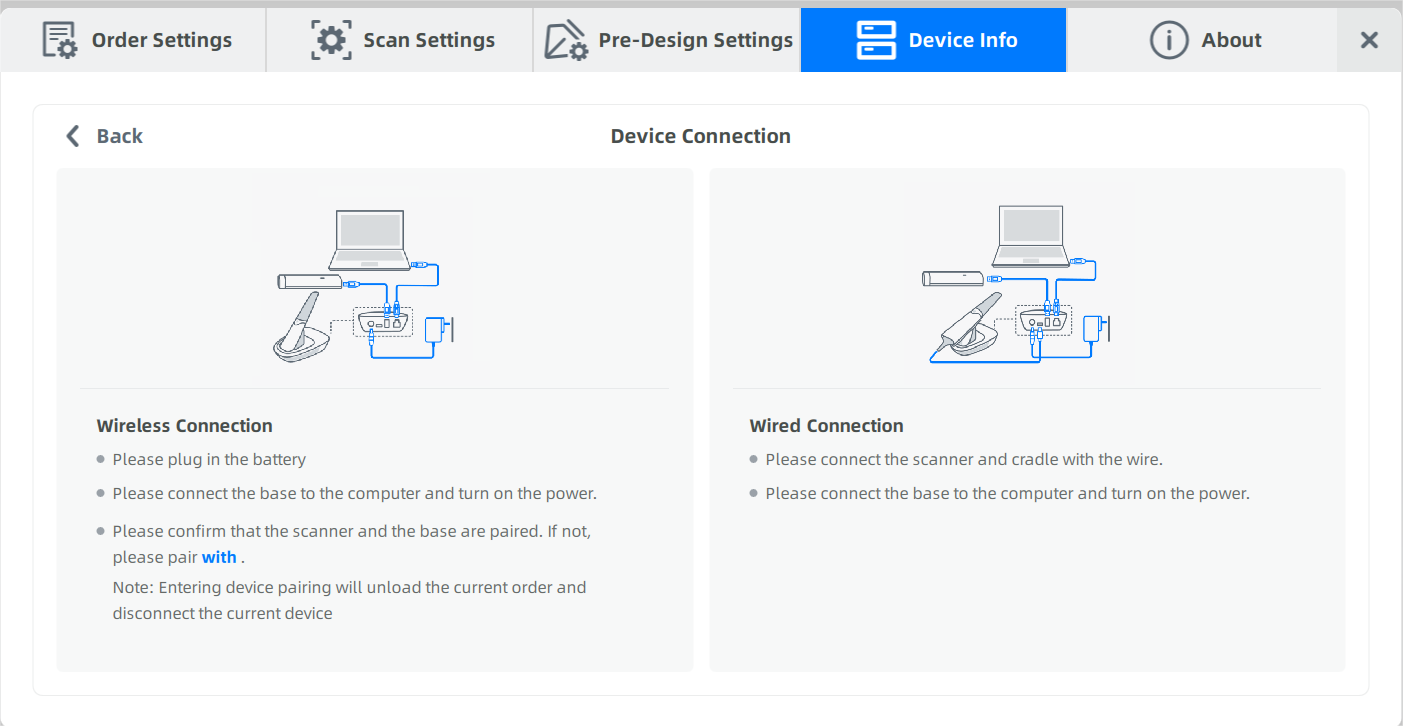
-
Connect the scanner with the cradle through cable.
-
Click the blue words One-click Pairing.
-
A prompt to show successful pairing will be popped up.