Settings¶
Click to open the setting window.
| Item | Description |
|---|---|
| Language | You can set the software interface language: Chinese (Simplified) and English. The default language is the language selected during software installation. |
| Dental Notation | FDI World Dental Federation(ISO) notation and Universal numbering system. The default is FDI World Dental Federation(ISO) notation. |
| Guide parameter | Click Create a New Template to set default parameters. |
| Auto pop-up guidance | Enabled by default. Video guidance is available. |
Create a New Template¶
You can change the value of the gap between the guide and the model, diameter of both ends of the connecting rod, diameter of middle part of the connecting rod and gap between the guide and the brackets.
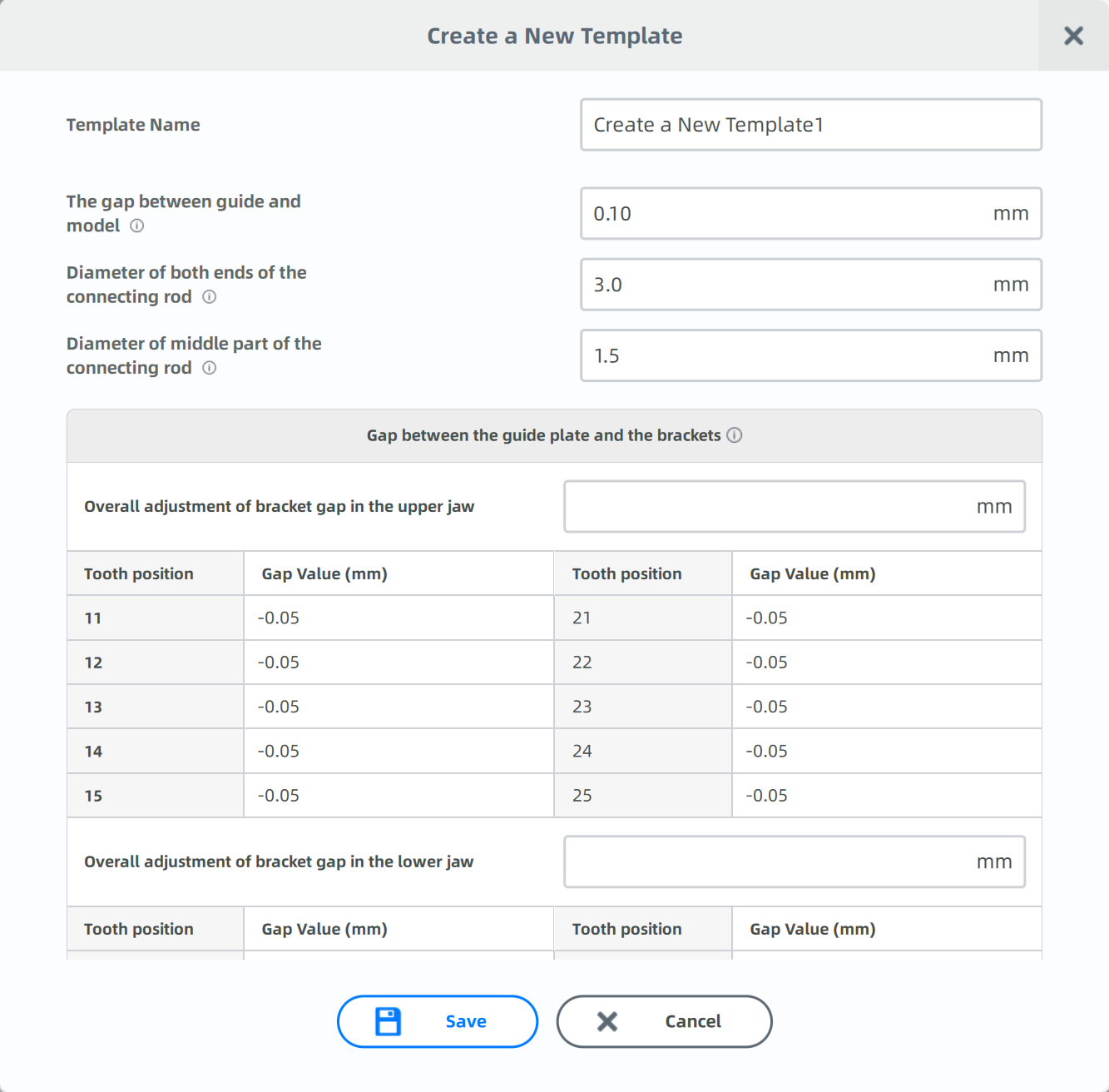
| Name | Illustration |
|---|---|
| The gap between the guide and the model | 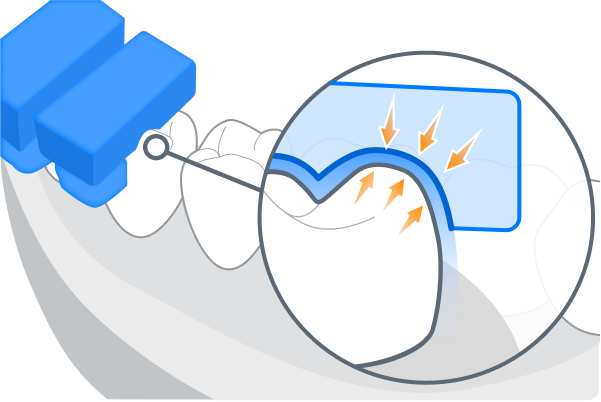 |
| Diameter of both ends of the connecting rod |  |
| Diameter of middle part of the connecting rod |  |
| The gap between the guide and the brackets | 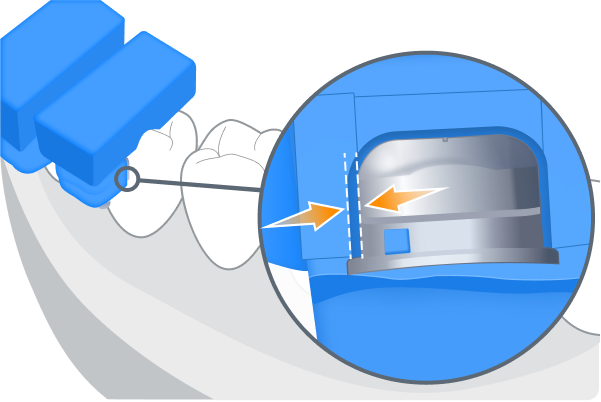 |
Steps
- Click Create a New Template to set the template's parameters.
- Enter the Template Name. The name must be unique and cannot be left blank, with a maximum of 20 characters.
- Adjust the The gap between guide and model, Diameter of both ends of the connecting rod, and Diameter of middle part of the connecting rod.
- Modify the Gap between the guide plate and the brackets.
You can adjust the overall gap between the guide and the upper and lower brackets and buccal tubes, or change the gap value for individual teeth positions. The default value is -0.05 mm. Values are rounded to two decimal places and are adjustable from -0.10 mm to +0.10 mm. -
Click Save to return to the settings interface, where it will automatically switch to the newly created template.
Caution
When switching templates, the parameters of the new template will take effect the next time a guide is generated. Existing guides will not be affected.
After changing the items, click and a confirm dialog is popped up. Click Yes to apply the changes.