Removable Denture Scan¶
Through scanning of removable dentures, the dentists can check the bite relationships of edentulous patients. In addition, the dentists can finish scanning within one order.
Create an order¶
More details can be found in Create Order.
Note
- Bite scanning can be put at first step during the scanning process of removable dentures.
- Multiple Bites is supported when scanning bite.
Natural teeth bite¶
The suggested scanning process of natural teeth bite as the Get bite record is scanning upper jaw, lower jaw and bite.
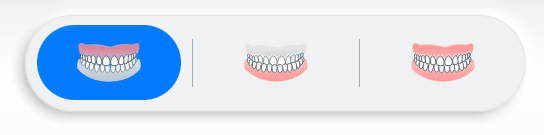
After scanning, click to go to pre-design.
Bite rim scanning¶
For upper jaw and lower jaw¶
The suggested scanning process is scanning upper jaw, lower jaw and bite rim.
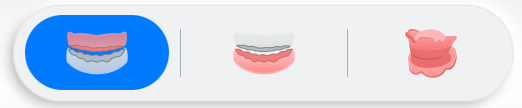
After scanning upper jaw and lower jaw, click to scan bite rim.
The step of scanning bite rim can be divided into Scan: scan bite rim and
Align: align bite rim with jaws.
-
Start scanning bite rim.
Note
Please scan the whole bite rim for better alignment.
-
Align bte rim with jaws:
The scanned upper jaw and lower jaw will be automatically aligned with the bite rim.
Scanned data will be displayed on the right.
indicates success, while
indicates failure.
Click
to hide/show scanned models.
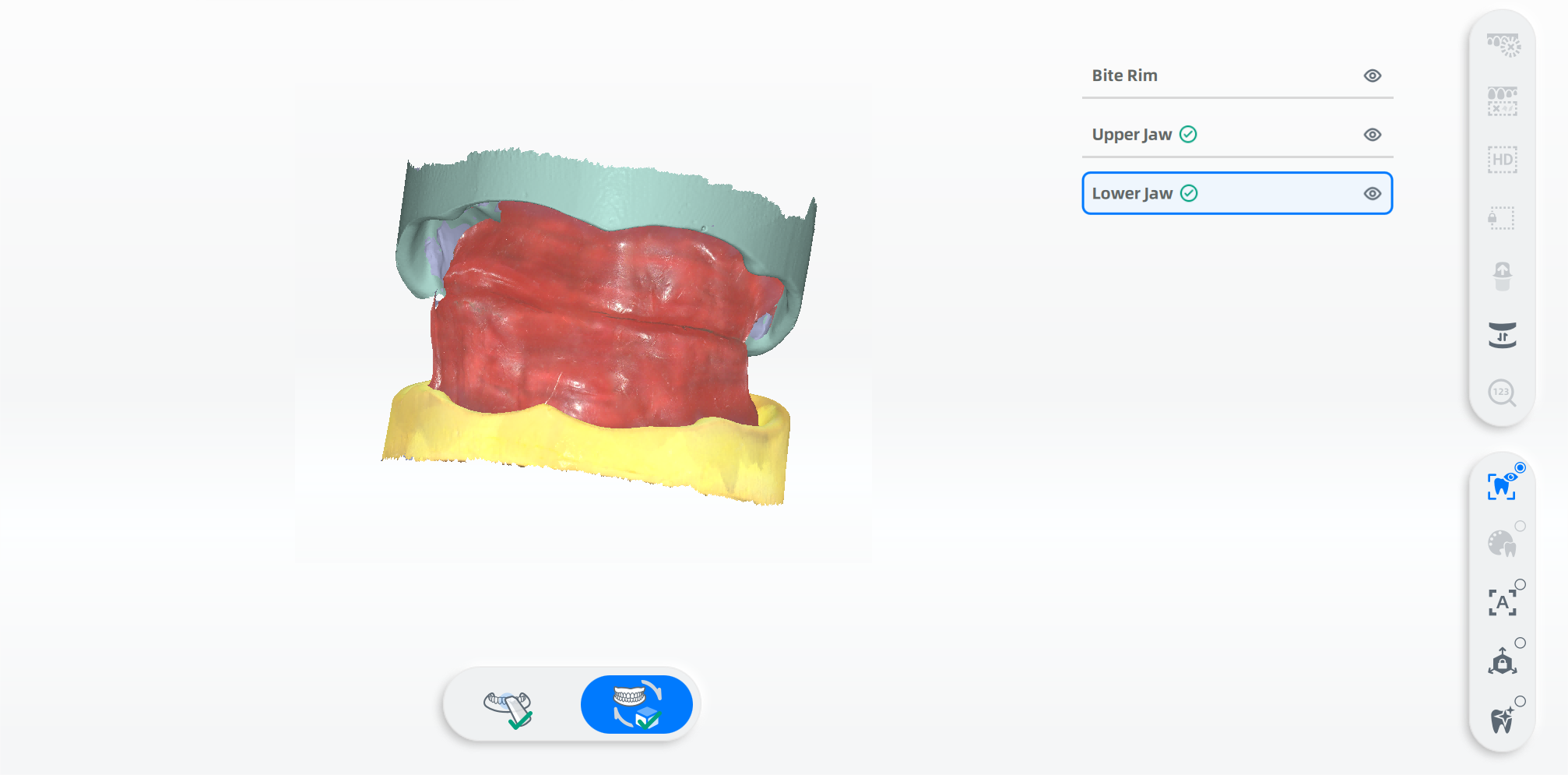
If something is wrong with the auto alignment, please select the upper jaw or lower jaw and click
to start manual alignment.
Steps:
- Rotate the scanned models to the position shown in the guide.
- Select 3 sets of corresponding points on the left and right models.
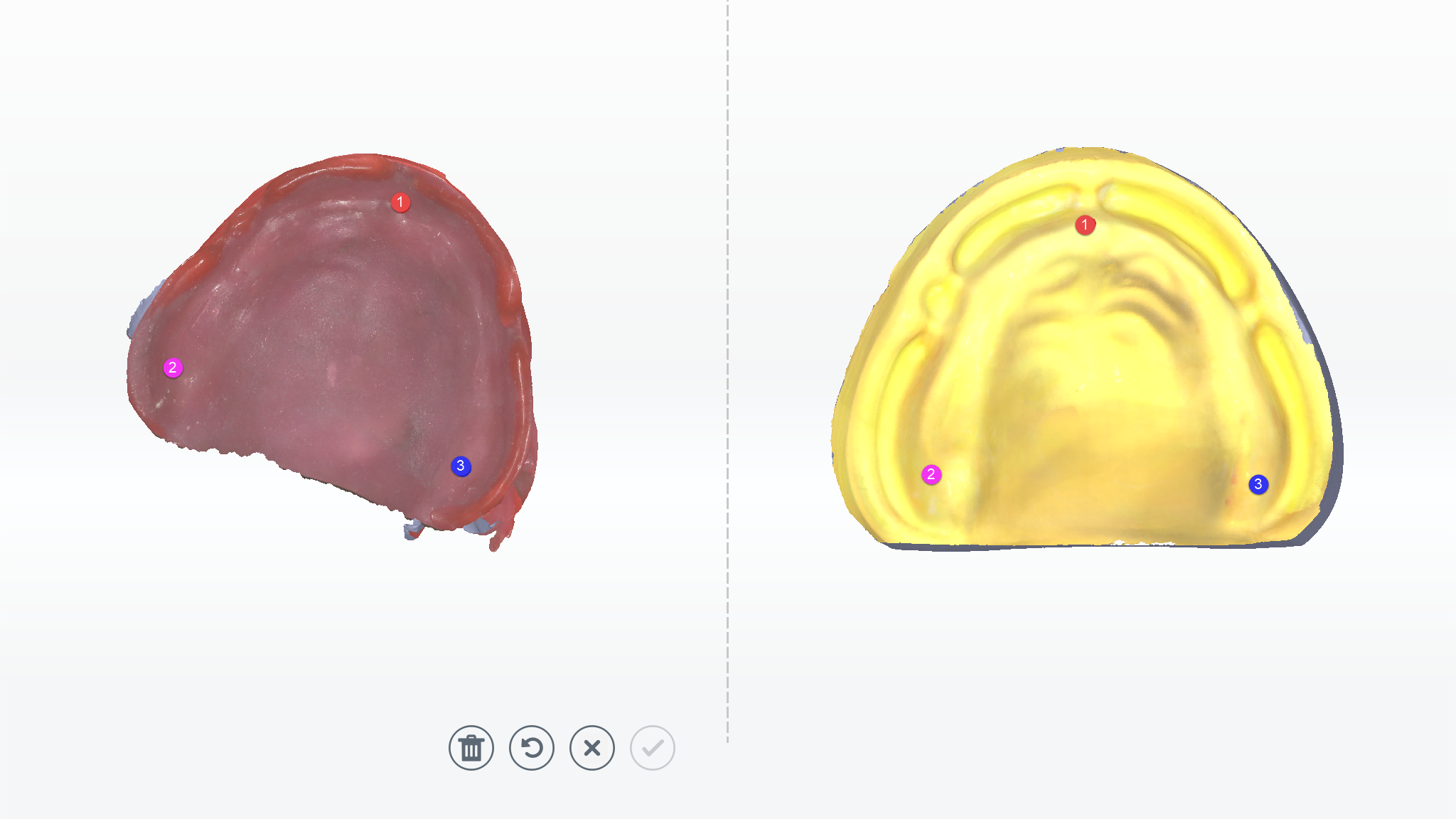
- Preview the effect.
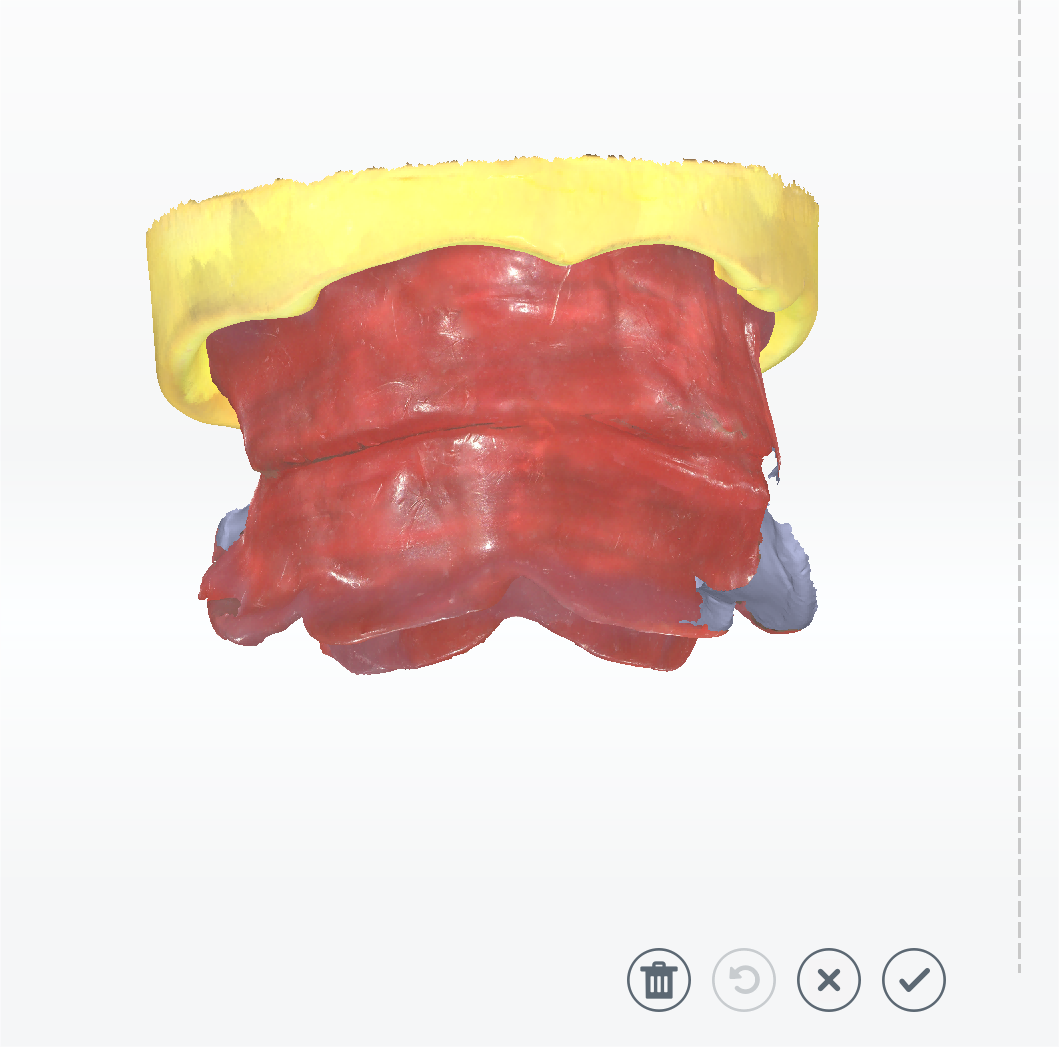
Operations
Icons Descriptions Icons DEscriptions
DeleteDelete all points on the models.
UndoUndo the last selected point.
cancelCancel the changes and exit.
ConfirmConfirm the manual alignment. -
Click
to complete the scanning.
For a single jaw¶
Take the upper jaw as example, the suggested scanning process is upper jaw, lower jaw, upper jaw rim, and bite.
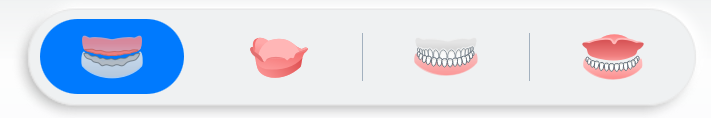
-
Start scanning upper jaw rim after scanning upper jaw and lower jaw.
Note
The step of scanning upper jaw rim can be divided into
Scan: scan upper jaw rim and
Align: align rim with upper jaw, which is similar to the steps mentioned above. References can be found in For upper jaw and lower jaw.
-
Start scanning the bite of the upper jaw rim and lower jaw.
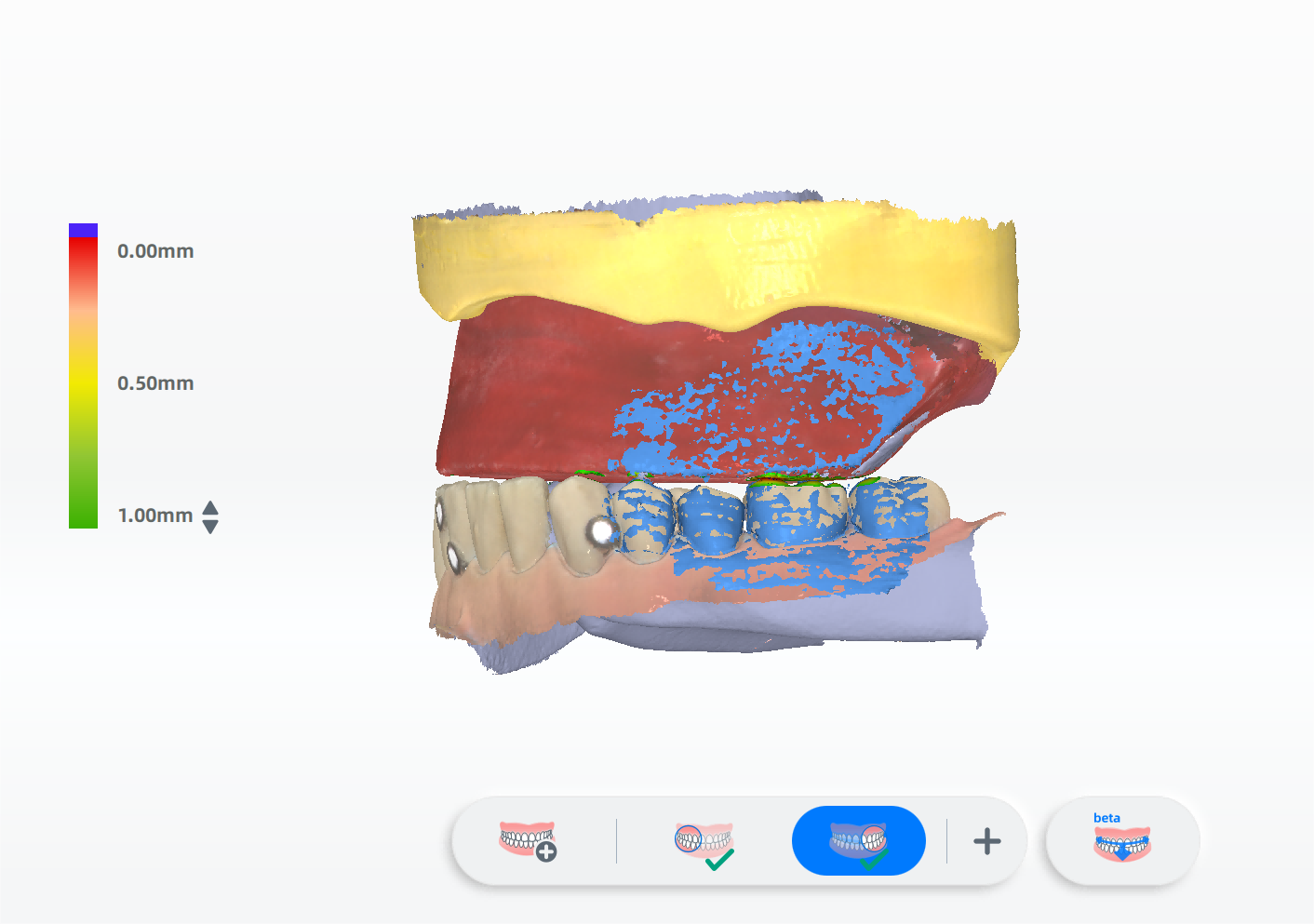
-
Confirm the alignment and click
to finish scanning.
Old denture scanning¶
For upper jaw and lower jaw¶
The suggested scanning process is upper jaw, lower jaw, upper jaw old denture, lower jaw old denture, and bite.
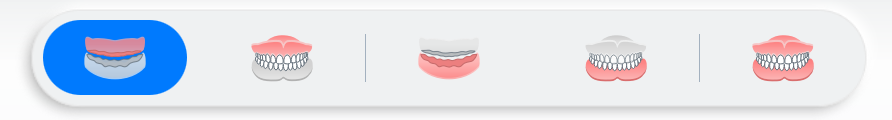
- Scan the upper jaw and lower jaw.
-
Scan upper jaw old denture. The steps can be divided into
Scan: scan old dentures and
Align: align old dentures with jaws.
Scan upper jaw old denture:

Align upper jaw old denture with upper jaw:
Click
to automatically align the upper jaw old denture with the upper jaw. Click
to start manual alignment. More details can be found in Bite rim scanning - For upper jaw and lower jaw.
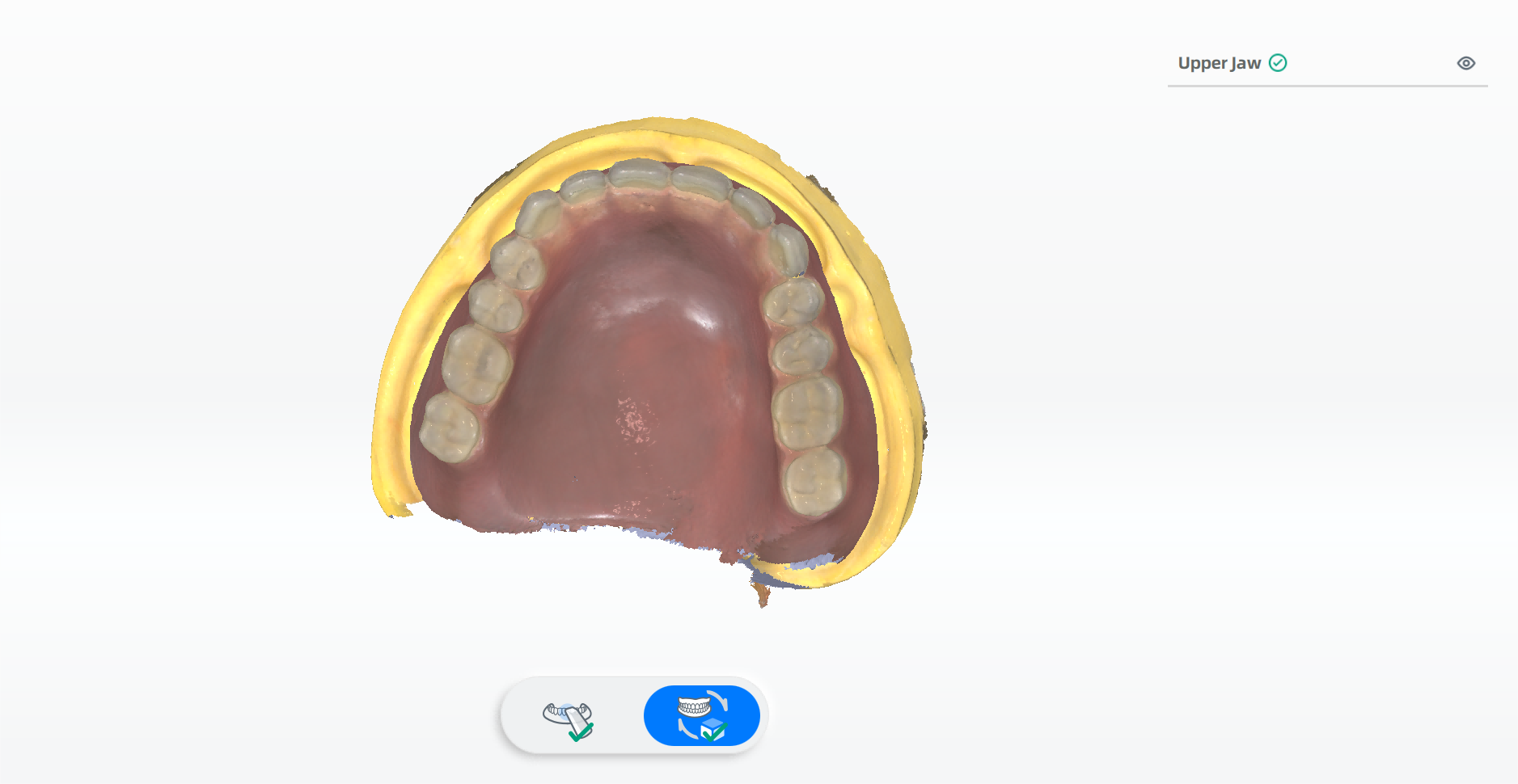
-
After scanning upper jaw old denture, please start lower jaw old denture. The steps are the same with steps in scanning upper jaw old denture.
-
Click
to start scanning bite and bite alignment.

-
Click
to finish scanning.
For a single jaw¶
Take the upper jaw as example, the suggested scanning process is upper jaw, lower jaw, upper jaw old denture, and bite.
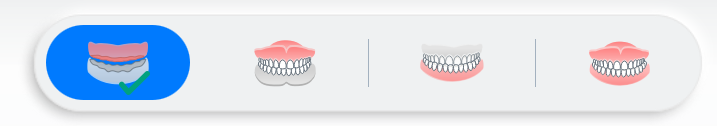
- Scan the upper jaw and lower jaw.
-
Scan the upper jaw old denture.
Note
The steps of scanning the upper jaw old denture can be divided into
Scan: scan upper jaw old denture and
Align: align upper jaw old denture with upper jaw. More details can be found in Bite rim scanning - For upper jaw and lower jaw.
-
Scan the bite of upper jaw old denture and the lower jaw. After scanning, the models will be automatically aligned.

-
Confirm the alignment and click
to finish scanning.