Pre-cleaning, Disinfection, and Sterilization¶
The whole set of scanner, including scanner tip, scanner body, scanner cradle and the calibrator, requires proper care, cleaning, and handling.
As individual part may be processed differently, please read and follow the given Instructions to help you effectively.
- Scanner body, cradle and calibrator maintenance
- Scanner tip maintenance
Note
-
All parts are provided non-sterilized. Please follow the Instructions before the first use.
-
Follow the Instructions to pre-clean, disinfect, and sterilize each part of the scanner. Using other methods not approved by the Instructions may damage your scanner and void your warranty.
-
Only disinfect or sterilize the specified part(s). Do not attempt to disinfect or sterilize all parts of the product. The Company is not liable for any damages due to improper disinfection and sterilization.
-
To ensure safety and effectiveness, it is recommended to use equipment, materials, and disinfectants that have been approved by local regulatory authorities for sterilization and disinfection.
Caution
-
Before pre-cleaning, disinfection and sterilization, please wear a pair of clean medical gloves.
-
Ensure that you have completely cut off the power supply and all connections from the scanner.
-
After sterilization, cool the scanner tip for a period of time to prevent possible heat injuries to the user and the patient.
-
To prevent cross-contamination, proper pre-cleaning, disinfection and sterilization of the scanner after each use is necessary.
-
When the scanner tip is detached from the scanner, always protect the subtle units and the inner optical components on the front end of the scanner body by putting on the supplied dust cap.
Scanner Body, Cradle and Calibrator Maintenance¶
The scanner body, cradle and calibrator require an intermediate-level disinfection.
Caution
Before disinfecting the scanner body, please ensure that the scanner tip is detached from the scanner body, and the scanner body is covered by the dust cap.
Follow the steps below to complete the disinfection:
- Disconnect the power of the scanner (see more details in Connection and disconnection).
- Hold the scanner tip firmly and then gently take the tip off from the scanner.
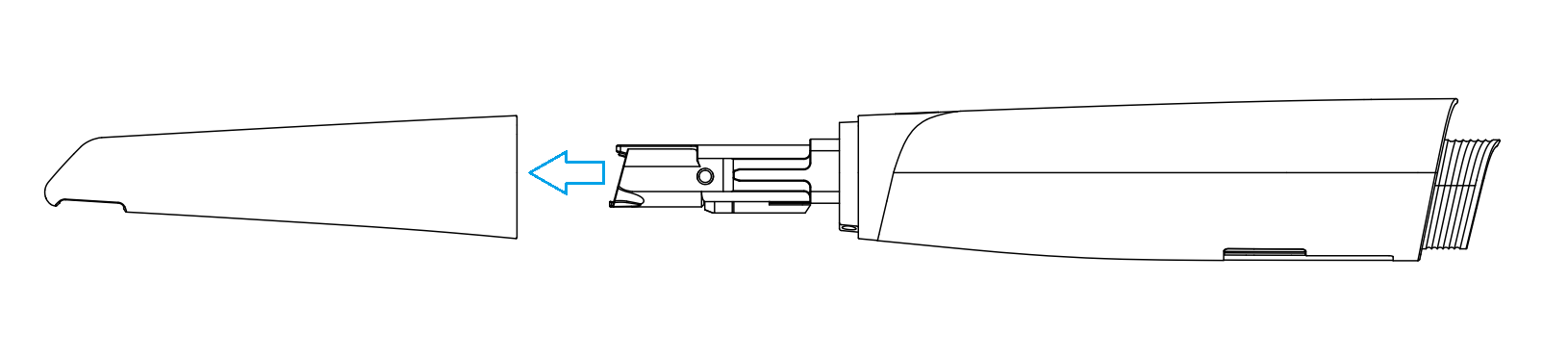
-
Store the detached tip in a safe place, e.g. a dental instrument tray.
-
Hold the supplied dust cap and blocks to the matching slots on the front end of the scanner body.
-
Use new cotton gauze moistened with 70%-75% solution of ethanol to wipe the surface of the scanner body.
- When done, store the scanner body in a clean and safe place.
-
Use new cotton gauze moistened with 70%-75% solution of ethanol to wipe the surface of the cradle and the calibrator.
-
The socket should be wiped softly with cotton swabs.
-
When done, store the cradle and the calibrator in a clean and safe place.
Caution
- When detaching the scanner tip, do not put your fingers on the lens of the scanner tip. Otherwise, the lens may be damaged.
- Put the scanner into a dust-proof bag when it's not in use to avoid collision or accidental drop.
- Avoid using any kind of detergent as some detergents or surfactants might penetrate the surface of the scanner body and then damage the device.
-
Please do not clean the outer units and inner optical components on the front end of the scanner with any sharp objects, which may cause scratches and damage to the scanner.
-
Do not clean the intake and exhaust vents with any sharp objects or other such tools.
Scanner Tip Maintenance¶
The scanner tip is the most essential part of the scanner as it is inserted into the patient’s mouth during scanning. Therefore, in order to prevent cross-contamination, the tip must be thoroughly cleaned and sterilized before and after it touches a patient.
Caution
- When immersing the scanner tip into the disinfectant solution, please follow the Instructions of the disinfectant solution.
- The scanner tip can be sterilized under high temperature up to 100 times and must be disposed of afterwards.
- Before cleaning and disinfection/sterilization, please wear clean surgical gloves and goggles.
There are two effective and approved methods:
Method 1: Cleaning and high-level disinfection.
Method 2: Cleaning and high temperature autoclave sterilization.
Caution
High-level disinfection and steam sterilization must NOT be combined.
Cleaning steps¶
- Disconnect the power of the scanner, and pull the scanner tip off the scanner body.
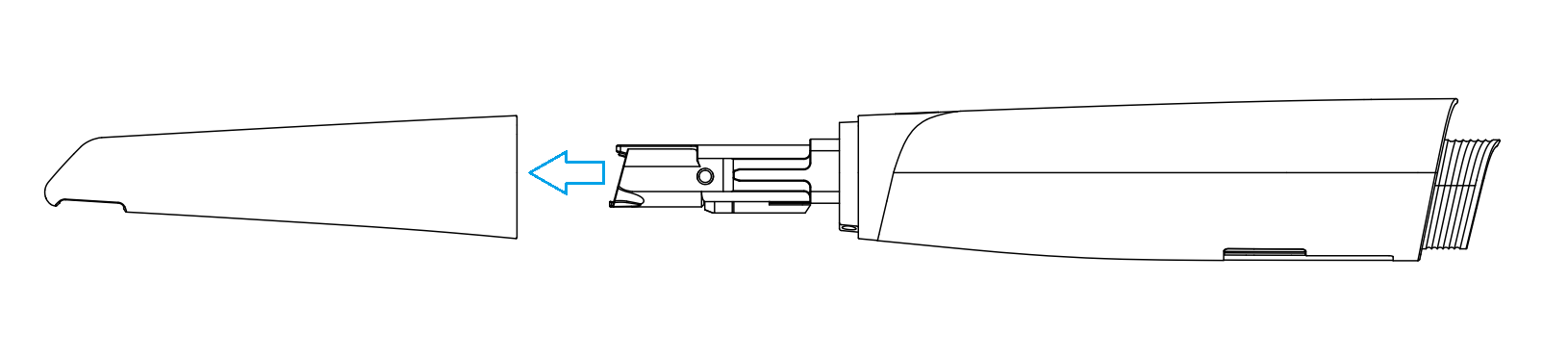
- Pre-clean the scanner tip with distilled water for 3 minutes to remove stains like the saliva or blood.
-
Brush the inside and the outside of the tip with enzyme surfactant for 3 minutes. Repeat the step for at least 2 times.
- When cleaning the inside of the tip, insert the sponge brush into the tip from both the front and rear ends, and move the brush lightly in tiny circles.
- When cleaning the outside of the tip, brush the surface back and forth lightly.
-
Rinse the tip thoroughly with distilled water for at least 3 minutes.
-
If there is any stain or fingerprint on the lens, repeat step 3 and 4.
Caution
Rinse the tip with distilled water every time and discard the used water. Do not reuse the water for rinsing or any other purpose.
-
Dry the scanner tip with a soft lint-free cloth, and put it in a well-ventilated place to ensure it’s totally dry, or put it in a dryer for 10 minutes.
-
Inspect the lens of the tip to make sure it is clean and free of damage.
Caution
If the lens of the tip has cracks or scratches on it, contact your local distributor or service provider.
High-level disinfection steps¶
- Carefully fill the container with phthalaldehyde at a concentration of 5.5g/L, and immerse the scanner tip in the disinfectant for 12 minutes.
-
Take out the scanner tip from the disinfectant, and rinse it with distilled water 3 times and 1 minute for each to remove disinfectant residues.
Caution
Discard the used distilled water. Do not reuse the water for rinsing or any other purpose.
-
Flush the tip with distilled water for at least 3 minutes.
- Dry the tip with a soft, lint-free cloth and put it in a well-ventilated place to make sure it is totally dry, or put it in a dryer for 30 minutes.
- Inspect the lens of the tip to make sure it is clean and free of damage.
- If immediate use of the scanner tip is required, reconnect it; if not, store it with other dental instruments, and make sure it is totally dry.
High temperature autoclave sterilization steps¶
- Fill the scanner tip with medical gauze and seal it in the autoclave bag.
-
Put the wrapped scanner tip into a sterilizer for 30 minutes at 121°C under a relative pressure of 102.9kPa (or 4 minutes at 134°C under a relative pressure of 205.8kPa), and then dry it for 30 minutes.
Caution
After drying, cool the scanner tip to room temperature to avoid a scald.
-
Inspect the lens of the tip to make sure it is clean and free of damage.
- If immediate use of the scanner tip is required, reconnect it; if not, store it with other dental instruments, and make sure it is totally dry.