 Undercut¶
Undercut¶
Undercut is used to calculate and view the undercut area of the marked (corresponding part in the order) teeth. After the margin lines are detected, click to enter the undercut interface.
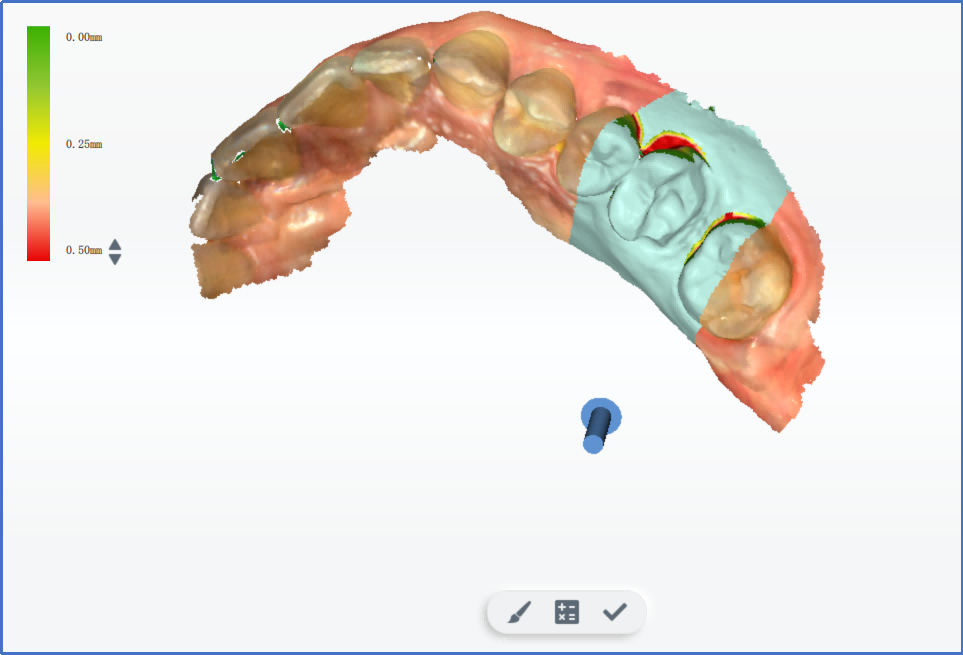
Steps:
- Choose one tooth on the upper jaw or lower jaw.
- Double click left mouse button on the model or use brash to select the undercut range.
- Click
to calculate the undercut.
- Move cursor can view the undercut value.
Note
Adjust the range of the undercut value through the bar on the left.
Buttons¶
| Icon | Name | Description |
|---|---|---|
| Brush | Click the Brush and set the range of undercut generation. Drag the slider to change its size. | |
| Calculate the undercut | Display the undercut effect. | |
| Auto-fill | The model interface will automatically be adjusted to fit the size of window. |