Add brackets¶
Through adding brackets, the user can simulate the real orthodontic effects with brackets.
Click on the top of the main interface when selecting only one program to enter Add brackets interface.
Steps:
- After entering the Add brackets interface, click
to add.
- If there are existing brackets, click
to replace the original brackets, or click
to delete the original brackets.
-
Choose the bracket type and brands.
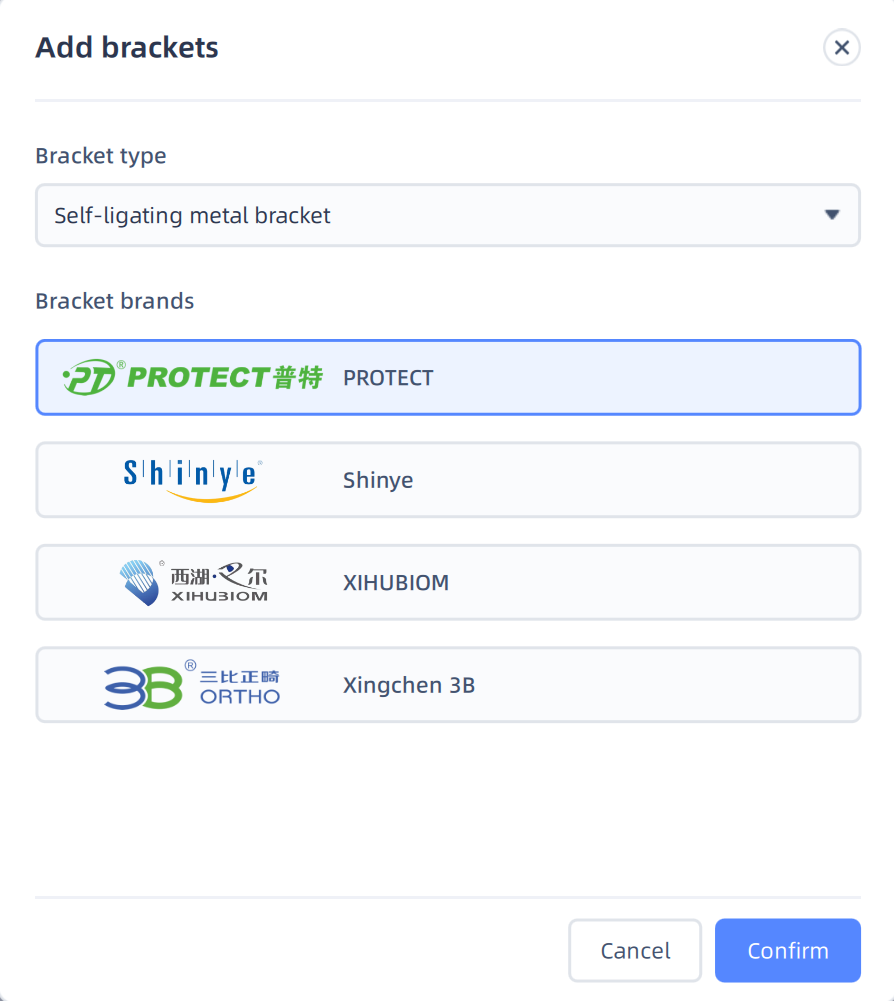
-
Click Confirm to apply the brackets.