Hardware description¶
This chapter introduces parts of Aoralscan Elite Wireless, including the scanner tip and scanner body, the cradle, the calibrator, the battery and the charging case.
Scanner tip and scanner body¶
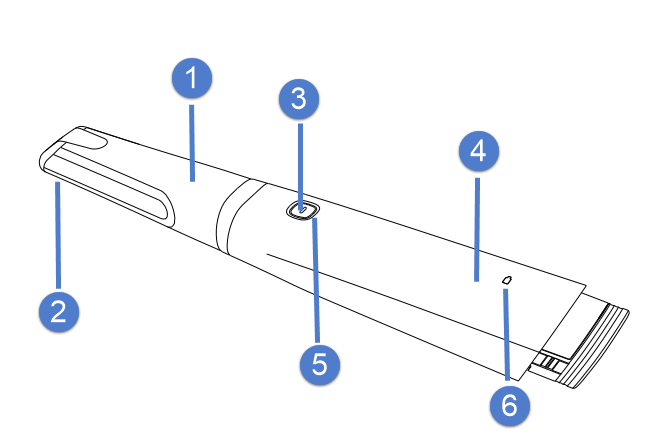
① Scanner tip¶
- Applied part: Scanner tip.
- Use the scanner tip to scan the upper, lower or full jaw.
- The scanner tip can be recycled up to 100 times.
② Heating element¶
The heating element heats the lens to prevent it from fogging, ensuring successful scanning.
③ Scan button¶
- When the scanner is working, press the button to start scanning; press again to pause scanning.
- When the scanner is in the standby mode or sleeping mode, press to wake it up.
- Double-press to enter the button interface.
- Press for about 2 seconds to go to the next step; press for about 5 seconds to power off the scanner.
④ Scanner body¶
- Rotate the scanner body during scanning to obtain the best scanning angle.
- During the scanning process, the scanner body may heat up, but the temperature will not cause harm to users and patients.
⑤ Indicator¶
Indicate the status of the scanner.
- Steady green: The scanner is working.
- Breathing green: The scanner is in the standby mode.
- Flashing green: The scanner is paired with the cradle.
- Steady orange: The scanner is abnormal, such as a wrong connection, malfunction, loose plugging or disconnection to Wi-Fi.
-
If the indicator goes out:
- The scanner is in the sleeping mode.
- The battery is not inserted into the scanner.
- The scanner is shut down.
⑥ Battery indicator¶
-
Steady green:
- The scanner is not in the cradle, and the battery power is above 20%.
- The scanner charging is completed in the cradle.
-
Breathing green: The scanner is charging in the cradle.
- Slow flashing green: The battery power is less than 20%.
- Fast flashing green: The battery power is 0%.
-
If the indicator goes out:
- The scanner is shut down.
- The battery is not inserted into the scanner.
Standby mode and sleeping mode¶
-
When the scanner is placed on the cradle which is powered up:
- It will enter the standby mode immediately and the indicator on the scanner body will be breathing green.
- After 3 minutes, the scanner will enter the sleeping mode and the indicator will be extinguished.
-
When the scanner is not placed on the cradle or placed on the cradle which is not powered up:
- It will enter the standby mode after 30 seconds and the indicator on the scanner body will be breathing green.
- After 3 minutes, the scanner will enter the sleeping mode and the indicator will be extinguished.
-
When the scanner is placed on the cradle which is powered up, the scanner tip will preserve the current temperature for 3 minutes.