Model pre-processing¶
Model list¶
On the model list, you can drag the slider to respectively adjust the opacity of the models and the splint / retainer.
Note
After generating the splint / retainer, you can adjust its opacity.
Click to hide the model.
Click /
/
to change the perspectives of the model.
Design adjustments¶
Click Crave and choose the brush type to adjust the model.
Col
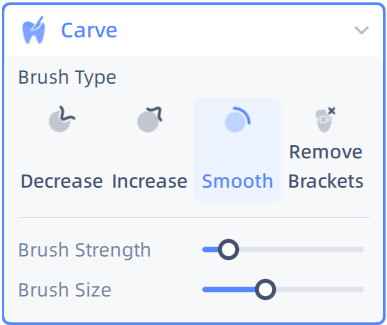
Col
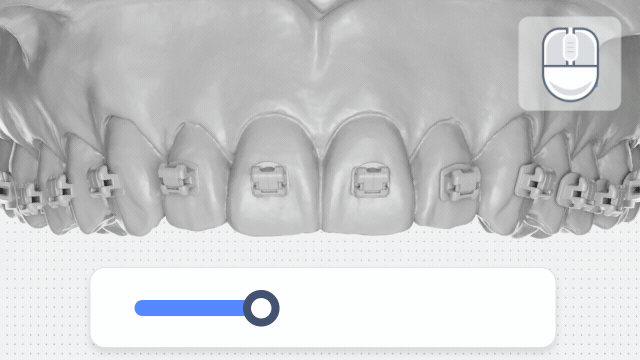
Steps
- Choose the brush type.
- Drag the slider to adjust the brush strength and size. Make sure that the brush can cover the areas to be adjusted.
- Press the left mouse button and move the cursor to adjust the model.
Note
When choosing Remove Brackets, the brush strength is not supported to be adjusted.
Other options
Reset: Click to reset the model to the original state.
Undo:Undo the last operation. Multi-click to undo multi-operations. Pressing Ctrl+Z to undo the last operation is also supported.
Redo:Redo the last operation. Multi-click to redo multi-operations. Pressing Ctrl+Y to redo the last operation is also supported.