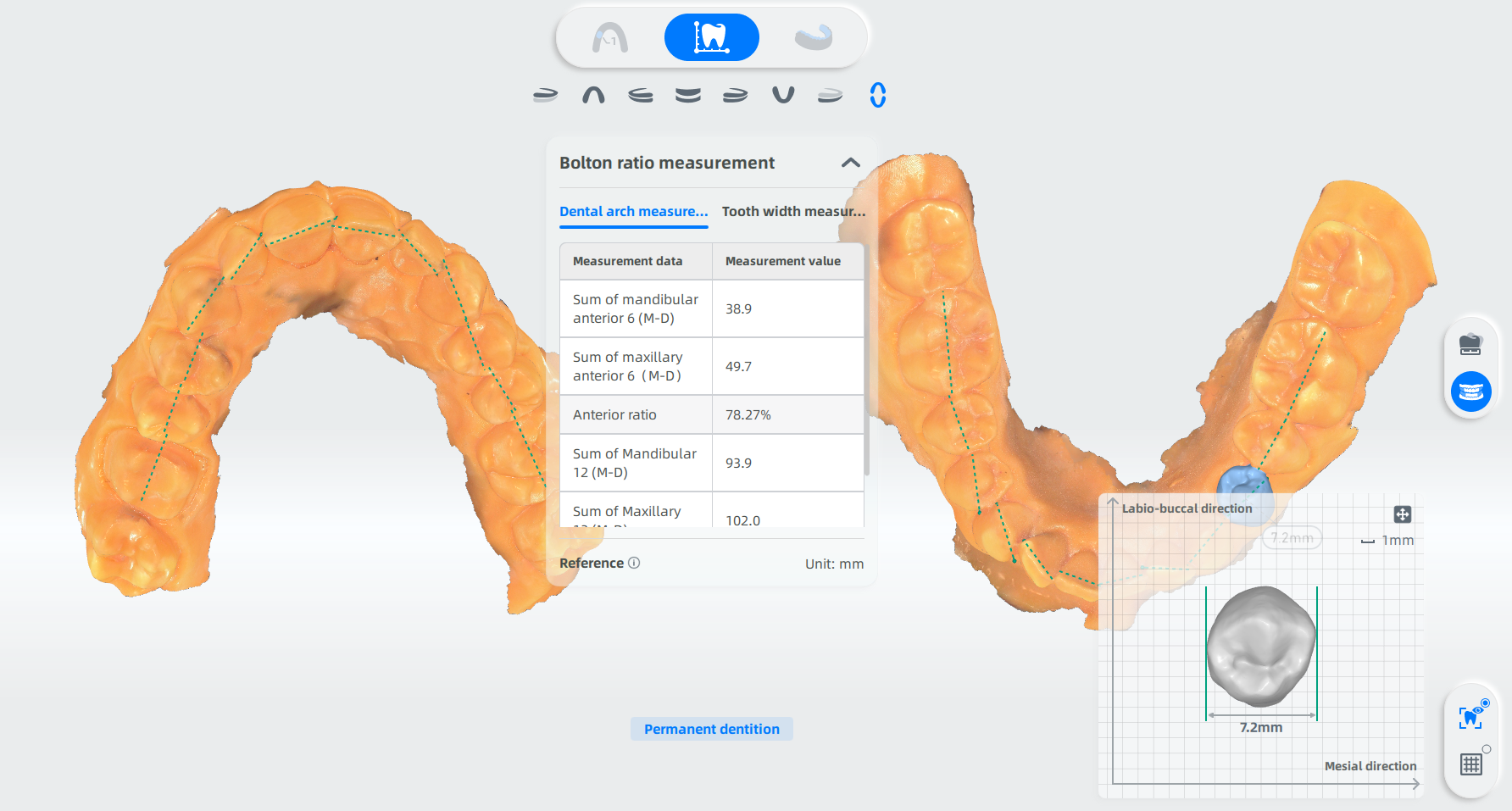Measurement Guidance¶
Click to enter the interface of measurement analysis.

Via the timeline, users can switch between One set data and Two sets data or choose the data of mixed dentition or permanent dentition.
Note
After entering the functions, the timeline can't be switched.
| Icon | Name | Description |
|---|---|---|
| One set data | Show the scanned data in the chronological order. | |
| Two sets data |
|
|
| Cursor | Move the cursor or click |
|
| 2023-08-02 | Model name |
|
For patients in the mixed dentition stage, the software will predict the crowding of the permanent teeth that are yet to erupt based on the existing mandibular permanent teeth.
Caution
Moyers forecast can only be used in mixed dentition state teeth.
The dental arches of the upper jaw and lower jaw will be displayed.
Adjust the dental arch manually:
-
Click the dental arch when it turns into blue and a window pops up.
-
Move the cotrol point on the dental arch to adjust the arch.
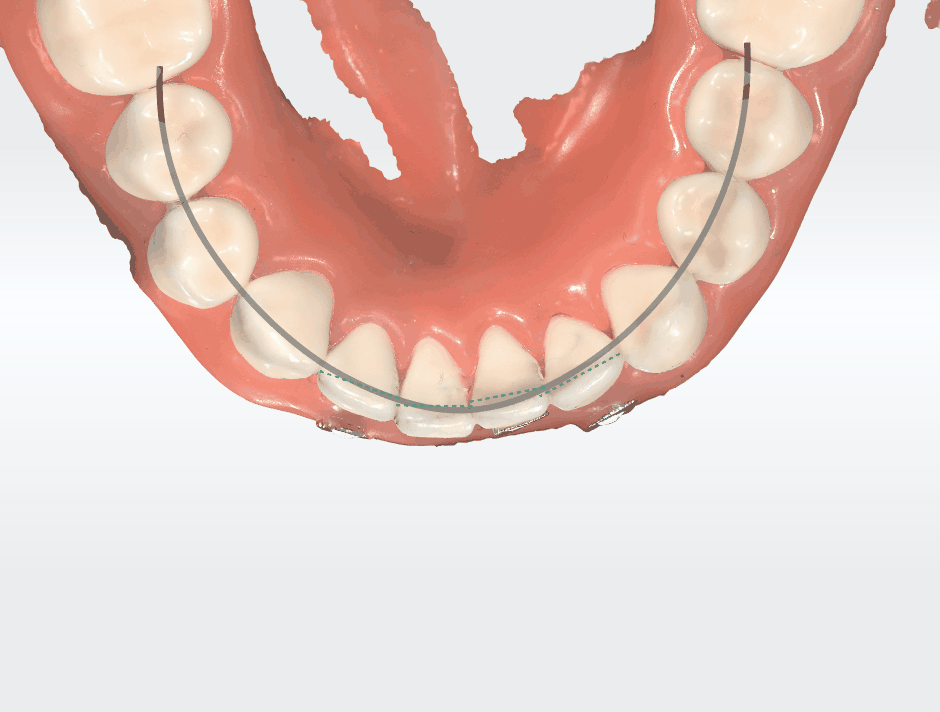
Adjust the tooth width maually:
-
Click a tooth and a window showing its labio-buccal direction and mesial direction pops up.
-
Rotate the tooth to adjust the labio-buccal direction and distal direction. The tooth width is adjusted as well.
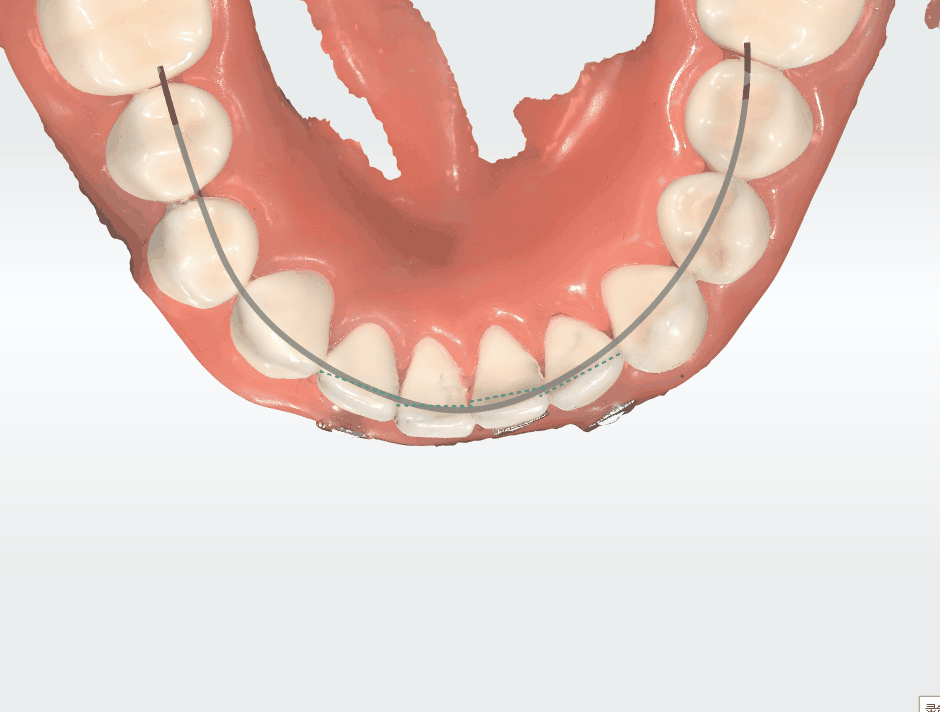
The denteal crowding measurement is used to measure the crowding degree of the teeth. Crowding teeth usually happen when the teeth are not regularly arranged. By analyzing the teeth model, the sum of teeth width and the circumference of the dental arch are measured and the difference between the two values represents the degree of crowding. Crowding measurement is an important indicator in determining whether tooth extraction is necessary.
Moyers forecast can be used for crowding measurement in mixed dental stage. While in permanent dentition stage, moyers forecast is not accurate. Thus, dental crowding measurement is used to measure the crowding degree in the permanent dentition state.
The dental arches of the upper jaw and lower jaw will be displayed.
Adjust the dental arch manually:
-
Click the dental arch when it turns into blue and a window pops up.
-
Move the cotrol point on the dental arch to adjust the arch.
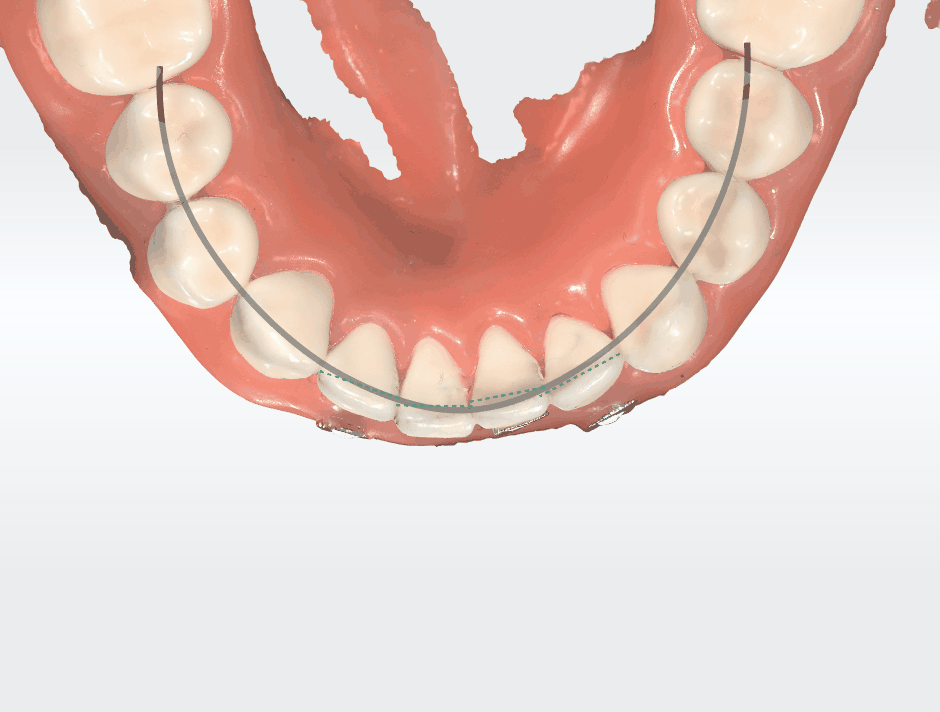
Adjust the tooth width maually:
-
Click a tooth and a window pops up.
-
Rotate the tooth to adjust the labio-buccal direction and distal direction. The tooth width is adjusted as well.
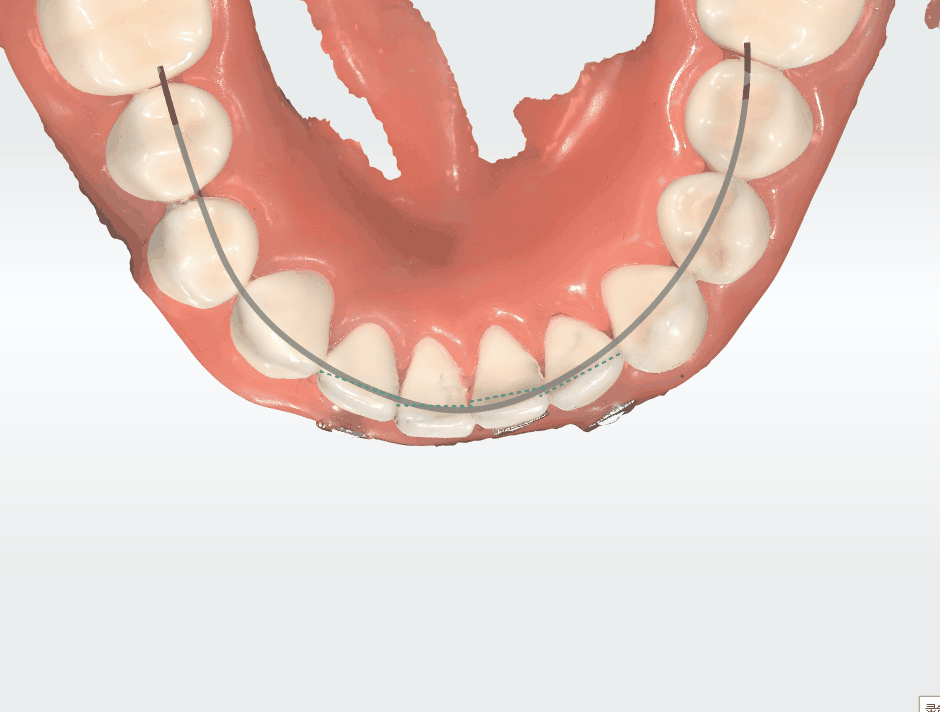
The Bolton Index refers to the proportional relationship between the widths of the upper and lower teeth. It helps preliminarily determine whether the upper and lower teeth are proportionally aligned or if there is an abnormality in their width relationship, serveing as a reference for diagnosing dental malocclusions. Besides, the Bolton Ratio Measurement enables to analyze the size of the upper and lower teeth to achieve effective adjustment of teeth alignment. Therefore, this measurement is also valuable as a reference in orthodontic treatment.
Caution
The result of the Bolton ratio can be influenced by factors such as the malocclusion type, gender, ethnicity, extraction patterns, measurement errors, tooth thickness, and torque, which may introduce errors in the Bolton Ratio Measurement. Therefore, it is important to consider these factors and to use this measurement as a reference alongside other clinical assessments for an accurate treatment plan.
Manually adjust tooth width
1 Click a specific tooth to display the box in lower right corner to adjust tooth width.
2 Rotate the tooth to align its mesiodistal and buccolingual directions with the coordinate axes. The measurement value of the tooth width will be updated in real-time.