Preparation¶
If the object to be scanned has rich geometric, the scanning speed and quality can be better guaranteed.
On the contrary, if the object to be scanned has fewer geometric or a high degree of feature repetition, you need to do some preparation work before scanning to enhance your scanning experience.
Note
Not recommend to scan following objects:
-
Objects prone to deformation.
-
Lattice structures with many small deep holes.
-
Moving or vibrating objects, frequent changes in the coordinates of such objects can lead to poor scanning quality.
For Scanning with Markers¶
If the features of the scanned object are not rich enough, markers (4 mm / 2 mm / 1 mm) can be placed on the object for scanning alignment.
| Scanning Mode | Marker's Size |
|---|---|
| Wide Mode | 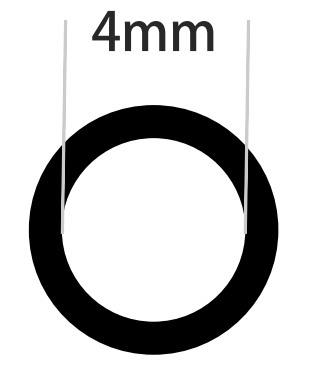 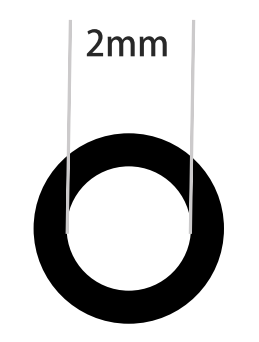 |
| Precise Mode | 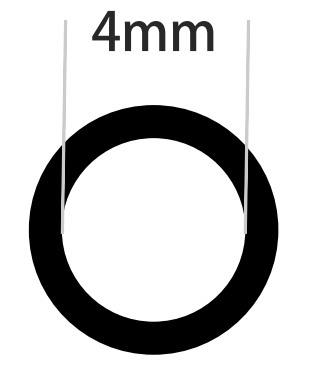 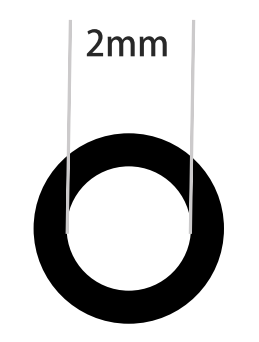 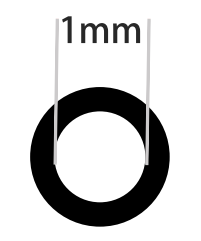 |
Please pay attention to the following details when placing the markers:
- Attach the markers evenly and randomly, avoid regularly place.
- Four markers are required for the alignment at communal areas.
- Ensure that the device’s camera can scan at least 4 markers within the normal scanning range.
- Please attach small size markers on the edges or at small facets of the model.
- Do not attach the markers on the surface with high curvature.
- Do not use damaged or incomplete markers.
- Do not use greasy, dusty, or dirty markers.
How to place the markers:
Col
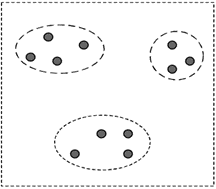
Wrong example 1: Group the markers manually
Col
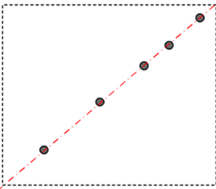
Wrong example 2: The markers are on a straight line
Col

Correct example
For Scanning Other Special Objects¶
| Object | Preparation | Note |
|---|---|---|
| Transparent or shiny objects | Use washable or vanishing scanning spray. | Scan as normal after spraying. |
| Objects with less features or repetitive features |
|
Scan as normal after preparations. |
Project Creation Limitations¶
Note
Project creation is restricted by the current device status:
- Wide Mode status: Only wide mode projects can be created.
- Precise Mode status: Only precise mode projects can be created.
- Pending status: Creating new project is temporarily disabled.
Caution
The system automatically checks the device status before scanning:
- If the project mode does not match the device mode and warm-up is not completed, please wait for warm-up completion.
- After warm-up is completed, the device will automatically adjust to the project's mode.
- Please ensure the device has completed warm-up before starting scanning for accuracy.