Measure¶
After generating the mesh, in the interface of Mesh, you can tap the
![]() button in the right-side function bar to enter the Measure interface, where you can measure the
button in the right-side function bar to enter the Measure interface, where you can measure the ![]() surrounding box (by default) and
surrounding box (by default) and ![]() distance.
distance.
Measure Surrounding Box¶
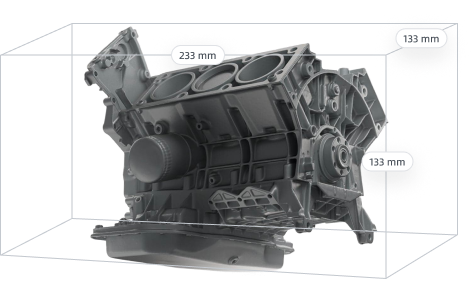
In the Measure interface, tap![]() button in the right-side function bar to show the surrounding box, whose length (mm), width (mm), height (mm) and volume (mm³) will also be shown.
button in the right-side function bar to show the surrounding box, whose length (mm), width (mm), height (mm) and volume (mm³) will also be shown.
Measure Distance¶
In the Measure interface, tap![]() button in the right-side function bar to enable the function for measuring the distance.
button in the right-side function bar to enable the function for measuring the distance.
The steps for measuring the distance is as follows:
- Tap any position on the model to add 2 points.
- After adding 2 points, they will be automatically connected, and the straight line distance (mm) will be displayed; if you add another point, the previous connection will be removed, and a new line will start from the new point.
Note
You can drag the points to adjust their position, and the distance value will be updated in real time.