Data Edit¶
After entering the workspace, select a point cloud project in the left-side model list to edit the point cloud.
The supported tools include:
Clipping¶
Click ![]() in the left-side point cloud data editing toolbar to clip the point cloud data.
in the left-side point cloud data editing toolbar to clip the point cloud data.
Note
When clipping the data, you can use mouse or trackpad to operate the model.
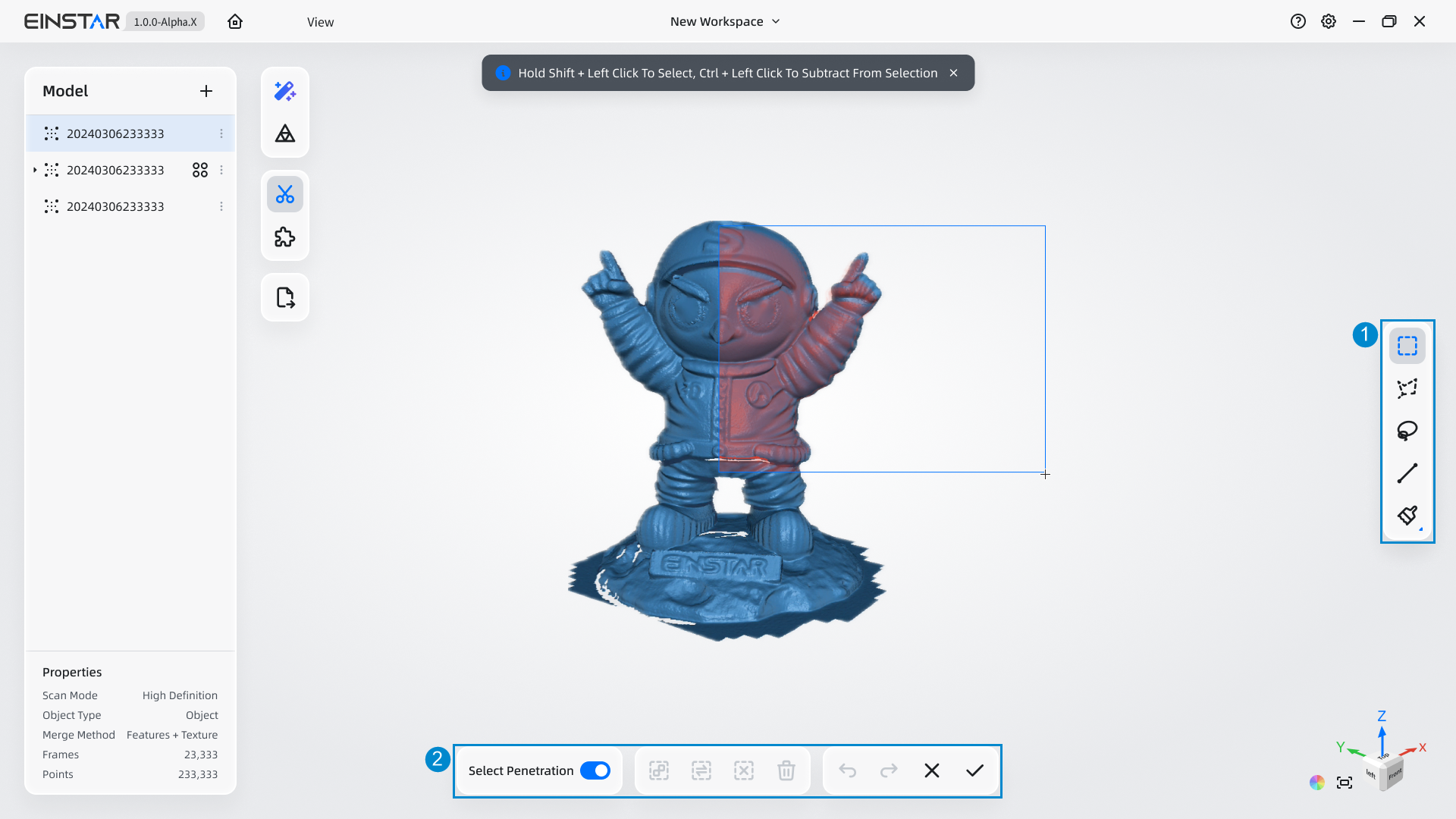
| Icon | Function | Description |
|---|---|---|
| Rectangle selection | In the model area, press Shift+left-button and drag to draw a rectangular selection area.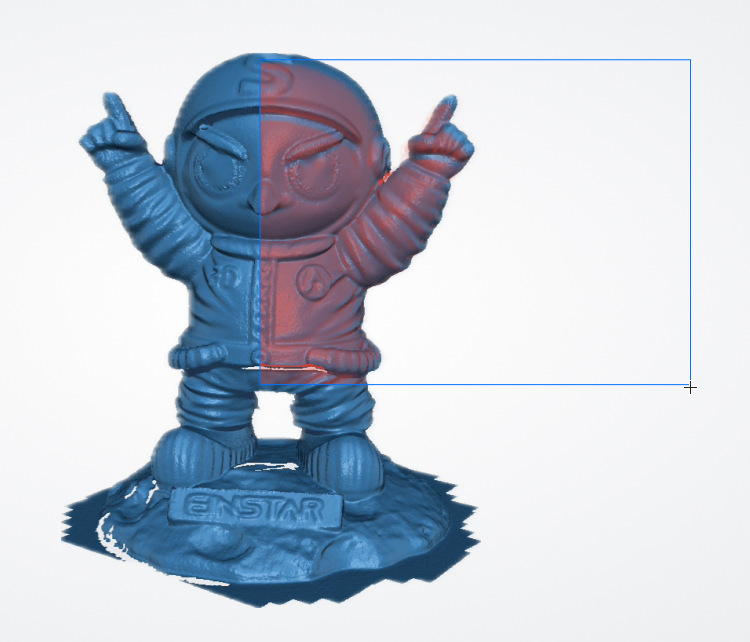 |
|
| Polygon selection | In the model area, press Shift+left-button and click consecutively to select several points to draw a polygon area.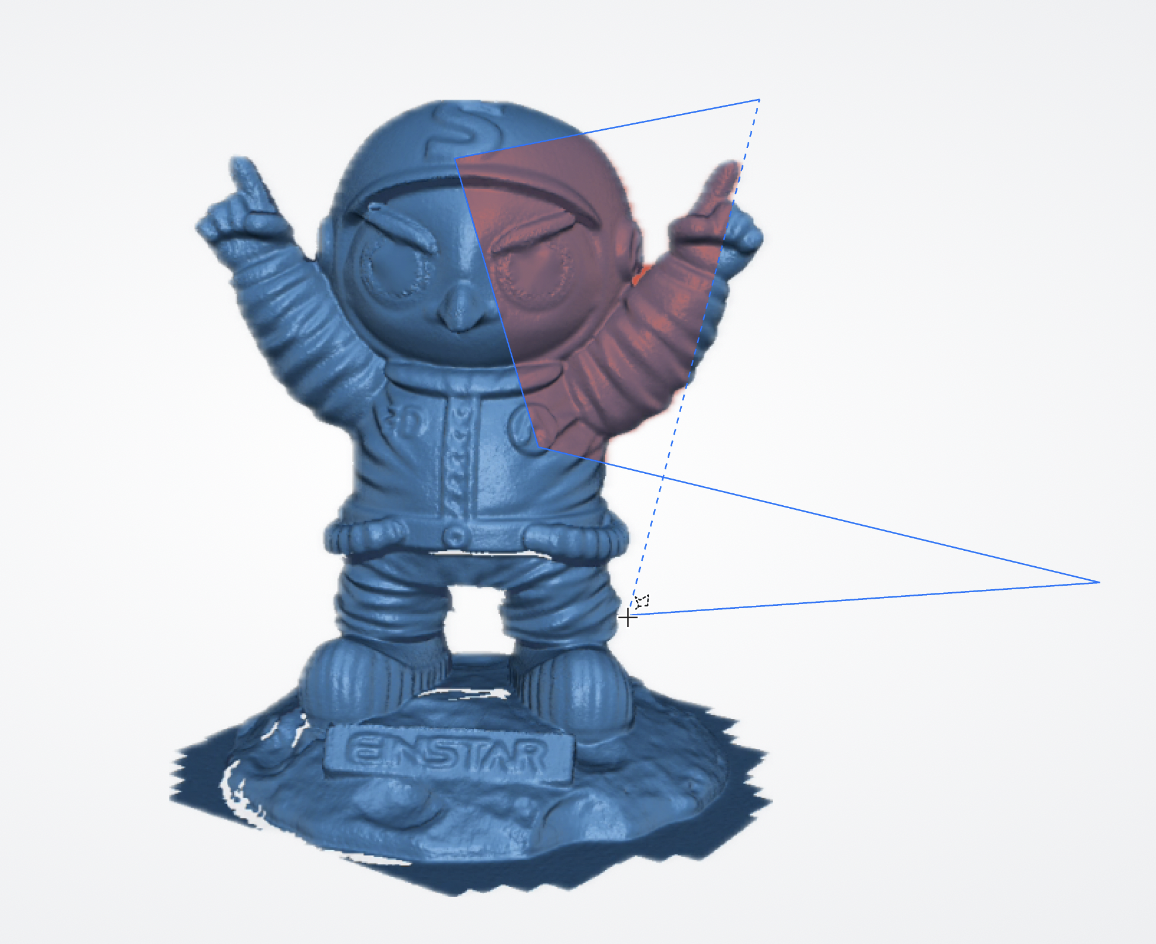 |
|
| Free selection | In the model area, press Shift+left-button and drag to draw a selection area by moving the cursor along a path.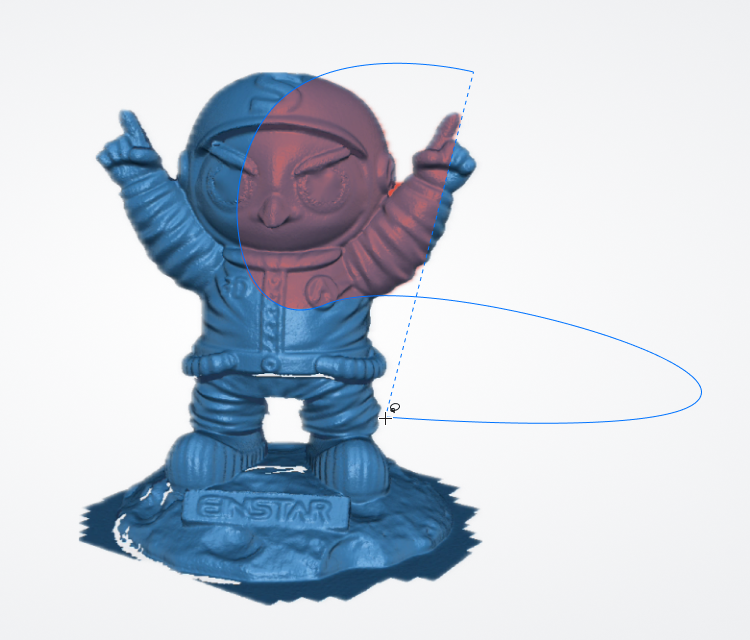 |
|
| Straight line selection | In the model area, press Shift+left-button and drag to draw a line, and the area below will be selected.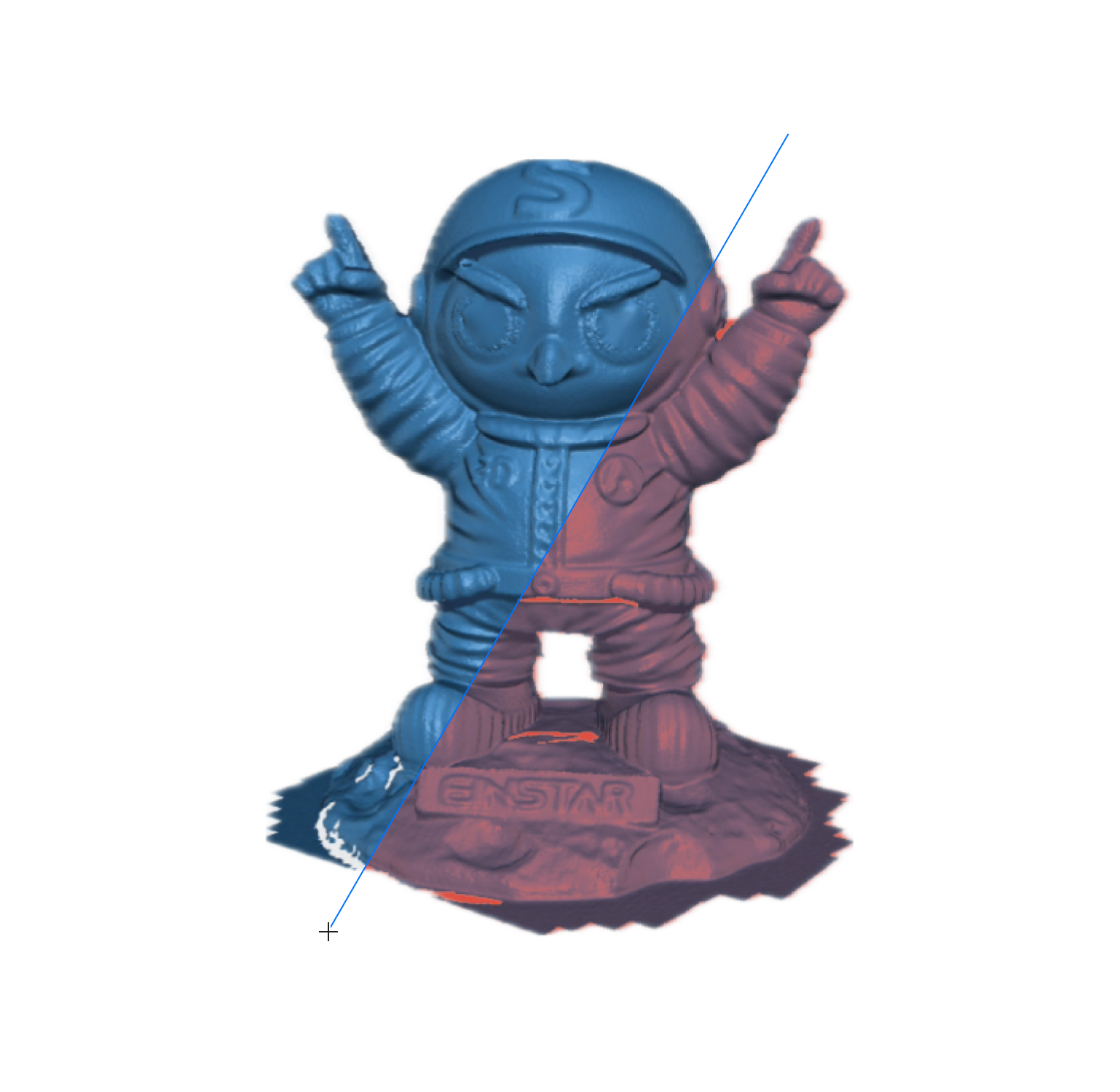 |
|
| Brush selection | In the model area, press Shift+left-button and brush, and the brushed area will be selected; you can either drag the slider  |
Note
Press Ctrl+left-button or Cmd+left-button, you can drag to delete the selected area.
For the selected areas, you can use tools as follows:
Note
Support using the right-click menu to use the connected domain, invert, unselect and delete function.
| Icon / Function | Description |
|---|---|
| Select through | Enabled by default, and can be disabled after mesh, when only visible data can be selected. |
Connected domain |
After selecting the area, click this button to automatically select connected areas. If there is no connected domain, it will prompt that |
Invert |
After selecting the area, click this button to select the invert area according to the selected area. |
Unselect |
After selecting the area, click this button to deselect all selected areas. |
Delete |
After selecting the area, click this button to delete all selected areas. After deleting, you can Only operations in the current data clipping can be undone or redone. |
Undo |
When there exists deletion, click this button to undo the last operation. |
Redo |
When there exists deletion, click this button to redo the last operation. |
Cancel |
Cancel all edits and exit the clipping function. |
Finish |
Save all edits and exit the clipping function. |