Preparation¶
Project requirements¶
- Please delete the noise of a project before importing.
- Please use functions such as hole filling to generate closed model data.
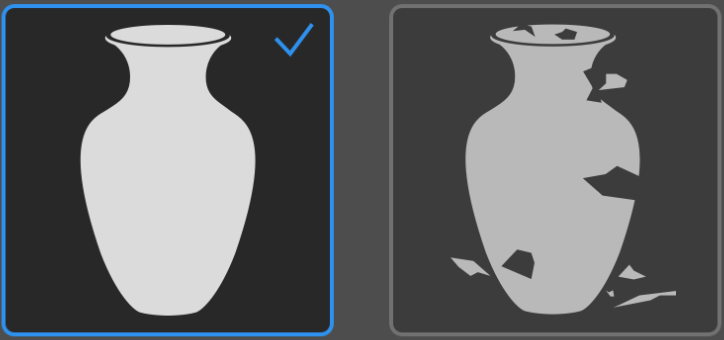
- Please import the texture project group files and obj files scanned by the scanner of Shining 3D Tech Co., Ltd.
- For the data generated after meshing, please do not perform the operations that affect data coordinates or data texture.
- If scanned data consists of multiple projects, please ensure that the white balance has not been re-executed and the light source of the scanning environment has not changed during the entire scanning process.
Scanner and software¶
Please use the following scanners and corresponding software versions to scan and output project group files and obj files.
| Scanner | Software and version |
|---|---|
| Einstar | EXStar V1.0.6.0 V1.0.5.0 |
| Transcan C | EXScan C V1.4.2.3 |
| EinScan H | EXScan H V1.2.1.1 V1.2.1.0 V1.2.0.2 V1.2.0.1 V1.1.0.1 V1.0.5.3 |
| EinScan HX | EXScan HX V1.4.1.1 V1.3.0.3 |
| EinScan Pro Series | EXScan Pro V4.0.0.7 V4.0.0.6 V4.0.0.4 V4.0.0.2 V3.7.4.0 V3.7.3.0 |
| EinScan-SE/SP EinScan SE V2/SP V2 |
EXScan S V3.1.4.1 V3.1.3.1 V3.1.3.0 V3.1.2.0 |
Shooting requirements¶
-
Please use a digital single-lens reflex camera (digital SLR or DSLR) or Apple mobile phone to shoot. When shooting with an iPhone, please use the rear camera to lock the auto exposure/auto focus.
-
Please ensure that all images are captured by the same camera and lens when using a digital single-lens reflex camera.
-
Please use a fixed focal length lens or maintain a consistent focal length throughout the shoot when using a digital single-lens reflex camera.
-
Please maintain a consistent screen orientation (landscape or portrait mode) for all the images captured.
Note
How to lock auto exposure/auto focus on Apple mobile phone:
1. Open Camera. 2. Tap the screen to show the automatic focus area and exposure setting. 3. Tap where you want to move the focus area. 4. Touch and hold the focus area until you see AE/AF Lock; tap the screen to unlock settings.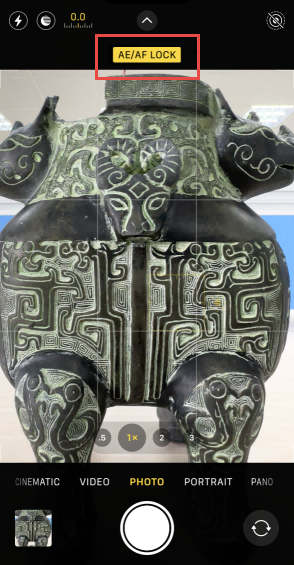
-
To ensure normal exposure, please avoid direct sunlight or light shining on the subject during shooting .
-
Please ensure that there are no other objects placed in the shooting environment, and that the background color is uniform.
Note
When necessary, use white paper or other materials as the shooting background.
-
To ensure the texture effect of the captured image, please ensure that the subject is placed under a white light source with uniform lighting. If the lighting is insufficient, use a fill light to provide supplementary lighting.
-
The object should keep steady and be solid.
-
The image should be in focus.


-
The object should be positioned in the center of the image and occupy a suitable proportion within the image.
-
Please take a series of images around the object at different angles and elevations with each image overlapping by a rate of more than 30%.
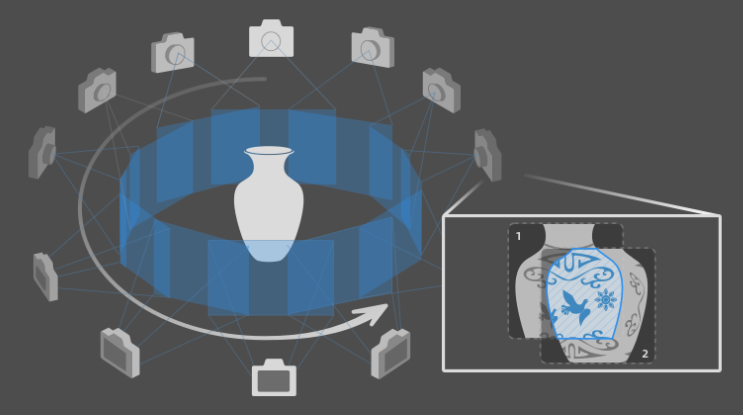
Import images¶
- Please provide the original JPG files captured by a DSLR camera and don't use any software such as Photoshop to process the images.
- The imported project and images should match up.
- The imported number of images should be no less than 3 and no more than 400.