Install software
To use the scanner, you need to install the EXStar software first (hereinafter referred to as the "software").
Computer & Operating system requirement¶
Recommended computer:
| Component | Model |
|---|---|
| CPU | Intel® Core™ i7-11800H or above |
| Graphics card | NVIDIA GTX 1060 or above |
| Graphics memory | 6GB or above |
| RAM | 32GB or above |
| USB | 2.0 or above |
Recommended operating system: Windows 10, Windows 11 (both 64-bit only)
CPU¶
Improper computer configuration or hardware issues will cause CPU performance degradation and affect the user experience, it is recommended to use the CPU-Z tool to check CPU performance before starting scanning.
CPU-Z: https://www.cpuid.com/softwares/cpu-z.html
Install and launch CPU-Z, follow the steps in below figure to get a CPU multi thread performance score. A score of 4000 or more is required.
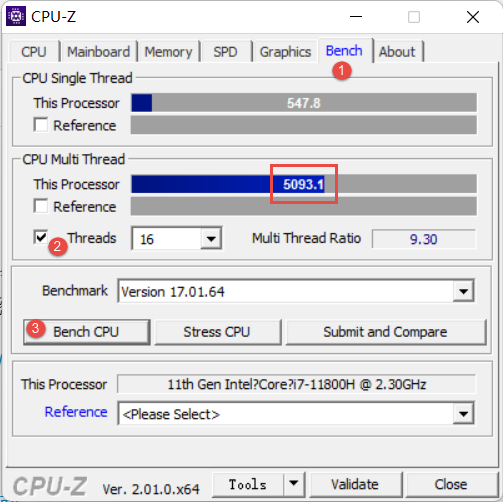
OpenGL¶
To use the scanner, you need a graphics card (integrated or discrete) which can support OpenGL4.3 or above.
Use OpenGL Extensions Viewer to check the OpenGL version, if it's lower than 4.3, please update the graphics card driver and check again, If it's still lower than 4.3, it means that the graphic card CAN NOT support the scanner.
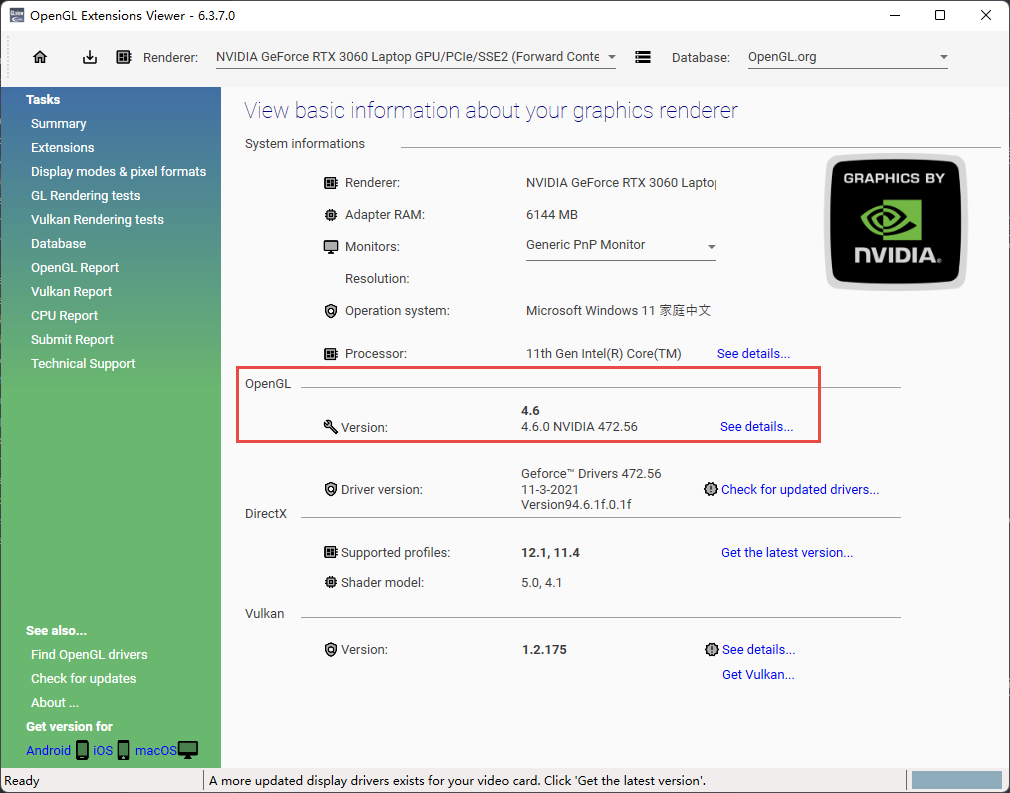
GPU¶
Highly recommend to use a NVIDIA1 discrete graphics card for the scanner.
The NVIDIA discrete graphics card should support CUDA10.2 or above.
Use NVIDIA Control Panel to get the CUDA version with follow steps.
-
Launch NVIDIA Control Panel
-
Go to Help>>System information>>Components.
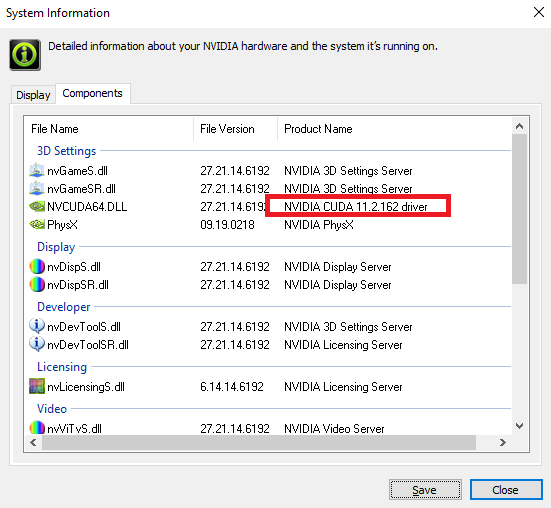
Use a discrete graphics card on desktop
- Connect your monitor to the port of discrete graphics card on the back of your computer, OS will use the discrete graphics card automatically.
Use a discrete graphics card on laptop
-
Launch NVIDIA Control Panel on your laptop.
-
In 3D Settings --> Manage 3D Settings --> Global Settings, select High-performance NVIDIA processor and Apply.
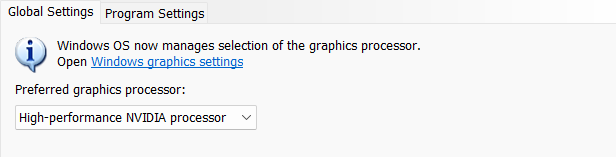
Get the installation package¶
Please visit the following website to get the installation package. https://support.einstar.com/support/home
Install the software¶
Please follow the installation wizard to install the software.
Note
- Administrator rights are required for the installation of the software.
-
We use CUDA from NVIDIA to get high scanning experience. ↩