Device
FreeScan Combo is a handheld laser 3D scanner independently developed by SHINING 3D. The scannner supports the laser mode and the IR mode. The laser mode is mainly used in industry scanning; the IR mode is mainly used in portrait scanning and object scanning.
Appearance¶
 |
 |
| Only after the power indicator lights on, the scanner can be operated. Scanning distance indicator: ●Red: too close ●Yellow: relatively close ●Green: suitable distance ●Greenish-blue: relatively far ●Blue: too far |
||
| Click: Preview/Start Scan/Pause Scan. Double-click: call out the menu, and at this time the scanning button becomes the confirmation button. Press and hold: Switch slight source mode. |
||
| Adjustment of the size of data displayed in the preview window ● Press and hold the up button: turn on/off the Local Enlarged View function. ● Press and hold the up button: turn on/off the View Lock function. |
Connect Cables¶
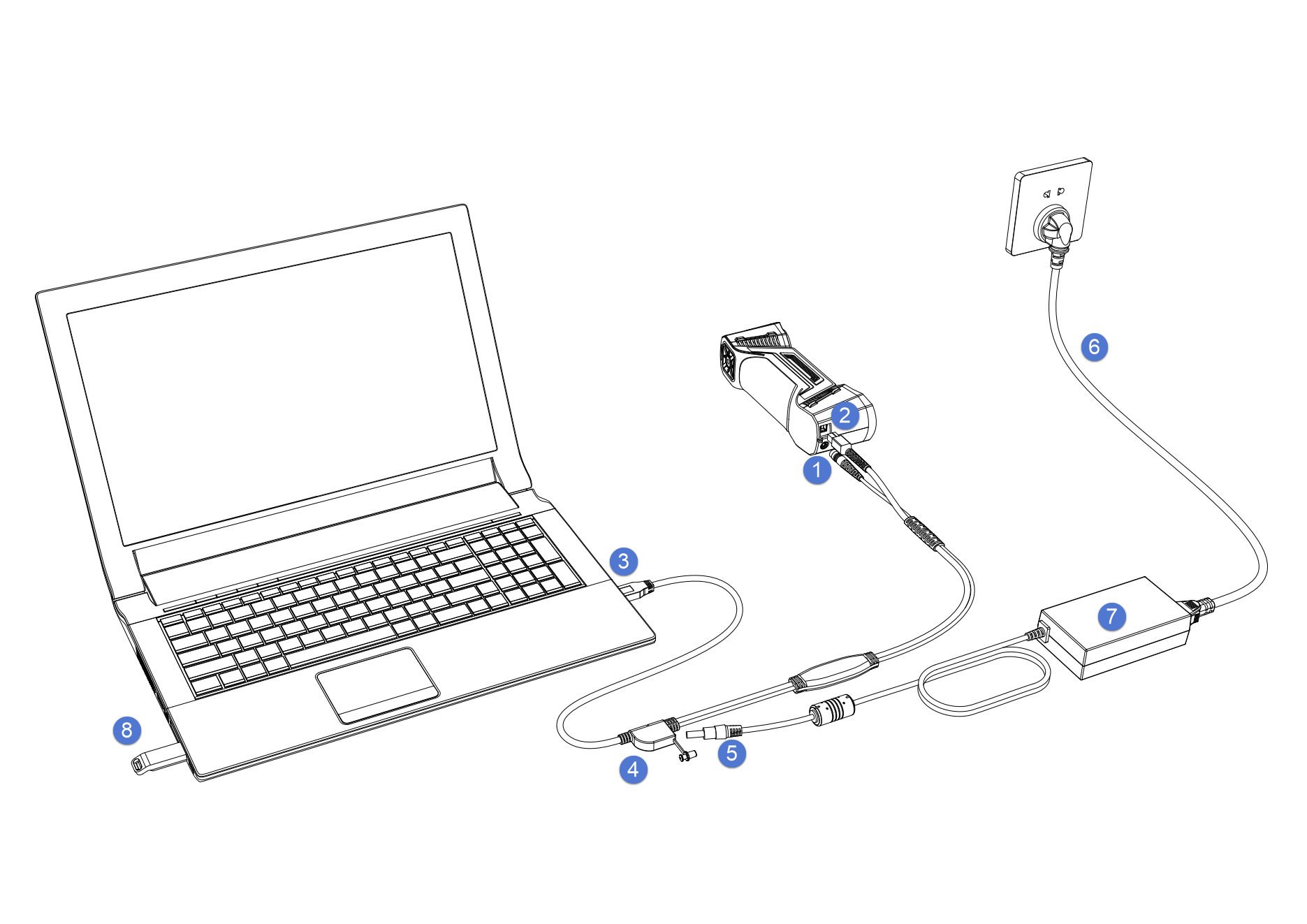
Caution
Make sure you are using the correct power adapter (12V/5A).
Step
1.Connect the aviation cable (4) to the power port (1) and the USB port (2)
2.Connect the power cord (6) to the power adapter (7).
3.Connect the power adapter (5) into the aviation cable (4).
4.Connect the USB port (3) on the aviation cable to the PC USB 3.0 port.
5.Insert the Dongle (8) into the PC USB port.
6.Plug in socket to power up.